 Adobe Community
Adobe Community
- Home
- Flash Player (read-only)
- Discussions
- Re: Antivirus warning:Security Updates Available f...
- Re: Antivirus warning:Security Updates Available f...
Copy link to clipboard
Copied
My antivirus sw (F-Secure) is warning about missing critical security update for Adobe Flash Player. Where/what I have to do?!
Tried to update flash - no change. Found many releases, but still don't know what to do.
Adobe flash should be updated manually.
Details at F-Secure portal:
Security updates available for Adobe Flash Player
class: critical
program: Adobe Flash 7 Gold
Deliverer: Adobe
CVE: CVE-2016-6989
Review nbr: APSB16-32
Install. status: "Update could not be downloaded"
-And because of that antivirus is warnign all the time about missing critical security updates.
Help! Anyone?
 1 Correct answer
1 Correct answer
Ok, problem solved now FINALLY, after many weeks of head scratching. But cannot explain in English what was the problem.. ![]()
Probably that IE-browser & Firefox did not update flash, because I don't use them. I only use Chrome and tried to update that. IE & Firefox never crossed my mind.
The updates had to be "forced" manually to every browser and then make F-Secure to check again update needs etc.
And what comes to that "Gold" -text: it is nothing to worry about. Some way to classify versions of prog
...Copy link to clipboard
Copied
Hi,
"Adobe Flash 7 Gold" is not the official Flash Player program. Flash Player is simply named Adobe Flash Player. The CVE and Security Bulletin numbers are valid Adobe CVE's and SBs, but they are from October 2016. What URL are you being told to go to to update Flash Player? The only legitimate site to download Flash Player from is adobe.com (either get.adobe.com, or get3.adobe.com). Can you also post a screenshot of the F-Secure warning? (see How do I attach a screenshot?)
Unfortunately, there are a lot of malicious, fake Flash Player installers on the internet. Adobe does actively pursue sites that host malicious installers, but the reality is that there are many bad actors and for every taken-down request sent that are many more posted. I personally forward URLs to the security team on a weekly basis.
--
Maria
Copy link to clipboard
Copied
I know there is no Flash Player Gold, and I've downloaded the flash from Adobe, but for some reason there stands "Gold" after every
program that is to be updated. But of course it is possible it is some malware.
The view from F-Secure portal attached here :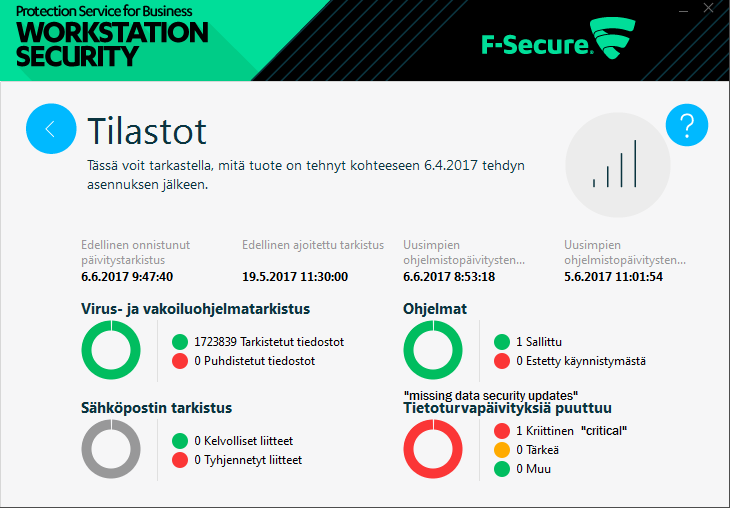
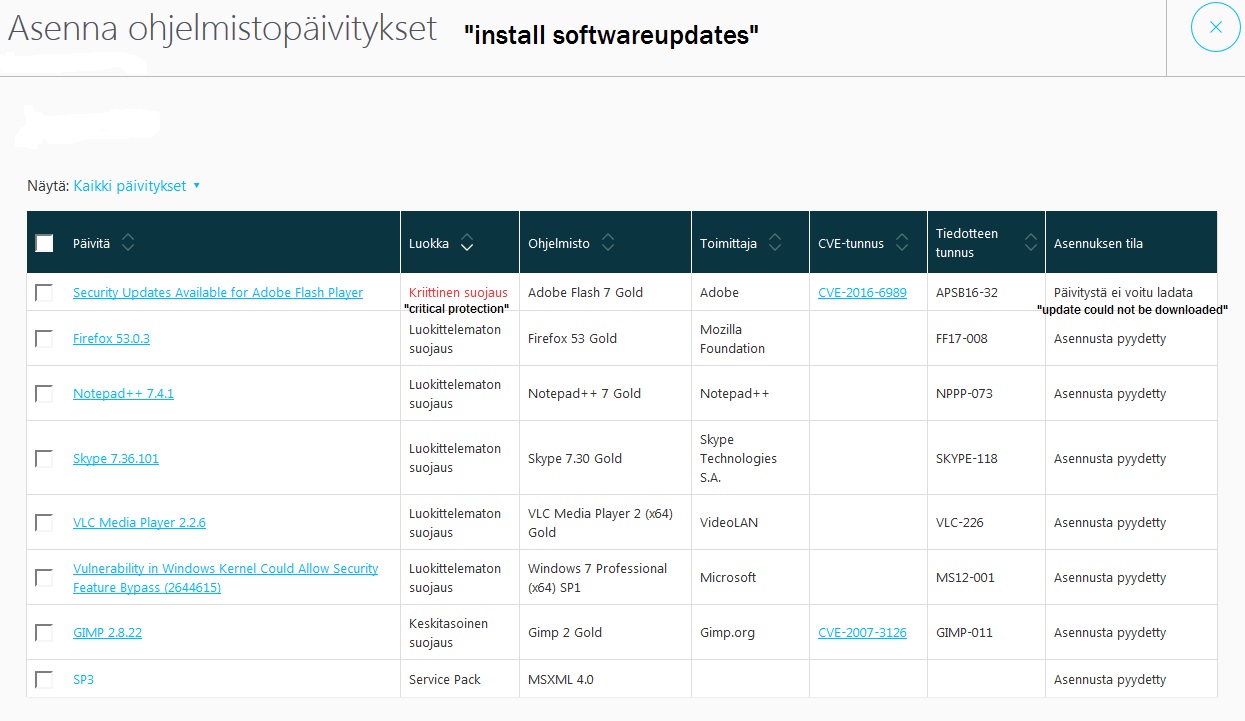
My computer has been in use for about 4 months now. And at the beginning this F-Secure business version has been installed.
I really don't know what to do, or how to update to get rid of this problem & critical information safety issues. ![]()
Copy link to clipboard
Copied
Ok, problem solved now FINALLY, after many weeks of head scratching. But cannot explain in English what was the problem.. ![]()
Probably that IE-browser & Firefox did not update flash, because I don't use them. I only use Chrome and tried to update that. IE & Firefox never crossed my mind.
The updates had to be "forced" manually to every browser and then make F-Secure to check again update needs etc.
And what comes to that "Gold" -text: it is nothing to worry about. Some way to classify versions of programs at F-Secure or sth. like that.
Copy link to clipboard
Copied
Thank you for the update.
Different browsers use different plugin types, and they are not interchangeable. Internet Explorer uses the ActiveX Control. Firefox uses the NPAPI plugin, and Chrome (and Chromium-based browsers) use the PPAPI plugin.
At this time, we do not have a 'universal' installer that installs Flash Player for all browsers on a system.
If you don't use IE and Firefox, it's best to just uninstall Flash Player for IE and Firefox instead of having to update it, and potentially having an out-dated, vulnerable version on your system. To uninstall go to Control Panel > All Control Panel Items > Programs and Features and look for Flash Player ActiveX and Flash Player NPAPI entries. Click on each one to uninstall them.
Regarding the screenshot:

Does this mean that F-Secure is attempting to download the Flash Player update directly? Or will it send you to adobe.com to download the update?
--
Maria
Copy link to clipboard
Copied
Yeah, I actually can't even find a reference to "Adobe Flash 7 Gold" on Google beyond this thread. I'm a little concerned that you've paid for the privilege of installing malware on your computer, as we've seen fake variants like "Flash Player Pro" that actually charge $10, and generally include a shady bonus payload.
For completeness, here's the full link to the Flash Player updater:
https://get.adobe.com/flashplayer/
For Google Chrome or IE/Edge on Windows 10, Flash Player is distributed directly by the browser vendor as a built-in component. Running Chrome's built-in updater or Windows Update respectively will get you the latest version.