 Adobe Community
Adobe Community
Copy link to clipboard
Copied
Hi, I'm receiving today the following message on my Arlo system:
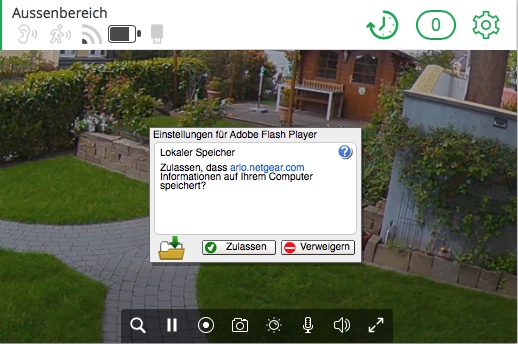
I use an iMac newest iOS and the Safari browser. I have no clue how to get rid of this,
and Arlo Support says its not coming from there system.
I hope to get some help here.......?
Nachricht geändert durch Peter Koch .........I have also Flash Player deinstalled and new installed!!
 1 Correct answer
1 Correct answer
Determining whether or not a dialog is visible from the context of a browser plug-in is difficult. For security-related dialogs like this, we need to know that the dialog is actually visible to you at the time you clicked. To do this, we compare the pixels on the screen with what we think *should* be on the screen, among other things.
When this dialog pops up over moving video or animations, sometimes those checks fail. It's a design limitation, but there's not much we can do about it.
The easi
...Copy link to clipboard
Copied
Determining whether or not a dialog is visible from the context of a browser plug-in is difficult. For security-related dialogs like this, we need to know that the dialog is actually visible to you at the time you clicked. To do this, we compare the pixels on the screen with what we think *should* be on the screen, among other things.
When this dialog pops up over moving video or animations, sometimes those checks fail. It's a design limitation, but there's not much we can do about it.
The easiest way to deal with this is to avoid having the dialog pop up in the first place.
If you go to System Preferences > Flash Player > Storage and choose "Allow sites to store information on this computer" or go to Local Storage Settings by Site and add arlo.netgear.com to the allow list, this should fix it for you.
Copy link to clipboard
Copied
Many, many thanks. It was on Flash Player > Storage.........