 Adobe Community
Adobe Community
- Home
- Flash Player (read-only)
- Discussions
- Re: behaviour is different between .msi installed ...
- Re: behaviour is different between .msi installed ...
behaviour is different between .msi installed and .exe installed flash-player
Copy link to clipboard
Copied
Hello,
I can watch a difference of behaviour whether FlashPlayer is installed from .msi (via GPO) or from .exe (standalone installation).
(same version 32.0.0.101, of course..)
Some flash based videos cannot appear in Firefox when flashplayer in installed from a .msi
If I unsintall the .msi , and then re-install from .exe, the problem disapears
Same problem about flash videos inlaid in a PDF file.
On a .msi installed computer , inlaid viedo does not appear (and the PDF viewer Adobe-Reader complains about it).
I unsinstall the .msi, and re-install as a .exe
The video becomes visible inside the PDF
Fiew years ago I was facing about the same problem : .msi installations was not detected by firefox (although visible in the windows-list of installed software), and as a result was uncapable to play some flash-videos.
It seems that 4-5 years later, this problem still remains...
I must handle about 250 computers. Shall I make "hand-made" installation of the ".exe version" of flash-player on all of the 250 computers ?
best regards
Copy link to clipboard
Copied
Please provide the following information:
- Windows OS version is this on?
- Firefox version
- What permissions role are the impacted users assigned (standard user, admin, etc)?
- MSI and FlashInstall log files from an impacted system, for the same installation attempt
- verbose MSI install log file with V (verbose logging) and X (extra debugging information) options
- 32-bit OS: C:\Windows\System32\Macromed\Flash\FlashInstall32.log
- 64-bit OS: C:\Windows\System32\Macromed\Flash\FlashInstall64.log AND C:\Windows\SysWOW64\Macromed\Flash\FlashInstall32.log
- Sample PDF file w/Flash video that is not working
Upload all requested files to cloud.acrobat.com/send (How to share a file using Adobe Document Cloud) or some other file sharing service of your choice that doesn't require a user account to access. Post the link to the uploaded files in your reply. Due to the length of the files do not post the contents directly in the forums. Upload them as requested.
Thank you
--
Maria
Copy link to clipboard
Copied
Windows-7 Pro 64b
Firefox : last versions (63.x) (automatic update actived)
permissions : normal user (not tested under admin rights, but I believe should be the same)
is it possible to activate de verbose installation when deployment through GPO ?
Copy link to clipboard
Copied
you should be able to enable it in the registry. See How do I create an installation log? and scroll down to the "Automated logging with the Windows Installer Logging Policy" section
Copy link to clipboard
Copied
Here included 2 pictures (screenshot from today 2018-12-21)
- Firefox complains of not finding Flash
- Flash is really installed on the computer
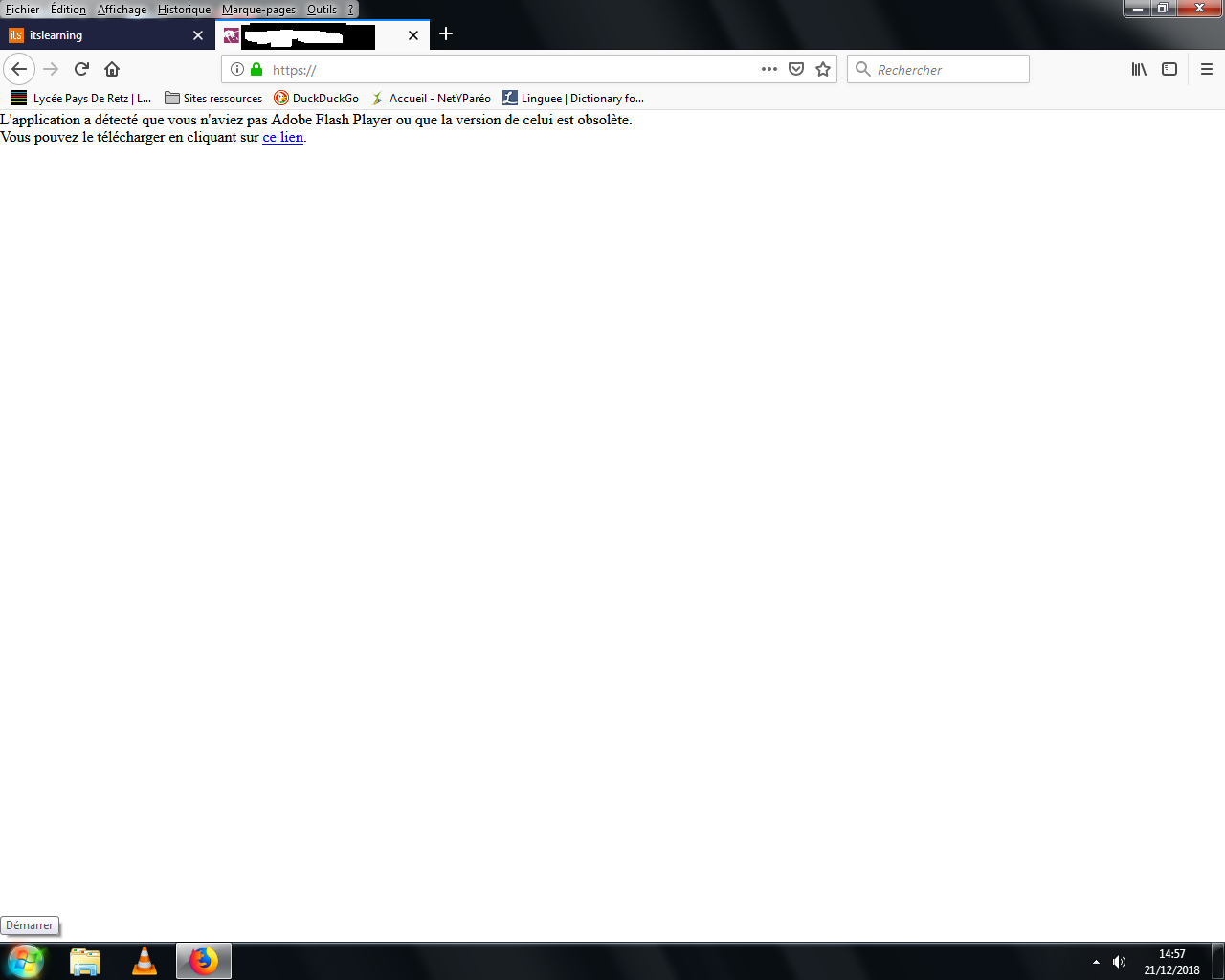

And when asking Firefox to display the list of installed plugins and extensions, flash does not appear.
(meanwhile is does appear in this kind of list on the computer I am using at this moment to write this message)