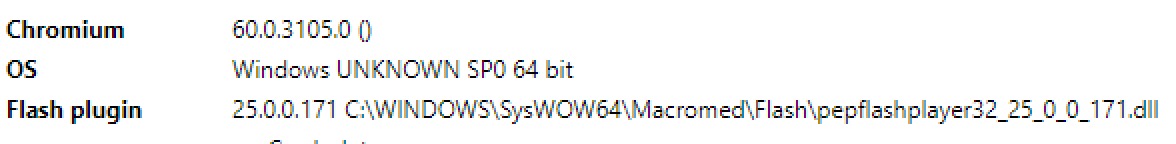Adobe Community
Adobe Community
- Home
- Flash Player (read-only)
- Discussions
- Re: Bitte dringendst um Hilfe, trotz Aktivierung f...
- Re: Bitte dringendst um Hilfe, trotz Aktivierung f...
Bitte dringendst um Hilfe, trotz Aktivierung funktioniert der Player nicht
Copy link to clipboard
Copied
Guten Tag alle zusammen,
ich habe folgendes Problem:
Mein Flash Player ist installiert und aktiviert im Browser, allerdings funktioniert es dennoch nicht auf vielen Seiten.
Ich verwende standardmäßig: Avira Scout, Chronium (neueste Version), Windows 10, 64 System
Ich habe schon folgendes ausprobiert:
- deinstalliert und alle Daten gelöscht und anschließend die aktuellste Version heruntergeladen, allerdings muss ich sagen, dass ich nicht alle Daten löschen konnte
- bei den Einstellungen habe ich "Ausführen von Flash für Websiten zulassen" eingestellt
- in mehreren Browsern ausprobiert, ohne Erfolg
- auch muss ich sagen, dass ich den Befehl "about:plugins" oder "Chrome://plugins" nicht aufrufen kann!! Die Meldung kommt, es sei entweder veraltet oder verschoben worden.
Ich hoffe sehr, dass jemand vielleicht Lösungsvorschläge hat, da ich den Player dringendst für meine Arbeit brauche!
Falls noch irgendwelche Daten wichtig wären, fragt ruhig nach
Vielen herzlichen Dank im Voraus
Pi.Rania
Copy link to clipboard
Copied
Google removed chrome://plugins in the latest version of Chrome. New instructions are available at:
Enable Flash Player for Google Chrome and Adobe Flash isn't working - Google Chrome Help
Copy link to clipboard
Copied
Thx for replying, ok thats why it's not working.
But still my problem exists.....
Copy link to clipboard
Copied
I tried "chrome://components" and it worked, but still the "Adobe Flash Player" isn't on this list
Copy link to clipboard
Copied
but still the "Adobe Flash Player" isn't on this list
What list are you referring to?
What problem still exists?
Copy link to clipboard
Copied
Sorry, I mean, that Flash is installed an activated, but still it is not in the list of components of the browser. And I cannot view things through Flash Player...
Copy link to clipboard
Copied
chrome://compents doesn't have the option to 'enable' Flash Player. chrome://components is a way to update Components in Chrome. Please refer to the tech notes I linked to previously to enable Flash Player in Chrome. Neither of the documents I link to mention chrome://components.
Copy link to clipboard
Copied
This two links, I followed them, with no solution. The first link I followed with no result. And in the second one I saw this part with the "components". And yes, it's only for updating, but shouldn't it be listed there? I mean, it is installed and active, why isn't it visible?
Thanks again for your replies
Copy link to clipboard
Copied
Please provide a direct link to content that is exhibiting the behaviour.
Please do the following:
- Launch Avira Scout
- Navigate to chrome://flash
- Post a screenshot of the following fields: Avira Scout, OS, Flash plugin, for example:
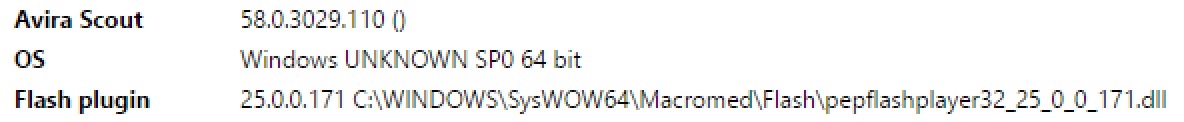
- Launch Chromium
- Navigate to chrome://flash
- Post a screenshot of the following fields: Chromium, OS, Flash plugin. for example: