 Adobe Community
Adobe Community
Turn on suggestions
Auto-suggest helps you quickly narrow down your search results by suggesting possible matches as you type.
Exit
- Home
- Flash Player (read-only)
- Discussions
- Can't access local storage settings
- Can't access local storage settings
Locked

 1
Reply
1
1
Reply
1


0
Can't access local storage settings
New Here
,
/t5/flash-player-discussions/can-t-access-local-storage-settings/td-p/9871010
May 09, 2018
May 09, 2018
Copy link to clipboard
Copied
I'm using safari 10.1.2 on OS X Yosemite 10.10.5 and I am unable to access local storage settings to allow a game to use more storage. When I follow the instructions to get to it, the file never appears. Instead I only see these options: 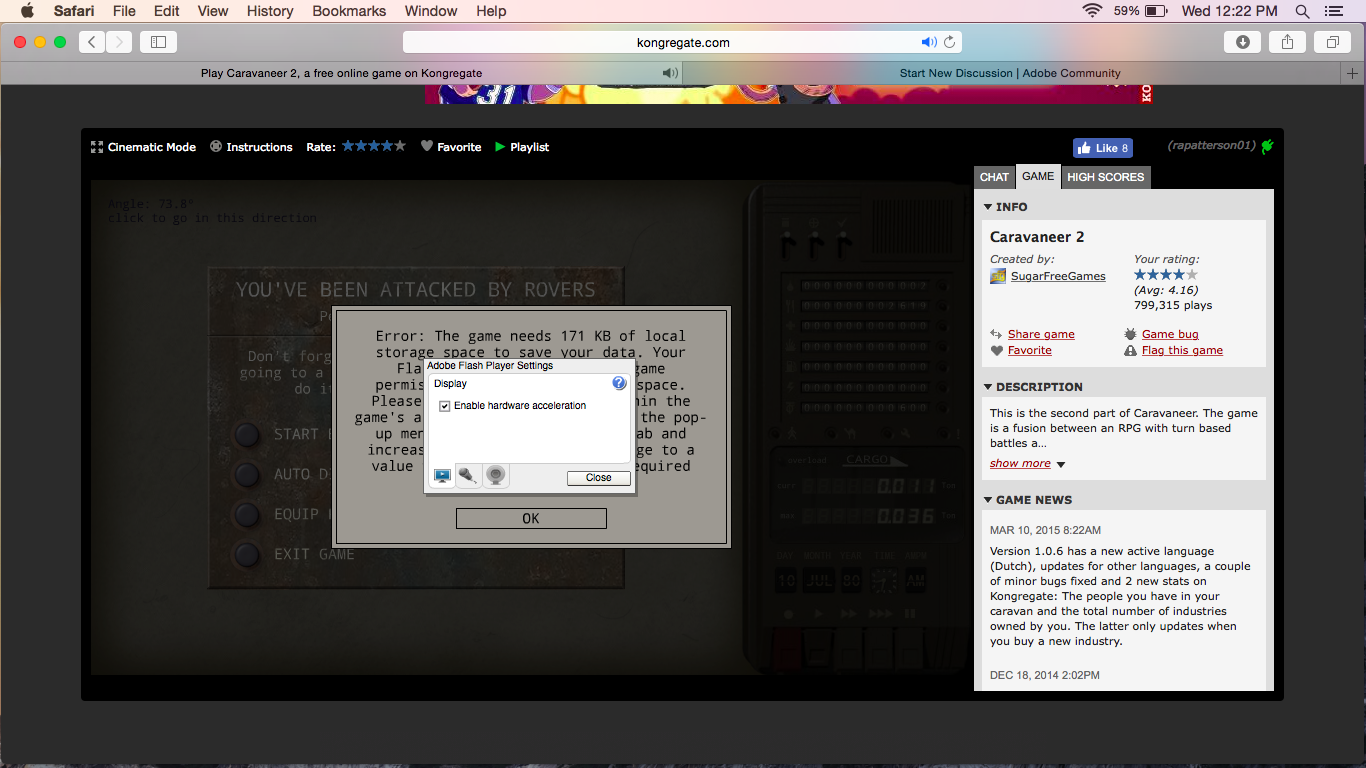
Is there another way to access it?
Community guidelines
Be kind and respectful, give credit to the original source of content, and search for duplicates before posting.
Learn more
Adobe Employee
,
LATEST
/t5/flash-player-discussions/can-t-access-local-storage-settings/m-p/9871011#M199186
May 11, 2018
May 11, 2018
Copy link to clipboard
Copied
It's a little confusing, but there's a Settings option and a Global Settings option in the right-click context menu (assuming that the developer didn't disable them). You want Global Settings.
Also, you can just go to System Preferences > Flash Player > Storage and change the settings there.
Community guidelines
Be kind and respectful, give credit to the original source of content, and search for duplicates before posting.
Learn more
Copyright © 2024 Adobe. All rights reserved.