 Adobe Community
Adobe Community
- Home
- Flash Player (read-only)
- Discussions
- Can't install Adobe Flash on Firefox
- Can't install Adobe Flash on Firefox
Can't install Adobe Flash on Firefox
Copy link to clipboard
Copied
Hello. I'm trying to install Adobe Flash on Firefox but it won't let me for some reason.
Operating System: Windows 7 (64 bit)
Web browser: Firefox 60.0.1
Flash Player version: 29.0.0.171
I'm able to download the installer from the official website but whenever I try to run and install the software, I get this screen.
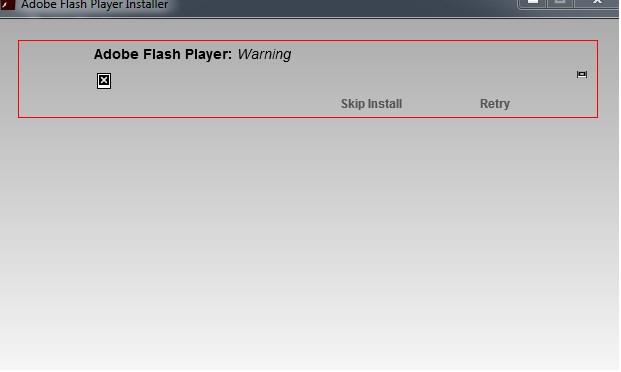
Any help would be appreciated.
Copy link to clipboard
Copied
You need to keep in mind that there are three different types of Flash Player: an ActiveX version for Internet Explorer, a browser-integrated version for Chrome, and a plug-in version for Firefox and some other browsers. If you want Flash to work in Firefox, you need to install the plugin version. Maybe that is the answer to your problem.
I hope that helps!
Copy link to clipboard
Copied
I've not seen the online installer behave in the manner displayed in your screenshot. I'd like to get the installer log files and forward them, along with your post, to the online installer team. The files, Adobe_ADM.logs and Adobe_GDE.log, are saved at C:\Users\<YourUserID>\AppData\Local\Temp\Adobe_ADMLogs. Upload both files to cloud.acrobat.com/send using the instructions at https://forums.adobe.com/docs/DOC-7161, or some other file sharing service of your choice that doesn't require account log-in to access.
AppData is a hidden directory, if it's not visible, see https://helpx.adobe.com/x-productkb/global/show-hidden-files-folders-extensions.html
In the interim, the offline installer is posted at the bottom of the https://helpx.adobe.com/flash-player/kb/installation-problems-flash-player-windows.html page in the 'Still having problems' section. However, please do provide the installation log files so that we can troubleshoot the behaviour you are experiencing.
Thank you.
--
Maria