 Adobe Community
Adobe Community
- Home
- Flash Player (read-only)
- Discussions
- Re: Can't play games...(Adobe Flash Player Promble...
- Re: Can't play games...(Adobe Flash Player Promble...
Can't play games...(Adobe Flash Player Promblem)
Copy link to clipboard
Copied
Ok...so i already have downloaded adobe flash player....
But when i sing in to my Facebook i can't play a game...
the name of this game is Stick Run. If someone can tell me how to play this game i whould rly
appreciate that.. ![]()
![]()
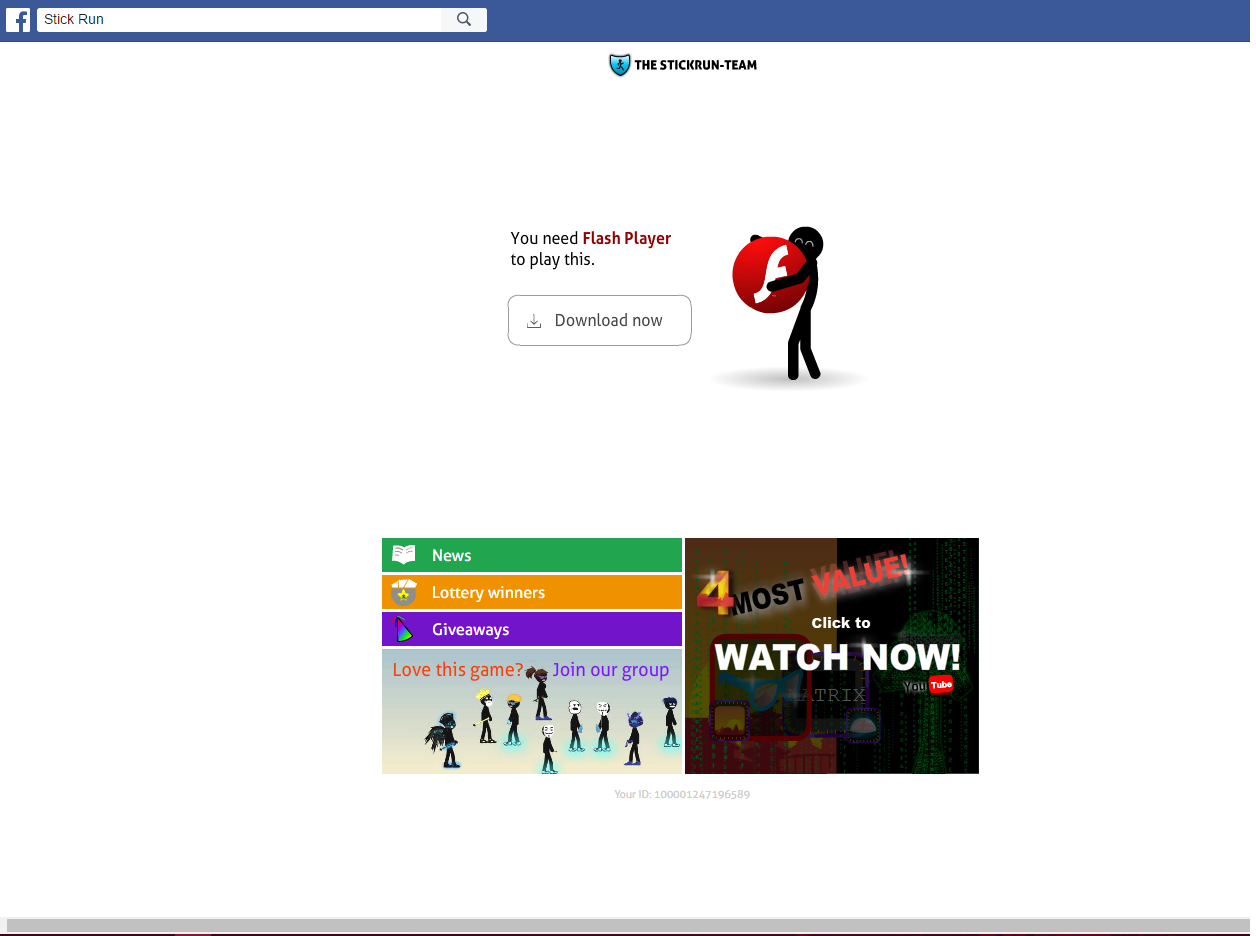
Copy link to clipboard
Copied
To give you any useful advice, I'm going to need to know more about your computer and browser:
Copy link to clipboard
Copied
Ok so I am using Windows 10 ( version = 10.0 )
My web browser is Google Chrome and the version is
52.0.2743.116 m
Adobe Flash Player Version=22.0.0.209
My problem is that I have already downloaded Adobe Flash Player and i have the latest version too...
So.... 1 day I sing in to my facebook and I wanted to play this online game (Stick Run) because my friend wanted to play with me (I was playing this game before but it didn't ask me anything for flash player) when the page loaded the game ask me that I needed flash player to play this...you can see the picture...)
And the link is..... = Stick Run on Facebook | Facebook
Thanks for your answer![]()
Copy link to clipboard
Copied
when I use my pointer, this keeps poping up in my way( SETTINGS, GLOBAL SETTINGS CHECKFOR UPDATE PLAYER 31.OO.122 64 . IT ) CONSTANTLY STOPS MY POINTER FROM WORKING. PLESCE HELP THANK YOU.
Copy link to clipboard
Copied
First, when in doubt, reboot. If the problem persists, proceed. It's still fantastic advice in 2018.
What you're seeing is the right-click context menu. If you're left-clicking, that probably means that something is physically stuck on your mouse or keyboard. It's probably a stuck Shift key. (I'm guessing that's why half of your post is in all caps, too.) Whatever shift key you like to hold when hitting left-paren is probably the culprit.
Keyboards and mice are one of the most disgusting things in most peoples' houses (plus cellphones). This is a really good excuse to clean and disinfect them.
5-minute cleaning routine for the dirtiest place in your life - CNET
Good luck!
Copy link to clipboard
Copied
Maybe try to download it from another website or delete+install the programm again.
Copy link to clipboard
Copied
Please no !! NEVER NEVER EVER download Flash from a different web site !! The web is full of fake Flash installers packed with malware !! Every day we hear from victims.
Copy link to clipboard
Copied
+1000 on what Test Screen Name said.
Please do not recommend folks download Flash Player "from another website". There are many malicious installers out that have been modified to install malware.