 Adobe Community
Adobe Community
- Home
- Flash Player (read-only)
- Discussions
- Re: Can't watch South Park with newer Flash Player...
- Re: Can't watch South Park with newer Flash Player...

Copy link to clipboard
Copied
Hi!
I have a problem that has been troubling me for some time. I am not able to watch episodes of the cartoon South Park on its website www.southparkstudios.com with Flash Players versions 11 and above. I had to reinstall version 10 which works fine. Otherwise I only get a black screen instantly. I am running Windows 8 x64 with Firefox 26. Can anybody tell me what the reason for this is, and if I can fix it somehow? I have already switched from WIndows 7 to 8, the problem remained. I also uninstalled the Flash Player according to Adobe's guide and reinstalled it, nothing helped. I can not disable hardware acceleration, it just stays activated. The problem does not occur with Internet Explorer 11, but I prefer Firefox... Also, other websites I frequent like Youtube are not affected, as far as I can tell.
I would really appreciate any help in this matter!
Best wishes
Alex G
 1 Correct answer
1 Correct answer
This discussion is 7 years old and no longer relevant. Flash Player is dead. Almost nobody uses Flash videos anymore. It's all HTML5 and streaming now.
Copy link to clipboard
Copied
Southpark studios has a new "beta player" and it doesn't work with any browser I tested. The Classic Player still works as it always has.
If you click the top left

You can choose the player version.

I'd stay away from the Beta.

Copy link to clipboard
Copied
Hello Mike,
Thank you very much for your advice! Unfortunately, your solution did not help me as the problem occurs with both the "beta player" and the "classic" one. Exactly the same thing happens: instant black screen, no "loading circle" or any other display...
Kind regards
Alex G
Copy link to clipboard
Copied
I feel for ya. Gotta have my "Butters" fix at least twice a week.

Check C/Windows/System32/Macromed/Flash and C/Windows/SysWOW64/Macromed/Flash.
You should see:
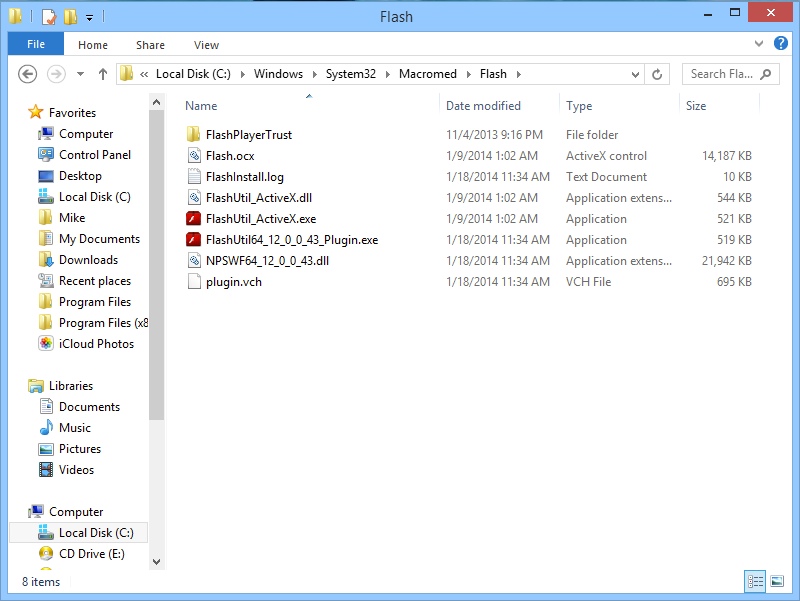
and
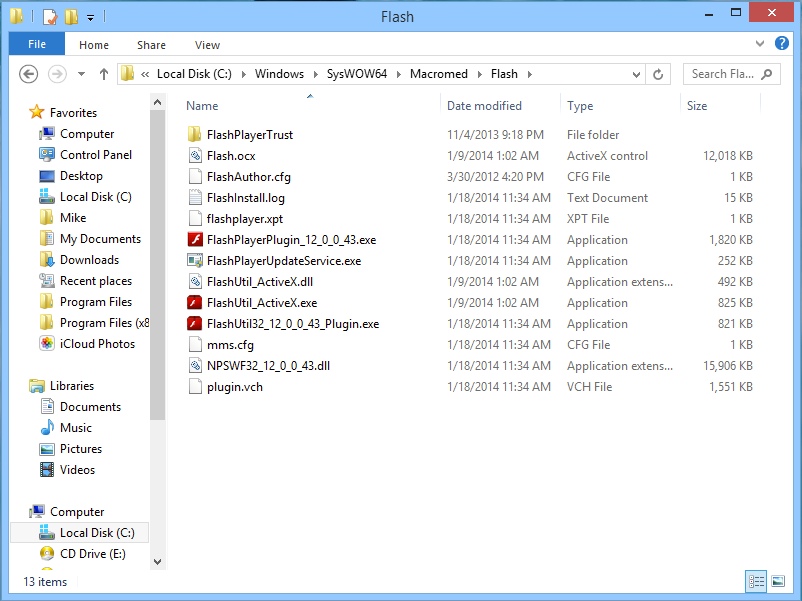
If that's all there, try Resetting Firefox

Copy link to clipboard
Copied
In the SysWOW64 folder, there is everything except the ActiveX files and the "Flash.ocx" file. In the System32 folder, there are just the 3 bottommost files. Do you think there is something missing? I tried both the offline and online Flash installers with the same results. I can't choose between 32- and 64-bit installation. Internet Explorer 11 has ActiveX integrated, I guess that's why I don't have those files in my system.
Resetting Firefox unfortunately did nothing except deleting my addons... -_-'''
Thanks anyway 😉
Copy link to clipboard
Copied
Those screenshots are from my Win 8 machine with FF, Opera, Safari, Chrome and IE10.
IF you have missing files, somethign didn't go right with the install.
Did you use the FlashPlayer Uninstaller or uninstall from the Control Panel?

Copy link to clipboard
Copied
I uninstalled via the FlashPlayer Uninstaller, and manually deleted some leftover files that were in some of the mentioned directories. I can not install the ActiveX version because Windows tells me Internet Explorer 11 has the Flash Player integrated, and that it is automatically updated with Windows Update. I only use Firefox anyway, I don't have Opera or Chrome or Safari installed, maybe that's why some files are missing. I wonder if the "Flash.ocx" file is important... As I reinstalled Flash Player 10, there are now even less files in SysWOW64, and no files in System32... But then I can watch South Park or any other streaming service without any issues...
I really am clueless 😕

Copy link to clipboard
Copied
I just installed Chrome for testing, it seems to have Flash Player 12.0.0.44 integrated and plays South Park fine. I still have version 10.3 installed in the system and in Firefox... There didn't appear any new files in the system-folders...
Copy link to clipboard
Copied
I run the Beta (version 13) in my Firefox on the Mac. Maybe give it a shot?
- Download active-x for Windows – for Internet Explorer only (EXE, 16.2 MB)
- Download plug-in for Windows – for all other browsers (EXE, 16.8 MB)

Copy link to clipboard
Copied
Thank you Mike, but I already tried that yesterday, to no avail...
I really appreciate your helpfulness, but it seems hopeless. I don't want to take up any more of your time 🙂 I think I'll stick to the old Flash Player for the time being... Maybe the problem will get fixed eventually.
Best wishes
Alex G
Copy link to clipboard
Copied
Do you use any adblockers? 'cause the SP vids have like three ads per episode, and they won't start if I have one of mine enabled.
Copy link to clipboard
Copied
Hey, i had the same problem, while trying to watch the videos on mozila firefox. I just opened Microsoft edge and videos worked there perfectly! You could also try internet explorer maybe.
Bye
Copy link to clipboard
Copied
I know this question is really old but Firefox might have the Tracking Protection thing activated which blocked some things on the site. When i deactivated it (on the i next to the URL) it worked fine.
Copy link to clipboard
Copied
I had the exact same problem till i realized i had my ad blocker on so i turned it off and now i can watch it 🙂
Copy link to clipboard
Copied
This discussion is 7 years old and no longer relevant. Flash Player is dead. Almost nobody uses Flash videos anymore. It's all HTML5 and streaming now.
Alt-Web Design & Publishing ~ Web : Print : Graphics : Media
