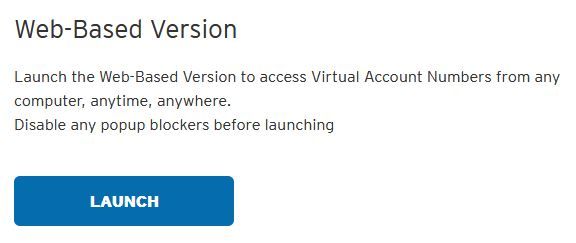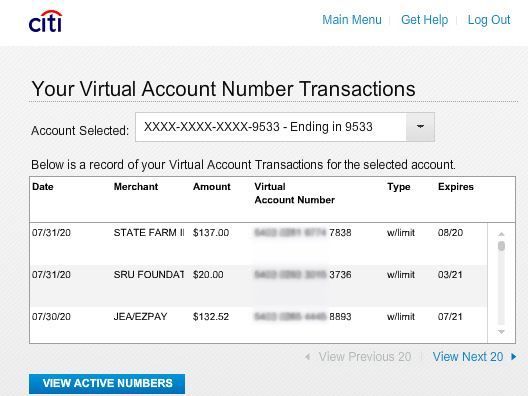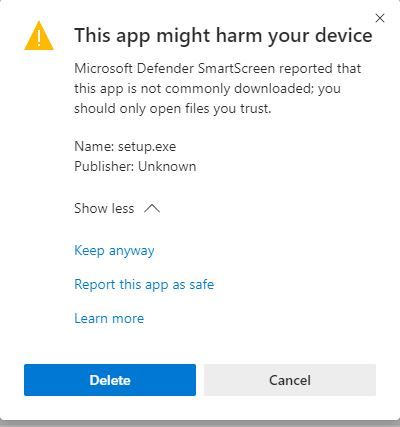Adobe Community
Adobe Community
- Home
- Flash Player (read-only)
- Discussions
- Re: Citi Desktop Virtual Credit Number App
- Re: Citi Desktop Virtual Credit Number App
Citi Desktop Virtual Credit Number App
Copy link to clipboard
Copied
CitiBank offers Virtual Credit Card Account Numbers, There is an online version and a desktop version. The description for the desktop version is:
"Download to your PC to enjoy one-click access to Virtual Account Numbers from your computer. Check out with ease using the Auto Fill feature to automatically complete the merchant's checkout form. Compatible with Windows operating systems only"
I have used this app for many years and I love it. It has been deteriorating little by little for years in newer version of Windows. And now in Windows 10 version 1903 it has stopped working completely. I suspect that the problem is with Adobe Flash since the online version uses Flash.
Update 01/31/2020: I contacted Citi and they confirmed that the desktop app for Virtual Credit Numbers is broken in Windows 10 and they said that a new version was being worked on and may be released in April.
Copy link to clipboard
Copied
Online versions and desktop versions don't necessarily utilize the same technology. I would be very surprised if they were using the Flash Player projector for their desktop app. It's possible they're using Adobe AIR. If so the installation would prompt to install AIR as well.
Your best option to provide feedback on another company's product is to that company directly, not a third party company that may or may not be involved the app technology.
Copy link to clipboard
Copied
I spoke with Citi support this week and was informed they've cancled the virtual number program. No notice to users, just quietly removed it from web menus and shut down the app. I pay all my bills via virt numbers, so now I'm forced to go through the process of finding a replacement for Citi, which is so thrilling. The fact that they've continued to use flash (known in the IT industry for security problems and just being slow and outdated) is a key indicator of where Citi is from a technology standpoint. If you are (ha, were!) using citi virtual numbers and need a replacement program, it looks like capitol one has virt numbers with a phone app to manage. I hope they know what they're doing ...
Copy link to clipboard
Copied
Yes, the desktop version is totally broken but the online version is still working for me as of 04/16/2020.
It works in the Firefox browser and you must alow Adobe Flash to run each time you use it.
I have not been successful in Chrome or Edge.
I have the Citi Double Cash card.
Copy link to clipboard
Copied
Well I said on April 16 that Citi Virtual Crdit Card worked in FireFox. But on April 17 it completely failed by either freezing my whole computer (even CTRL-ALT-DEL would not work) or it completely crashed the PC.
Today (April 18) I used Firefox to download Adobe Flash 32.00.363 64-bit English.
Citi VCC is working fine now.
And I did manage to get it to work in edge and Chrome by monkeying with the Settings.
Copy link to clipboard
Copied
I am having no sucess in getting Citi VCC(either the web version or the download) working in Chrome (it has been working fine for years up until 2020).I do all my online shopping using VCC so I'm desperate. I'm not much of a techie but wondered if you could give me some idea of what you did when you "monkeyed" with the setting in chrome (my favorite) and Edge (which I haven't used at all. I'm going to try to install Foxfire as a back up also............... just in case!
Since Flash is apparently"dying" in Dec 2020 have you heard what, if anything Citi plans to replace VCC with. Thanks for any help you can give.
Copy link to clipboard
Copied
A customer of the program posted in April. "I spoke with Citi support this week and was informed they've cancled the virtual number program. No notice to users, just quietly removed it from web menus and shut down the app" So, Citi (it seems) have closed it down before Flash closed down, and doesn't have any plans (it seems) to replace it with anything, just (presumably) left it to their customers to find an alternative way to work.
Copy link to clipboard
Copied
I tested the web VCC this morning using Edge, Firefox and Chrome -- all worked.
Note that Firefox uses a different version of Flash than Edge and Chrome. So, while in Firefox go to https://get.adobe.com/flashplayer/ and download Flash. (Recommend you uncheck the option junk)
You specifically asked about Chrome.
Go to: chrome://settings/content
Scroll down to Flash and change setting to Ask Me
When you launch the VCC from the Citi webpage a Flash window will popup and say you need Flash. Click on that, then click on Allow.
Screenshots:
Copy link to clipboard
Copied
I'm not sure exactly when it happened, but sometime within the last few weeks Citi HAS released a new version that no longer relies on Flash. (And yes, the old version did use Flash.) I have the Citi Double-Cash card and if I go to Card Benefits, I do see Virtual Numbers listed. If I go to that, I get the same page as before with the options to launch the web version or download a local version. The local version now also installs to your user profile under AppData\Local\van, so it no longer requires admin rights to install if you're in an environment where you don't have admin rights.
Functionally, it's exactly the same as the old app.
Copy link to clipboard
Copied
Well, that's good news, Cory. Thank you for sharing.
Copy link to clipboard
Copied
I am finding a few differences, and at least 1 bug. VISUALLY it's exactly the same.
This is with the locally installed app...
When you generate or "use" a card, it no longer supports drag and drop from the card display for form fill. I believe you can manually highlight and copy & paste, though I haven't tried it. (This was only supported on the local app in the old version.)
Bug - I'm unable to "close" a VAN. I can select a VAN, and when I click the "Close" link I hear the beep like it accepted the click. The app window gets blurry (as if it was going to display another dialog on top of the main dialog), but nothing else ever happens. The app window stays blurry. The VAN is NOT closed. I can still click around in the app and continue with other operations. After some more clicking around the blurriness goes away, but if I try to close a VAN again, the same thing happens. I have not tried this on the web version yet to see if it has the same issue. Nor have I tried to report this to Citi yet.
Copy link to clipboard
Copied
Hi Cory. I'm glad that I'm not the only one experiencing the problem with "closing" a VAN. I'm in the web-based version of the Citi VAN app and am now having the exact same problem that you describe. I have a few VAN's that I want to close and all that happens when I try is the blurriness. Very frustrating. I tried doing a Live Chat with a Citi representative to ask about this issue, but he/she/it was clueless.
Copy link to clipboard
Copied
Cory5E9D
I concur, and am experiencing the same issue on both Chrome and Safari. Totally frustrating!
Copy link to clipboard
Copied
Yes. I have the issue on Chrome, Safari and Edge.
It looks to me like Capital One is the only other credit card company that has any type of VAN option. I've been using Citi for virtual numbers for years, but they seem to be taking two steps backward for every one step forward lately. I'm not expecting Citi VAN to last much longer at this rate.
Copy link to clipboard
Copied
Thank you Cory5E9D. I tested both the web version and the desktop version and they work fine.
The desktop version can be downloaded from here
The Edge browser will show this: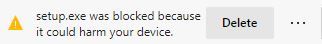
Click on the 3 dots and click "Keep"
When you run SETUP.EXE you may get this window:
Click on Keep anyway. I also reported this app as safe so maybe you will not have this problem.
A couple of things that are different:
- You may have to answer some security questions.
- You may have to allow Citi to send you a security code.
- You may have to enter the 3 digit security code from the back of your credit card.
So all is good except one thing that has always bothered me:
to view Active Numbers you have to View Previous Numbers first which I rarely want to do.
Why couldn't they have put View Active Number on the menu? Sloppy work!!!!
Copy link to clipboard
Copied
(At this point, the Adobe forums aren't really the right place for this discussion, it wasn't an Adobe issue in the first place. But it's here, so...)
OH, yes, I meant to but forgot to mention that. The old app would periodically prompt to do a 2-factor authentication kind of thing using a text code or voice call. Though for me at least, I hadn't been prompted in ages.
The new version prompts you for security questions on your account and the 3-digit security code from your real, physical card that the VANs are tied to. It always asks me for those on the same screen, and at least once (so far only once) every time I run it. I have NOT been prompted for a text/voice security code yet.
I actually like this better (if I indeed never get prompted for a text/voice code). In the past I would need to use the app and didn't have my phone on me, and sometimes not in a place I could get to it at that point and had to abort what I was trying to do.
Yes, I wish they would give you Active first. I also hate how it only displays a list of 20 at a time, of which you can only see 3 at a time. I have 50 or 60 VANs I use regularly and it's a pain to go throgh those screens looking for the specific one I need. I want it to list ALL of my VANS in one easily scrollable list where I can see maybe 10 or 20 at a time, but can just scroll to see the rest. AND I would LOVE to be able to search Active VANs based on merchant name to take me directly to the one I want.
Copy link to clipboard
Copied
Locking this topic as this is really isn't a Flash Player issue, and further posts have nothing to do with Flash Player.
Please find a more appropriate site/forum to discuss the Citi Virtual Credit Card Account Numbers app