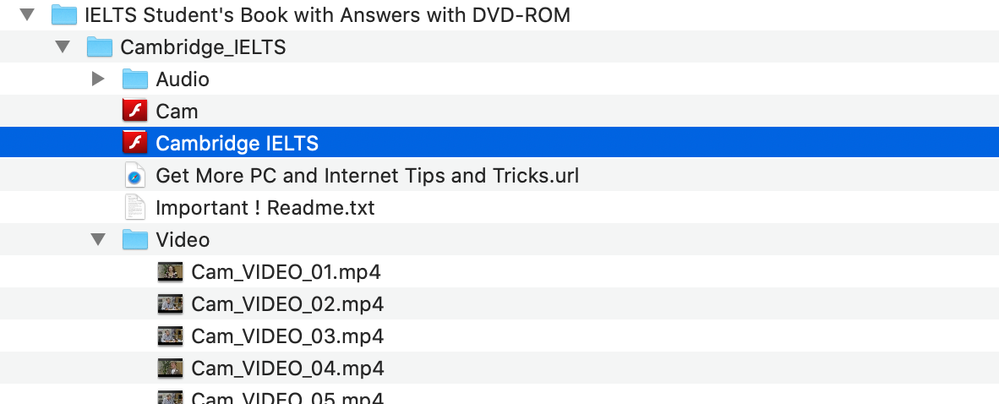Adobe Community
Adobe Community
- Home
- Flash Player (read-only)
- Discussions
- Re: Clicking PDF button doesn't play audio
- Re: Clicking PDF button doesn't play audio
Copy link to clipboard
Copied
Hi, I am trying to take IELTS test soon and for that i have some preperation metrial. There is a folder with an extention (.app) and my mac automatically sets the default application for it to be Adobe Flash Player.
When i click it, it opens and there is this pdf file and i see buttons, those buttons take me further down the menu (these buttons work fine). At the end i have a list of buttons that say Recording 1, Recording 2 ..... and so on.
When i try to click those recording buttons, nothing is played. Nothing happens. Audio files are .mp3.
And flash player version is "Version 11.4.402.265 (11.4)".
Can someone please help me, i am really stuck. Thank you.
 1 Correct answer
1 Correct answer
Yeah, they seem to be in the PDF file. Anyways like you said, now i am using mp3 audios directly. Not as big of inconvinience as i thought lol. Thanks for you time brah.
Copy link to clipboard
Copied
First you have posted in the Community Help forum which is for getting help for using this forum system.
Secondly on a Mac, MacOS/OS X, a .app files is actually an Application executable, It starts the program you want to use. If you look in the Mac Applications folder on the Root of the Macintosh HD you will see many of them for all the programs (Applications) you have installed on your Mac.
So I have no idea why this certain .app File or Folder you are clicking on starts Flash Player. Flash Player would start by clicking on Flash Player.app. What is the first part of this .app folder/file you are clicking on?
I am moving your post over to the Flash Player forum.
Copy link to clipboard
Copied
I don't understand either. Actually i basically copied this from my windows laptop. So i was really exciting that in mac, it opened the folder that way cause i thought this was gonna be really helpful. Other wise i'd have to listen to recordings manually. But starting buttons work but the main ones (audio and video) recording buttons dont do anything. The folder name is "Cambridge IELTS.app" and on mac is shows flash icon.
Copy link to clipboard
Copied
This whole area is complex because Flash Player is being closed down at the end of the year, and lots of apps are making it deliberately difficult to run Flash. Flash Player is not an app and Adobe do not provide Flash Player.app. Flash Player is a plugin which adds on to browsers only. There is no way to make Adobe's Flash Player the default app for anything. But mp3 files should play in iTunes.
Copy link to clipboard
Copied
Sorry, i don't understand. So how do i solve this issue?
Copy link to clipboard
Copied
As Flash Player winds down, more and more things are just stopping working.
That said, what you've told us is a puzzle, as you seem to have things that I didn't think even existed.
I wonder if when you write "my mac automatically sets the default application for it to be Adobe Flash Player." you actually mean "...Adobe Acrobat Reader"? Take a look at the app name, on the menu bar next to the Apple, to see what app is actually running.
Copy link to clipboard
Copied
Here's the picutre of how the folder looks like
Copy link to clipboard
Copied
But the buttons you're actually clicking - you say they are in a PDF file. What app is viewing them?
Why can't you just double click on the MP3 files in the directory?
Copy link to clipboard
Copied
Yeah, they seem to be in the PDF file. Anyways like you said, now i am using mp3 audios directly. Not as big of inconvinience as i thought lol. Thanks for you time brah.