 Adobe Community
Adobe Community
- Home
- Flash Player (read-only)
- Discussions
- confusion on newest update v25
- confusion on newest update v25
confusion on newest update v25

Copy link to clipboard
Copied
Hello,
I'm using FireFox 53.0.3 on system Win7 64bit.
After AdobeUpdater noticed me about new version I opened the adobe webpage (for safety reason) and started update manually.
The installation started and stopped at 90% for a while. Then it noticed me that there has been an error and request to click but there is no link (see screenshot).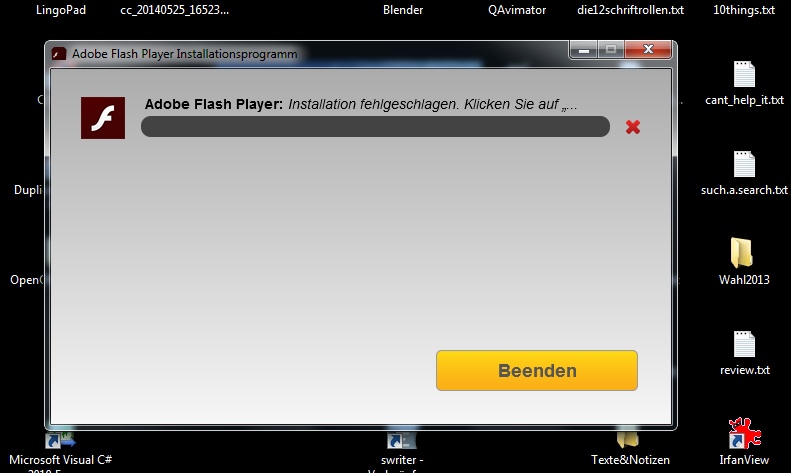
I followed the ErrorPage and tried installing the NPAPI-Version für FireFox manually. Installation worked till 100% but then the setup window freezes.
Then I've found this link: Flash Player Help
After click on 'CHECK' I now get the message that latest version is installed...
now I'm confused what happened.. ![]()
Copy link to clipboard
Copied
Hi,
Since the installation window froze at 100%, your installation had completed by that time. This is the reason when you click on Check button on https://helpx.adobe.com/flash-player.html page you see that your version of Flash Player is latest.
Thanks!