 Adobe Community
Adobe Community
- Home
- Flash Player (read-only)
- Discussions
- Constant image glitch/bug in Flash games and video...
- Constant image glitch/bug in Flash games and video...
Copy link to clipboard
Copied
I have a bug since version 25.0.0.127 that never happened before. It happens on Prizee.com, a Flash games website, the two popular adult webcam websites (which I'm not sure if I can link to here) and even adult video portals.
On Prizee, it happens every few seconds (and after a while every split seconds) that the games show a heavily zoomed in part of the image. I need to scroll the page down or up a bit, then it shows the normal games graphics again. But doing so every few seconds is tedious, the games are totally unplayable due to that glitch.
The similar glitch happens on the adult websites. If I hover over a video stream with my mouse, it zooms in on some watermark graphics that might be overlayed, on video portals it zooms in on the video controls. So I'm kind of seeing the upper right corner of a normally 16 pixels big play button zoomed all over the video.
I can't remember changing any options in Flash, so I guess it's a bug with this version? I'm using Windows 7, 64-bit Firefox, but 32-bit Flash Player.
An example from Prizee, the top image is how the game normally looks, bottom part shows the glitch that happens every split second:
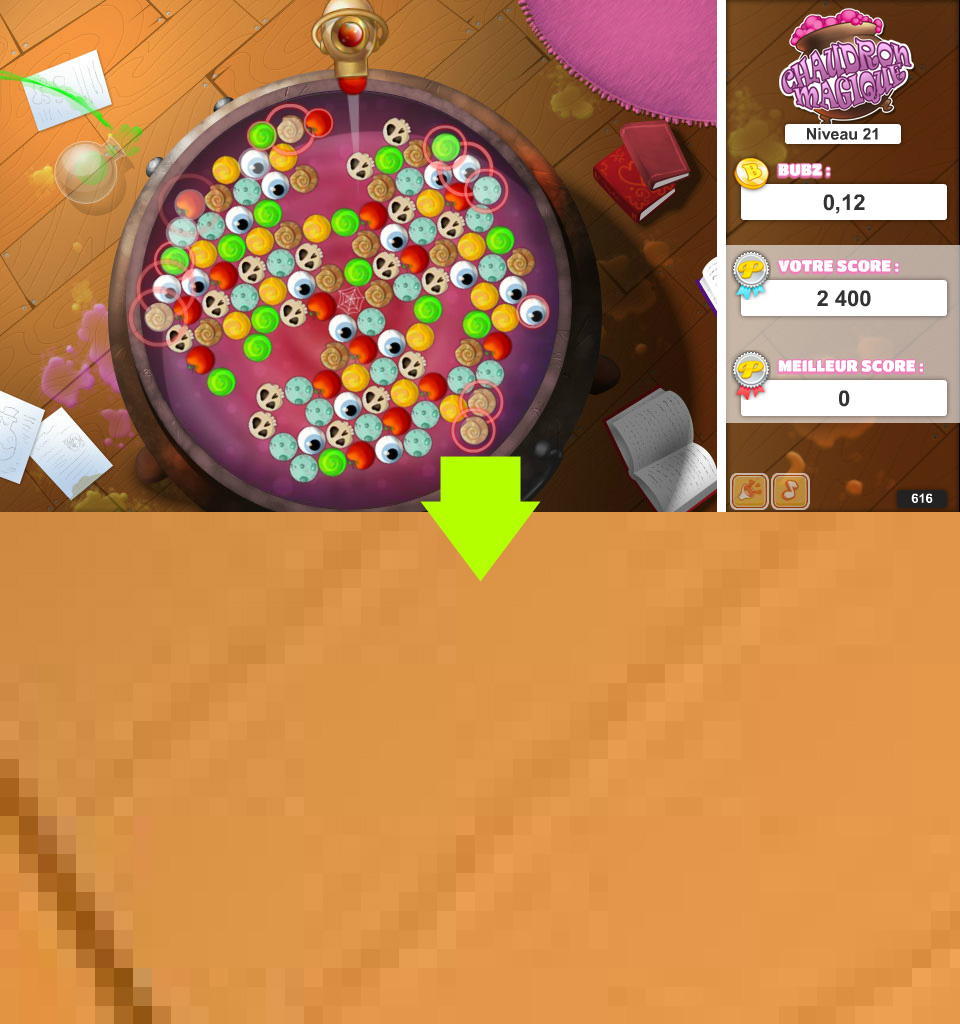
 1 Correct answer
1 Correct answer
Latest Firefox version 53.0 fixed this issue, so if you are running previous firefox version like 52.0.2 then update firefox to latest version.

Copy link to clipboard
Copied
Yes it happened to me too with every flash player 24 version.
I downloaded old flash player versions, and the most older/recent version working properly is flashplayer23_0r0_207_win (Released 11/8/2016).
Archived Adobe Flash Player versions
Every 24 version released are bugged. video gets artifacts or dissapear when hover over the video with the mouse and I need to scroll the page down or up, if mouse over again it happens same.
I´m running Firefox 52.0.2 64bits, Windows 7 Ultimate 64bits, it happened with previous firefox versions and addons. If I desactive two addons like, autopagerize AutoPagerize :: Complementos para Firefox and Blocksite Plus BlockSite Plus :: Complementos para Firefox and restart firefox, flash player video don´t gets bugged when hover over the video with the mouse. Internet Explorer is working properly.
It´s a flash player problem, because this problem never it happened running Firefox with these addons activated and old Flash player version like 23 versions, but this problem it began to happen as soon as Flash player 24 versions was installed.
Copy link to clipboard
Copied
Copy link to clipboard
Copied
This seems related to hardware video acceleration. You can confirm by disabling it.
Instructions are here:
https://helpx.adobe.com/flash-player/kb/video-playback-issues.html
If the problem goes away:
- make sure you've downloaded and installed the latest available drivers for your graphics hardware.
- If the problem persists after updating drivers, please follow the instructions at the bottom of the guide about posting your dxdiag details. That will give me a complete inventory of hardware and drivers so that I can chase down a comparable machine to investigate with.
If the problem persists with hardware acceleration disabled:
- Is the problem specific to Firefox, or do you see it on other browsers?
- Does the problem persist if you restart Firefox in safe mode? (Firefox > Help > Restart with Add-Ons Disabled)
Thanks!
Copy link to clipboard
Copied
I could track it down to a culprit add-on:
https://addons.mozilla.org/de/firefox/addon/hide-unwanted-results-of-go/
If I deactivate it, Flash doesn't glitch out. Maybe I have other add-ons that cause the glitch too, but this one was the first I noticed and then stopped testing. I tried Prizee.com on Opera and there it works flawlessly, so it's definitely a compatibility problem with certain add-ons, like pacosll81759900 wrote. Now I don't know if the add-on developer coded their software badly, or if it's Adobe...
On Prizee I also noticed that as long as the image glitch is showing and I right-click, the settings option is greyed out and only the global settings can be chosen. As soon as the game shows up properly again, choosing settings works again too.
I prefer not to give out the dxdiag details, as I noticed it contains private information. My graphics card is a built-in Intel HD (couldn't find the model number). I occasionally run the Intel update checker and install the graphics driver it shows me.

Copy link to clipboard
Copied
This video problems it happens with every 24 and 25 flash player versions, firefox + some addons. In my case, autopagerize and Blocksite Plus addons.
This video problem, never it happened with these addons activated and previous flash player versions, latest working version is flashplayer23_0r0_207_win (Released 11/8/2016).
I recorded this video problem on prizees website. Addons activated. Youtube video.
Windows 7 Ultimate 64bits, Firefox 64 bits 52.0.2, Nvidia GTX 760, Testing with hardware acceleration on/off,
This problem it happens with previous Firefox version and graphics Nvidia drivers too, but never it happened with previous flash player versions like flashplayer23_0r0_207_win (Released 11/8/2016) or older.
Bug report created, videos url included.
Copy link to clipboard
Copied
Yes, we definitely have the same problem. The games either shows one colour or part of an image zoomed in. On my side, the glitch is sometimes so severe, that not even scrolling down/up helps. I scroll down, the glitch stays or reappears, I scroll back up, the glitch is still there. Sometimes I need to scroll back and worth like wild for one or two seconds so the game reappears for a split-second(!) and goes right back into the glitch. At that point I stop playing.
Copy link to clipboard
Copied
We do not test with, nor would we fix bugs that only occur in Firefox when other third-party add-ons are in play. It sounds like the reporters here are only experiencing this problem when using add-ons. Our recommendation is simply to disable those add-ons on affected sites, or remove them entirely.
I have some theories about why at least one of those plug-ins would lead to that behavior; however, I don't want to speculate publicly. My recommendation would be to complain to the authors of those plug-ins. You're welcome to point them to this thread, and we're more than happy to have direct engineering conversation with their engineers if they're unable to resolve this on their own. (They can shoot me a private message with contact details to get a conversation going.)
If you're following the directions to restart Firefox with Add-Ons disabled and the problem persists (i.e. if it's a problem that involves only Firefox and Flash Player), we're very interested and more than happy to investigate and work with Mozilla to get it resolved.

Copy link to clipboard
Copied
Well, when this problem did not happened running these addons and previous Flash player version (23) for years. in my opinion is a Flash player related problem.
Addons do not get updated regularly, flashplayer is updated frecuently, those flash player updates, from 23 version to 24-25 version has caused this video problem, it was a Flash player update that caused this compatibility firefox addons problem not an addon update, so something in flash player code has broken some firefox addons compatibility with flash player,
In my case, Autopagerize and Blocksite plus addons, how many addons has becomed incompatible with latest flash player versions?. then Addon author responsability? No way. For years running these addons and differents flash player versions, and never this problem it has happened and as soon as flash player 24-25 version is released this video problem it has happened.
It's easy to blame to addons authors even if a flash player update has caused this compatibility problem. Better uninstall flash player from our computer instead disable our useful addons.
Copy link to clipboard
Copied
I've provided links to the uninstallers for your convenience.
Uninstall Flash Player - Windows:
https://helpx.adobe.com/flash-player/kb/uninstall-flash-player-windows.html
Uninstall Flash Player - Mac:
https://helpx.adobe.com/flash-player/kb/uninstall-flash-player-mac-os.html
Thanks!

Copy link to clipboard
Copied
Thank you for posting the uninstaller, but I don´t need it, without acrimony, maybe you don´t know how to build a software free of bugs, or fixing bugs in future releases of your software without breaking other´s software, but I know how to uninstall software from my computer... even bugged ones ![]()
I found another firefox addon causing this issue with latest flash player.
Watch with MPV :: Complementos para Firefox
This is my last contribution here, I don´t want to waste my time. There is no support from adobe side ![]() . They don´t care or don´t know how to fix their failure updates with their own software, They prefer to blame others about their own mistakes
. They don´t care or don´t know how to fix their failure updates with their own software, They prefer to blame others about their own mistakes ![]() .
.
In opinion of Adobe developer, this bug is caused by firefox addons, even if this problem it happens since a new flash player version was released (24-25 versions), never before, breaking a proper flash player integration with firefox and making some addons compatibility issues with latest flash player versions. Even if same addon from same author, do not shows same behaviour running under a different browser (Google chrome) and same flash player version. Even if addons are not video related. Even if addons are deactivated, (a Firefox restart is mandatory, to eliminate any conflict with those addons and flash content).
Flash player is an optional software, not an firefox feature, so if a new flash player update do not integrate properly in firefox and this bad integration, breaks other´s optional software, as addons, sorry to say this, but it is a flash player problem not an addon problem.
If Firefox releases a new update, and this update breaks some addons functionality, then as an optional "software" it is an addons problem and authors should to update their addons, same as Flash player developers must to do in my opinion, because was a flash player update that caused this problem, because a bad integration with firefox, by conflicting with other optional software like Firefox addons.
I would to know how many addons developers can be blamed for this flash player update incompatibility with their addons only in firefox and flash player integration., OMG!!!.
See ya
Copy link to clipboard
Copied
I have been having this problem for a bit and it's driving me crazy.
By the way the adobe representatives responded i'm guessing this will be completely ignored but.. in my case, having addons or not is completely irrelevant.
Just started firefox in safe mode (not a single addon is loaded) and these glitches still happen 100% of the time. It makes some pages completely unwatchable.
Firefox, flash, win 8.1 updates, gpu drivers.. everything is updated..
Example: FF-Flash - YouTube
Sometimes it goes goes blank.. in the case of flash video players.. the image gets zoomed a lot.

Copy link to clipboard
Copied
Latest Firefox version 53.0 fixed this issue, so if you are running previous firefox version like 52.0.2 then update firefox to latest version.
Copy link to clipboard
Copied
Thanks, it did indeed fixed it.