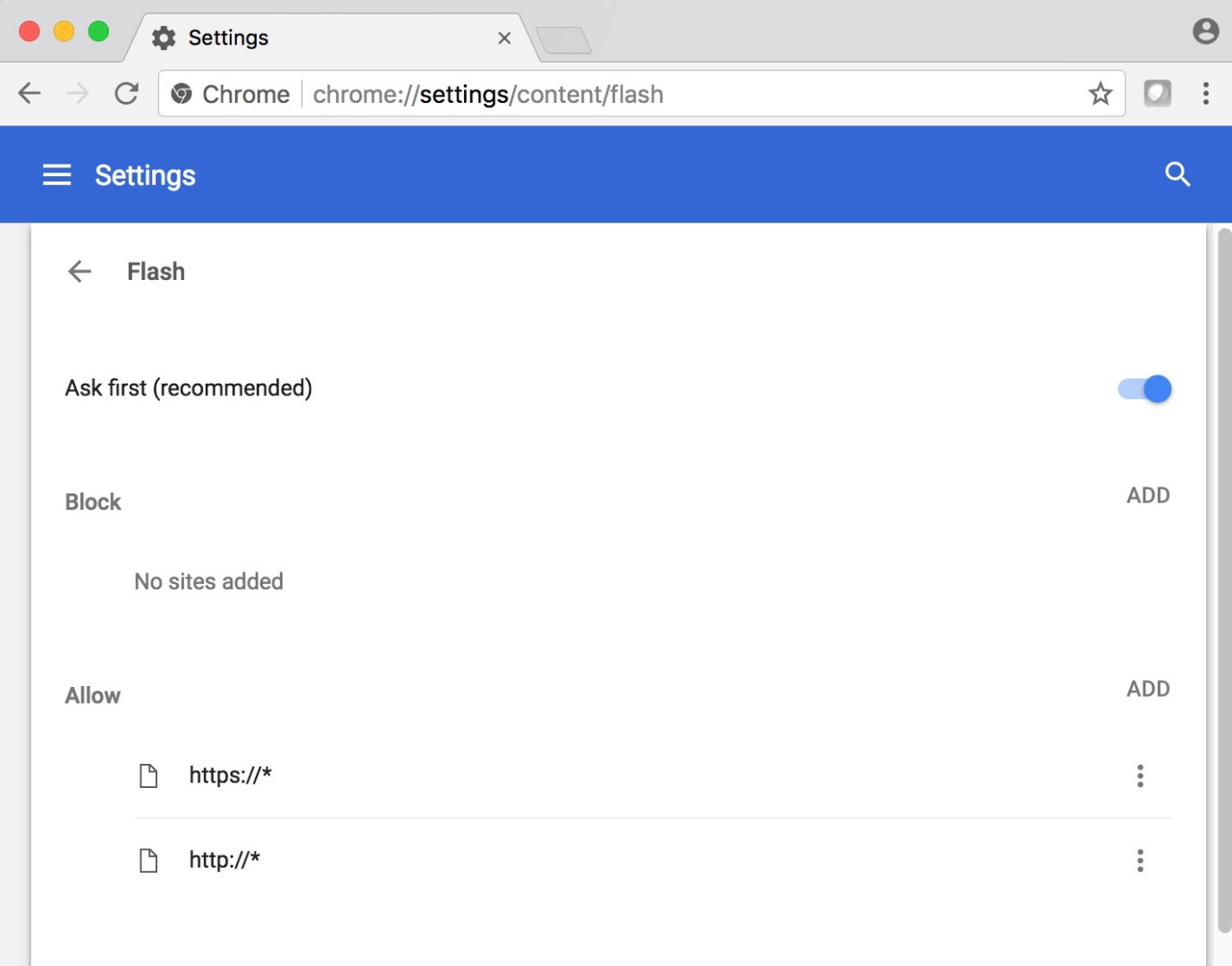Adobe Community
Adobe Community
- Home
- Flash Player (read-only)
- Discussions
- Re: Constantly saying I need to update
- Re: Constantly saying I need to update
Constantly saying I need to update
Copy link to clipboard
Copied
I'm sure other people have posted about this, but I've yet to find anything that actually helps me. Okay, so I've been trying to update my website and while I can access my website with no problems, whenever I go to Wix to actually UPDATE my website I keep getting met with the message that I need to update my Flash Player. Which I did. Repeatedly. And it says that the update was successful. But I still get the message to update.
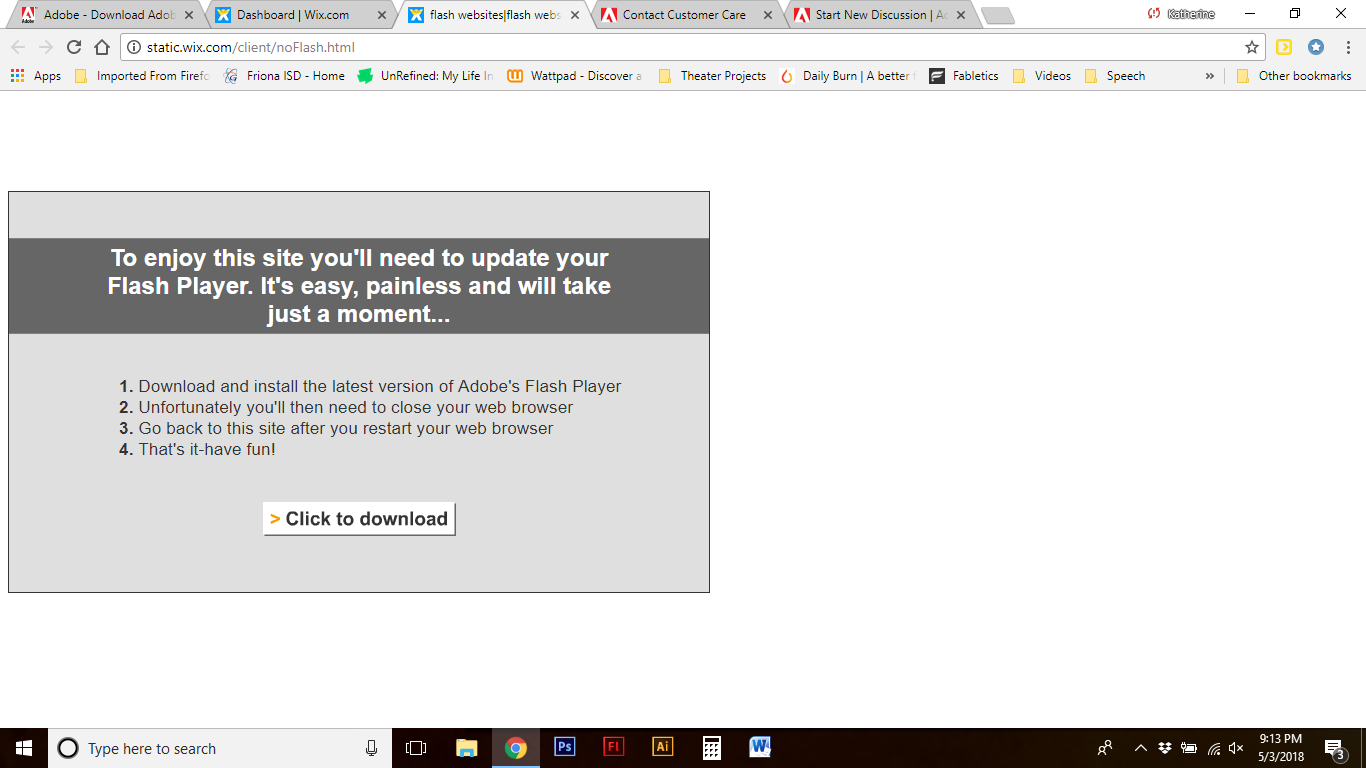
I've looked up troubleshoots on the adobe site, including making sure Chrome was up to date and I had the latest Flash, which I do, but I'm starting to get really frustrated and I'm not sure if it's on my end or if maybe something is wrong with the Wix site in general.
Like I said, someone may have already asked about this, but I'm not finding anything that helps.
Copy link to clipboard
Copied
Chrome embeds Flash Player, so there's no need to install Flash Player separately. Chrome does disable Flash by default so you most likely just need to enable it. See Chrome's help page at Use or fix Flash audio & video - Computer - Google Chrome Help for assistance.
BTW, that's a suspicious looking message from wix.com, but it does link to https://get.adobe.com/flashplayer, which is the official Flash download page.
Copy link to clipboard
Copied
I followed all of the suggested steps on that link last night and again today. Still comes up with the same message.
Copy link to clipboard
Copied
Copy link to clipboard
Copied
It appears to just be Chrome that has the issue. I contacted Wix and they had me open it in Firefox which seems to work.