 Adobe Community
Adobe Community
- Home
- Flash Player (read-only)
- Discussions
- Re: Disable Flash Update notifications
- Re: Disable Flash Update notifications
Disable Flash Update notifications
Copy link to clipboard
Copied
Hi,
I am having a problem where I cannot seem to turn off Adobe Flash update notifications. These are the steps I have performed so far, yet the update notifications keep appearing.
1. Modified mms.cfg to AutoUpdateDisable=1. Copied file to both C:\Windows\SysWOW64\Macromed\Flash and C:\Windows\System32\Macromed\Flash.
2. Disabled Adobe Flash Player Update Service, AdobeFlashPlayerUpdateSvc
3. Deleted Task Scheduler jobs for Adobe Flash.
Anything else I need to modify or turn off to stop Flash from displaying a notification to update?
Copy link to clipboard
Copied
Maybe it's a fake. Can you post (not email) a screen shot?
Also what browser?
Also why would you not update?
Copy link to clipboard
Copied
I forgot to take a screenshot, although I'm sure it's from Adobe as I've seen I any times in the past. The next time it pops up, I will post the notification.
It has happened on both windows 7 and windows 10. I installed both the ActiveX and NPAPI plugins.
We do update, just not as fast as Adobe releases their updates. We would prefer to deploy ourselves and not use Adobe updates.
I also updated Adobe Reader at the same time. Could Adobe Reader be the one asking for an update to Flash?
Copy link to clipboard
Copied
Thanks for the additional information.
Which installer type (EXE or MSI) do you use to deploy Flash Player?
Please post a screenshot of the path for the registry entry HKEY_CURRENT_USER\Software\Macromedia\FlashPlayerUpdate > proc
e.g.:
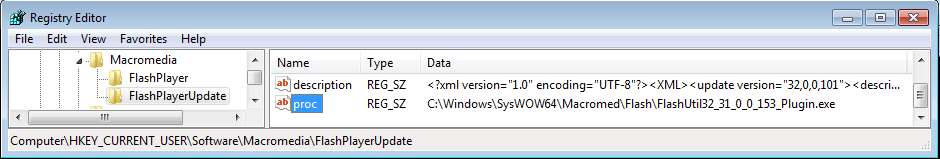
In addition to viewing the screenshot of Update Notification you're getting, I'd like to examine the mms.cfg file you're using. Please upload it to cloud.acrobat.com/send (see How to share a file using Adobe Document Cloud) and post the link to the uploaded file in your reply. Please do not paste the contents of the file in your post, upload the actual file.
Disabled Adobe Flash Player Update Service, AdobeFlashPlayerUpdateSvc
This is the Background Update Task and Service. It has nothing to do with the Notification Update workflow.
For the NPAPI plugin, is there a Task named 'Adobe Flash Player NPAPI Notifier' present on an impacted system?
We do update, just not as fast as Adobe releases their updates. We would prefer to deploy ourselves and not use Adobe updates.
Have you considered hosting the Background Updates locally? When customer's host the Background Updates locally it completely prevents the Notification Update dialog from displaying. For more information, see the 'Performing a background update' section, in chapter 3, of the Flash Player Admin Guide
I also updated Adobe Reader at the same time. Could Adobe Reader be the one asking for an update to Flash?
Reader and Flash Player update mechanisms are completely separate and this scenario is not possible.
Thank you in advance.
--
Maria
Copy link to clipboard
Copied
We use the MSI to distribute.
HKEY_CURRENT_USER\Software\Macromedia\FlashPlayerUpdate > proc
C:\Windows\SysWOW64\Macromed\Flash\FlashUtil32_31_0_0_122_Plugin.exe
For the NPAPI plugin, is there a Task named 'Adobe Flash Player NPAPI Notifier' present on an impacted system?
No, I deleted that task after we got this Flash update notification, thinking that was the cause. This morning got the Flash Update notification again on a system without this task.
MMS.cfg:
Thank you and let me know if you need any additional information.
Copy link to clipboard
Copied
Hi,
I'm not able to reproduce on Windows 10 Enterprise using the mms.cfg file you provided. I did the following:
- Uninstall Flash Player (this leaves only the embedded Flash Player ActiveX that Microsoft integrates with Edge/IE)
- Rename my mms.cfg file to something else.
- Install Flash Player 31.0.0.122 NPAPI MSI
- This automatically creates the mms.cfg file, with AutoUpdateEnable=0
- Replaced the MSI created mms.cfg file with the mms.cfg file you provided
- Ran the 'Adobe Flash Player NPAPI Notifier' Task
- Since mms.cfg file has AutoUpdateDisable=1, the check for an update did not occur.
How exactly do you deploy the MSI installer, and at what step in the process do you deploy the mms.cfg file disabling updates?
Thank you in advance.
--
Maria
Copy link to clipboard
Copied
I deploy the 31.0.0.122 NPAPI MSI with a /qn switch and then in the same script, I copy the mms.cfg to both C:\Windows\SysWOW64\Macromed\Flash and C:\Windows\System32\Macromed\Flash.
Here is the notification I receive.
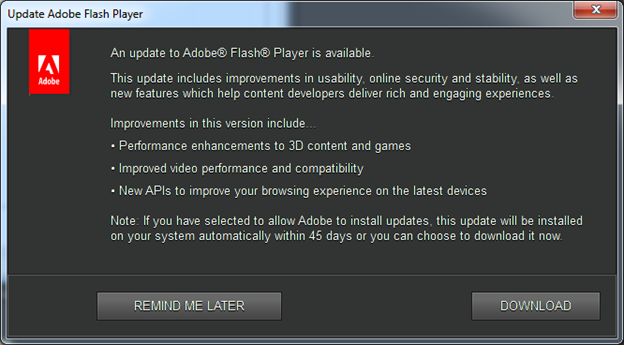
Copy link to clipboard
Copied
If the mms.cfg file is copied after the MSI installation is complete, it shouldn't be behaving the way you're describing, as the mms.cfg file disabling AutoUpdate is the last thing copied and would override the one created/updated by the MSI installer.
Is it possible the script is copying the mms.cfg file prior to the MSI installation completing? Can you upload the FlashInstall32.log and FlashInstall64.log files from an impacted system? Also, upload the mms.cfg file from the same system that you're providing the FlashInstall32.log and FlashInstall64.log files from.
Thank you.
Copy link to clipboard
Copied
Here are the files you requested.