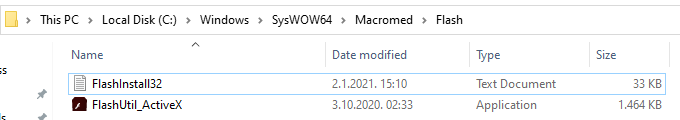Adobe Community
Adobe Community
- Home
- Flash Player (read-only)
- Discussions
- Re: Don't know if I uninstalled Flash Player corre...
- Re: Don't know if I uninstalled Flash Player corre...
Copy link to clipboard
Copied
I didn't use the pop up I frequently got from Adobe before December 31st and I decided to uninstall Flash Player myself. I first unistalled something called Adobe Flash Player 32 NPAPI "regularly" over Apps and Features, but then I saw I had to use an uninstaller. Before downloading it and using it I checked the Macromed file under SysWOW64 and there were 3 or 4 files left (I can't exactly remember now) including a config file (I think) and FlashUtil_ActiveX. Used the uninstaller but it didn't do anything - the files were still there. I decided to open FlashUtil_ActiveX to see what happens and it opened up the uninstaller again. After 1 or 2 pop ups showing me that I can't access temp files, the Flash file looks like this picture. Whenever I open FlashUtil_ActiveX it says that it will remove Adobe Flash Player from my computer but it doesn't seem to do anything. Not sure if I messed up something and/or if I have to do anything else.
Thanks in advance!
 1 Correct answer
1 Correct answer
Here's the easy answer:
For copies of Flash Player distributed directly by Adobe, you can run our uninstaller:
Uninstall Flash Player - Windows:
https://helpx.adobe.com/flash-player/kb/uninstall-flash-player-windows.html
For copies of Flash Player distributed by Microsoft (the built-in copy on Windows 8 and higher for IE and Edge), you can install this optional Windows Update.
Microsoft Update for Removal of Flash Player
https://support.microsoft.com/en-us/help/4577586/update-for-removal-of-adobe-flash-player
...Copy link to clipboard
Copied
Flash Player was a browser plugin.
Typically program software is uninstalled from your Windows Control Panel.
And please consult your browser's documentation about removal of browser add-ons and plugins.
Alt-Web Design & Publishing ~ Web : Print : Graphics : Media
Copy link to clipboard
Copied
The uninstaller does not remove files associatec with the IE/Edge embedded Flash Player ActiveX Control, which is what you're seeing.
Microsoft has released an update to remove the IE/Edge embedded version of Flash Player ActiveX Control. See https://support.microsoft.com/en-us/help/4577586/update-for-removal-of-adobe-flash-player for more information
Copy link to clipboard
Copied
Here's the easy answer:
For copies of Flash Player distributed directly by Adobe, you can run our uninstaller:
Uninstall Flash Player - Windows:
https://helpx.adobe.com/flash-player/kb/uninstall-flash-player-windows.html
For copies of Flash Player distributed by Microsoft (the built-in copy on Windows 8 and higher for IE and Edge), you can install this optional Windows Update.
Microsoft Update for Removal of Flash Player
https://support.microsoft.com/en-us/help/4577586/update-for-removal-of-adobe-flash-player
At some point in the future, Microsoft will make that update mandatory. If you do nothing and have Windows Updates enabled, Microsoft will automatically remove Flash Player from your system at the point that they mark that update as mandatory.
For copies of Flash Player distributed by Google (as a built-in component of Chrome), a future update of Chrome will remove Flash Player support and the bundled copies of Flash Player.