 Adobe Community
Adobe Community
- Home
- Flash Player (read-only)
- Discussions
- Re: Download content from an embedded video?
- Re: Download content from an embedded video?
Copy link to clipboard
Copied
I'm trying to troubleshoot for someone else who says they can download a flash video, but want this feature disabled.
When I access the same file with the embedded video, I do not have the option to download it. Can someone let me know where the settings are to disable this download feature?
This video is embedded in a SCORM package that was originally created in PowerPoint.
Both myself and the other person are using the same versions of Chrome (59.0.3071.115 (Official Build) (64-bit)) and Flash (26.0.0.131)
This is what they see:
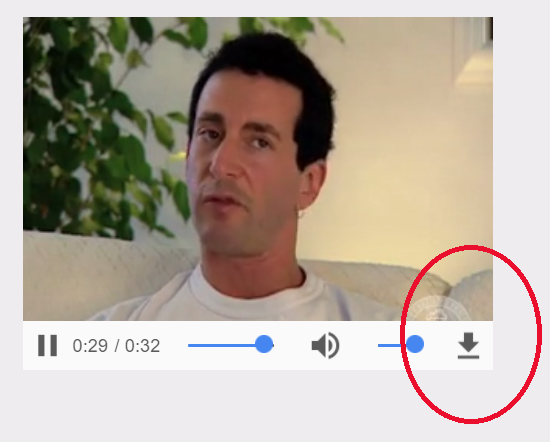
This is what I see:

Any help is greatly appreciated! Thanks in advance
 1 Correct answer
1 Correct answer
Bear with me for a minute as we walk through this.
Flash Player isn't a video player, per-se. You should think of it more like Java. We're a language runtime that processes code written by other people. You can write a video player on top of it, but we're not a video player. In that same vein, we don't present playback UI. That's provided by the author of the thing that's playing the video, which sits on top of us.
In contrast, web browsers that support HTML5 video (which is basically anything
Copy link to clipboard
Copied
This feature would be implemented by the content developer. You would need to contact the content developer to disable the download option in their content.
Copy link to clipboard
Copied
Hi m_vargas, thanks so much for your reply. What I still don't understand is why two people can be looking at the exact same content, and one would see the feature while the other would not. How does that work?
Copy link to clipboard
Copied
What I still don't understand is why two people can be looking at the exact same content, and one would see the feature while the other would not.
That is very odd. Are you both on the same operating system, including version? Is the content publicly accessible? If so, please provide the URL to the content. If you prefer, you can private message it to me. To send a private message, click on my user_name link and then on the 'Message' button link.
Copy link to clipboard
Copied
Unfortunately it is private content that I am not at liberty to release. I'm not sure about the OS they are using, but I will try to gather more information and get back to you. Thanks again for your input.
Copy link to clipboard
Copied
Looks like they are still using Windows 7. I am using Windows 10. What effect would this have?
Copy link to clipboard
Copied
Bear with me for a minute as we walk through this.
Flash Player isn't a video player, per-se. You should think of it more like Java. We're a language runtime that processes code written by other people. You can write a video player on top of it, but we're not a video player. In that same vein, we don't present playback UI. That's provided by the author of the thing that's playing the video, which sits on top of us.
In contrast, web browsers that support HTML5 video (which is basically anything that's reasonably current) have a pretty consistent UI, defined by each browser vendor, with some components that scale to the size of the element on the page and with some developer-configurable attributes. They all have a particular, consistent look, like you'd expect when watching lots of videos in the same video player.
With that in mind, the thing that jumps out at me is that the video player UI is different between those screenshots. My bet is that the with the download button is HTML5, and the other one is Flash. The courseware is looking to see if Flash is present, and if it is, then it serves up the Flash video player. If you don't *have* Flash Player, it's probably falling back to serving HTML5 content (or possibly, vice versa). If you right-click on that video and it says About Flash Player at the bottom of the context menu, it's Flash. If not, it's HTML5.
Where I'm going, is that your friend is probably getting the HTML5 variant and you're getting the Flash one, or the other way around. If you want the download button, you need to figure out how to get the courseware to serve you that corresponding player.
If your friend's player is indeed the HTML5 one, you could try disabling or uninstalling Flash Player to see if the courseware system serves you the content you're looking for, or if that doesn't work, maybe try the same browser that they're using. It's hard to know what drives that content's decision about which player to use, without directly inspecting it.
Anyway, the punchline is that the courseware is determining which video player you're getting. You can probably get some insight from them on how to get it to give you the video player you want if you're still stuck.
Copy link to clipboard
Copied
I turned Flash off and was able to see the same UI they were seeing. Everything makes sense and thank you so much for your detailed response!