 Adobe Community
Adobe Community
- Home
- Flash Player (read-only)
- Discussions
- Re: downloaded flash player, why doesn't work?
- Re: downloaded flash player, why doesn't work?
downloaded flash player, why doesn't work?
Copy link to clipboard
Copied
Hi, I'm using Windows 7 64 bit home premium, I downloaded from Adobe the latest version of Flash Player 31 PPAPI, and installed.
In Chrome: settings are enabled.
In Chrome//components page , There is Version: 31.0.0.108 status: not updated
I tried many times (deleting and downloading...) but Flash doesn't work: I can't start running file.swf
Anything happens!
Please help me thank you
Copy link to clipboard
Copied
did you try to empty your browser cache and reboot your computer
Copy link to clipboard
Copied
I did many times
Copy link to clipboard
Copied
I tried many times (deleting and downloading...) but Flash doesn't work: I can't start running file.swf
Chrome does not load raw SWF files. It only loads SWF files wrapped in HTML. To view a raw SWF file, download the Flash Player projector/standalone player posted at Adobe Flash Player - Debug Downloads
Additionally:
- Chrome embeds Flash Player, there is no need to install it separately.
- Version 31.0.0.108 is currently the most recent version, therefore Chrome's component updater is not updating it (because there is nothing to update).
- See Google's help document Use or fix Flash audio & video - Computer - Google Chrome Help for assistance with enabling Flash in Chrome.
- As of Chrome 69, Chrome does not store a users' Flash Player allow/block settings once the browser is closed. User's must make these selections every time they open Chrome.
- For information on the Chrome Flash road-map, see Flash Roadmap - The Chromium Projects
Copy link to clipboard
Copied
Hi Maria thanks, I had already done your additional suggestions.
About Flash Debug download, I did 2/3 times, every time deleting, cleaning and so on...
The .exe start and that's fine but when I try to open the file.swf the message is like: do you want the program modifie something in your pc? YES is the answer............. and nothing happens ![]()
Copy link to clipboard
Copied
but when I try to open the file.swf the message is like: do you want the program modifie something in your pc? YES is the answer............. and nothing happens
This sounds like it's the content itself, not the Flash Player projector, but it's difficult at best since the exact message isn't provided. Posting a screenshot of the error message is always recommended, as it leaves no ambiguity with the exact error message.
Copy link to clipboard
Copied
Also you can try to completely uninstall chrome and its preference, (backup your bookmarks), then reboot, reinstall chrome and see.
you can also install Opera and test if it works. If not, I suspect it's the websit content provider.
do you have tested other websites with flash embedded?
Copy link to clipboard
Copied
Hi, yes I tried with Internet explorer....nothing changed
Copy link to clipboard
Copied
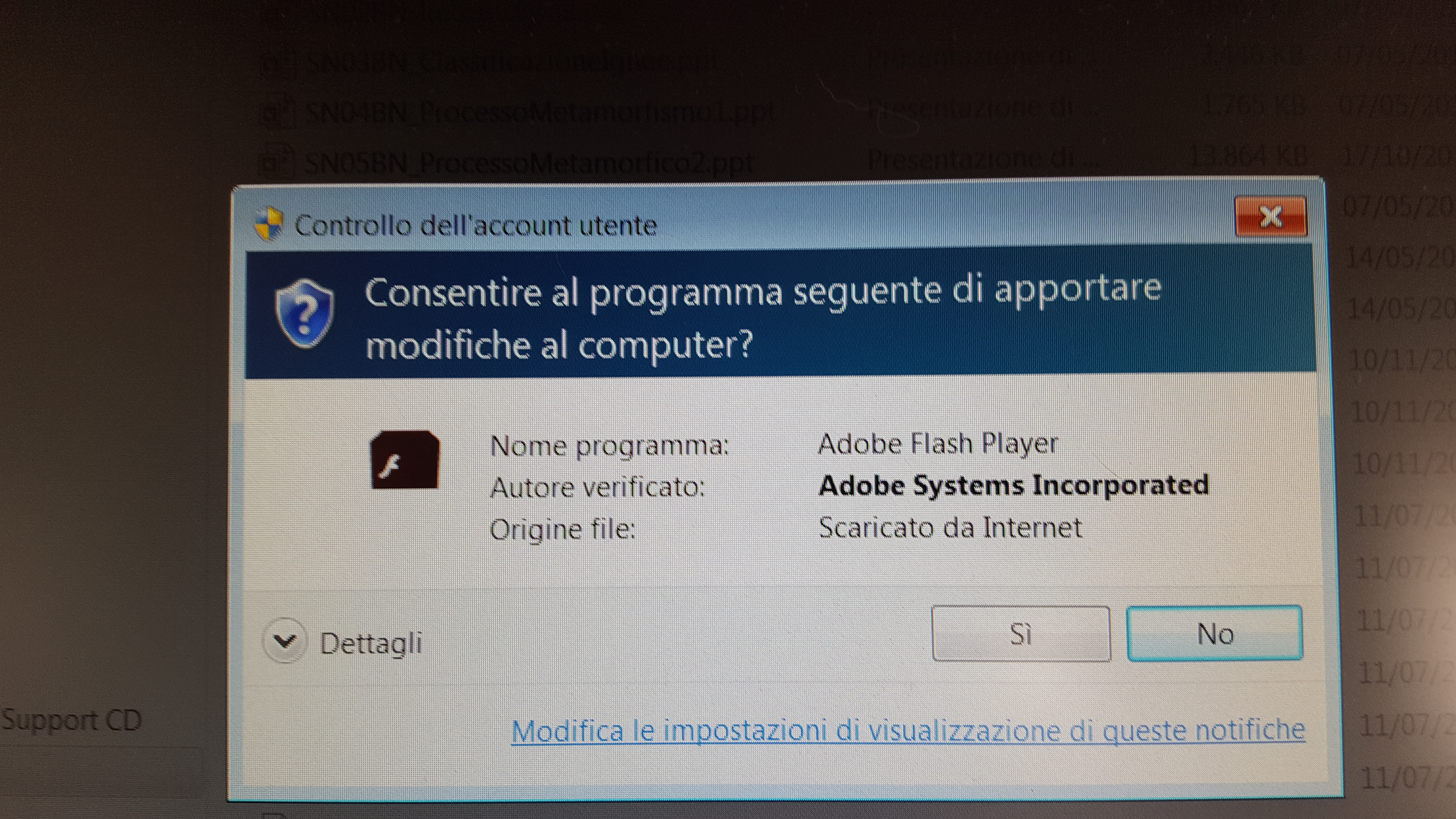
the exact message, anything special
Copy link to clipboard
Copied
Google Chrome is going to prefer it's built-in Flash Player unless the system PPAPI build is a higher version. That includes the debugger.
You can use some commandline flags to specify which Flash Player you'd like Chrome to run (search Flash on the list below), but it's pretty annoying:
https://peter.sh/experiments/chromium-command-line-switches/
Personally, I generally don't use the debugger in Chrome, because using anything besides the built-in Flash distribution is annoying. I keep Chrome as-is and use it for web browsing, and I use Opera and/or Chromium for debugging Flash content on PPAPI.
Copy link to clipboard
Copied
Ok, but I didn't understand how to use Chrome's built-in Flash.
I never changed anything, in Settings, Privacy... etc... Flash is set as ASK BEFORE.
Thank you
Copy link to clipboard
Copied
Ok, but I didn't understand how to use Chrome's built-in Flash.
Chrome already includes Flash in the browser, there is no need to install it.
I never changed anything, in Settings, Privacy... etc... Flash is set as ASK BEFORE.
As I mentioned in my first reply to you, Google made changes iin Chrome 69 to how it handles Flash Player - it now forces users to allow Flash every time and when you close the browser (completely exit out of Chrome) it deletes your settings, so you need to allow Flash again the next time you launch Chrome. This behaviour has nothing to do with Flash Player. It is a browser implementation, owned by Google.
Copy link to clipboard
Copied
As I wrote in my first question, I can't open file.swf.
Nothing take me to the browser. Nothing happens when I try to open the file by clicking
so I can't do what you say need to allow Flash again the next time you launch Chrome
And it's the same with Internet explorer
I guess we don't understand each other. Regards
Copy link to clipboard
Copied
In the screenshot you posted, click Yes (Si). This is a standard Windows security warning dialog window.