 Adobe Community
Adobe Community
- Home
- Flash Player (read-only)
- Discussions
- Re: Error 2046...cannot resolve
- Re: Error 2046...cannot resolve
Error 2046...cannot resolve
Copy link to clipboard
Copied
I've been trying to resolve Error 2046 on adobe flash player, which has consistently popped up while trying to stream videos. More recently while trying to use Filmstruck. I am using a Mac with High Sierra, and have tried this on bother Chrome and Firefox. I have cleared my browsing cache. I have updated my browsers, and uninstalled and am trying to reinstall flash, which I am having trouble finding out my version on firefox. The page does not load properly to show what I have. On Chrome, it does show me that I have the most recent version. I also have tried several times clicking and unclicking "Uncheck the box next to "Store common Flash components to reduce download times." Click Confirm on the ensuing popup box." on the Global Settings Panel.
UPDATE: When I go to Flash Player help on Firefox it is telling me that Flash is not installed or enabled, but again when I try the below "Unable to Connect" box appears"
Any help is appreciated, and I have attached some screencaps below.
When I try to play a video it looks like this on Chrome:
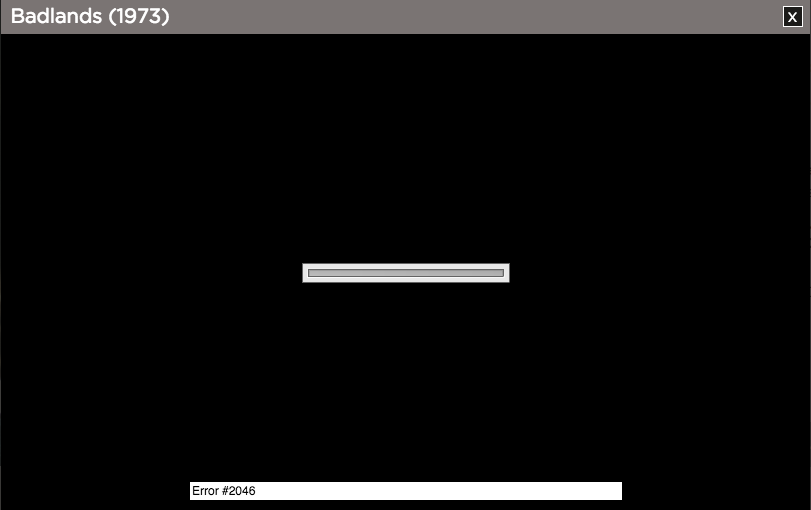
Or this one Firefox:
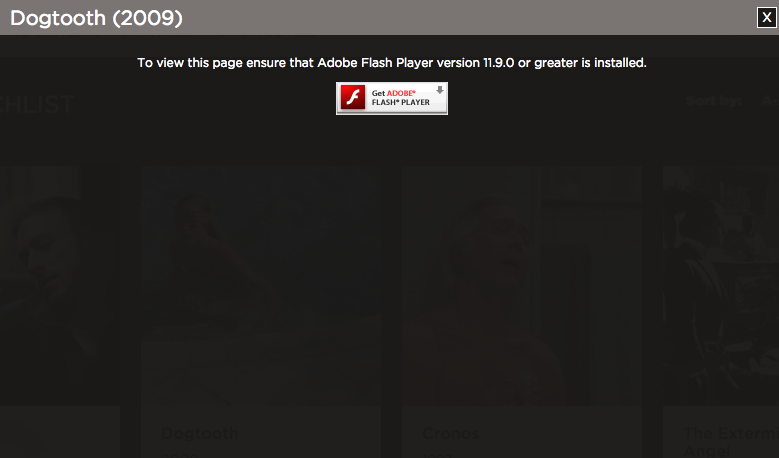
This is what appears on both firefox and chrome when I click "Download Now" on the adobe flash update page (my firewall disabled):
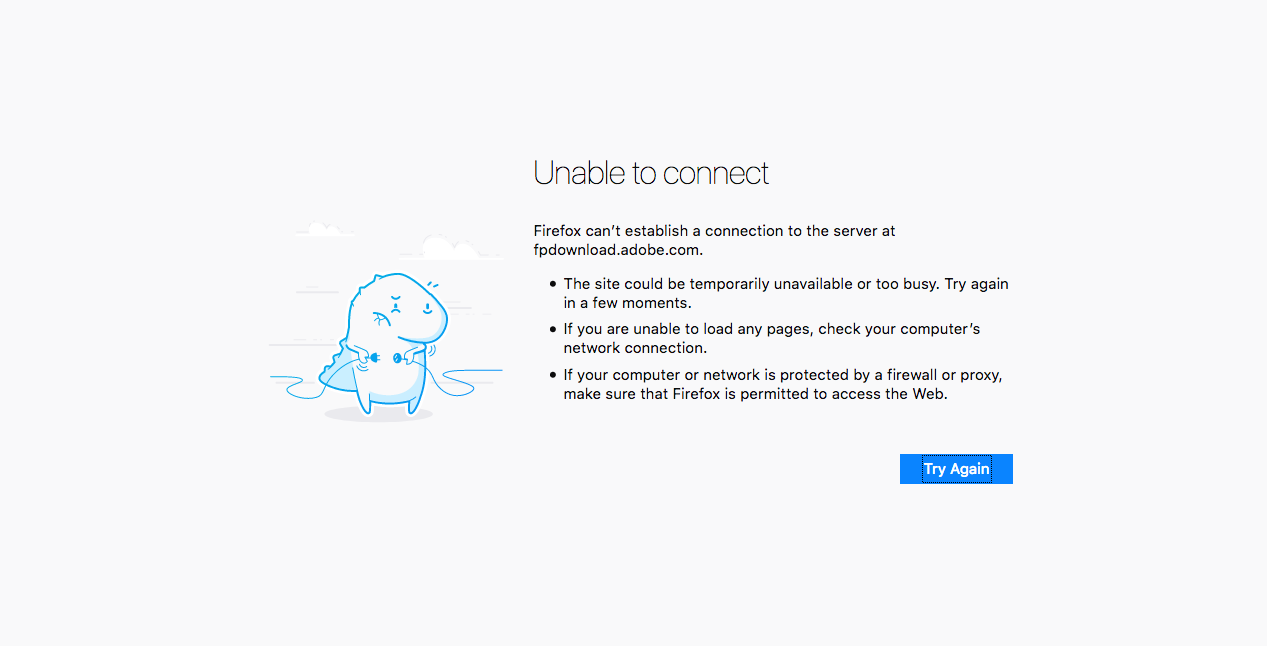
Copy link to clipboard
Copied
is it appearing only on this website?
Copy link to clipboard
Copied
No, this has been appearing on multiple streaming sites over a period of a few months (to much frustration!), this began on happening on Spectrum too. This is just the most recent case of it, and coupled with the installation issues, I'm at a complete loss.
And this page load on Chrome and says the below, but that little box which actually tells me the version will not appear on Firefox.
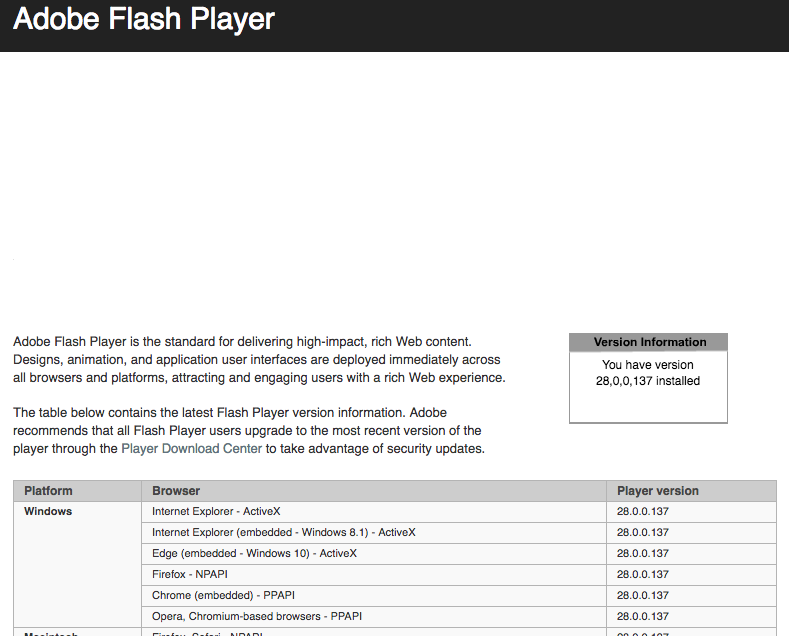
Copy link to clipboard
Copied
could you send me a link of a stream that's not working for you?
firefox and chrome version? OS?
Copy link to clipboard
Copied
What version of OS or? MacOS High Sierra 10.13.2, and the newest updates of both firefox and chrome.
And the streaming is behind a login? In both cases.
Filmstruck opens the player in a separate window in front the the site (but doesnt have a separate html bar at the top for a link), that being the images above with the 2046 in the corner.
https://www.filmstruck.com/us/watch/watchlist
I managed to install flash on my Firefox, after my friend sent me the .dmg, and now that also has the error code.
Copy link to clipboard
Copied
Since the above, I uninstalled & reinstalled Flash player for chrome and yet the error code still exists.
I was also wondering whether or not the first check box should be checked here:
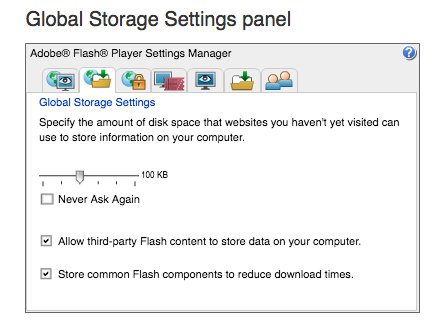
Copy link to clipboard
Copied
Sounds like the Flash cookies are corrupt. Please try the following:
- For Chrome/Chromium-based browsers:
- In the Global Storage Settings panel (the screenshot in comment #5):
- un-check Store common Flash components to reduce download times
- re-check Store common Flash components to reduce download times
- For non-Chrome/Chromium-based browses (e.g. Firefox, Safari):
- Go to System Preferences > Flash > Storage tab
- Click Delete All...
- In the Delete All Site Data in Flash Player window make sure Delete All Site Data and Settings check-box is selected, if not, select it.
- Click Delete Data button
- Close Flash Player Settings Manager
Copy link to clipboard
Copied
Hi Maria,
I did that on Chrome (and have uninstalled & reinstalled Chrome) and I still get the error.
Copy link to clipboard
Copied
did you try another browser like seamonkey or yandex?
Copy link to clipboard
Copied
Assuming the site is publicly available, what is the exact link to the problematic content?
Copy link to clipboard
Copied
The site is filmstruck.com, but I dont believe you can watch videos without an account. This also is an issue on Spectrum online, and Flash Player download also wont load.
Copy link to clipboard
Copied
did you contact all these streaming websites? it looks like their flash detection is not correct anymore
Copy link to clipboard
Copied
Hi Robert, Thank you again for your reply. I just reached out to filmstruck, but I am wondering why Adobe's Flash site will not let me download flash, and also takes me to an error screen.
I was probably naive to think these were at all related, but certainly made testing out Flash more difficult since I cannot access it on Firefox. I should note it does not work on Safari either.
Copy link to clipboard
Copied
You certainly have a major issue on your System. did you try to switch in root mode? it sounds like permissions problem.
Copy link to clipboard
Copied
Robert, can you expand on Root mode? Or what you mean – so I can find a walkthrough or contact Apple
Copy link to clipboard
Copied
I mean is your current system user account has any Administrator privileges?
it would be worth to make a try.
Copy link to clipboard
Copied
I was able to install Flash Player via my Guest user, and then that worked for my Admin account. Flash Player is now in System Preferences again. I can download it and everything, and yet it still will not stream the same videos on Chrome – with the correct software installed.
So still a bit confused, but progress!
Copy link to clipboard
Copied
did you have any answer from these faulty websites?
also did you contact chrome developers about your issue?