 Adobe Community
Adobe Community
- Home
- Flash Player (read-only)
- Discussions
- Re: Fake Flash Upgrade Installed Malware on my Mac...
- Re: Fake Flash Upgrade Installed Malware on my Mac...
Fake Flash Upgrade Installed Malware on my MacBook Pro
Copy link to clipboard
Copied
Just want to get the word out so someone at Apple can put a stop to this! As a few other discussions have mentioned, it starts with a request to Upgrade Flash and then adds additional files to Safari and Google Chrome to perpetuate the issue of a warning webpage supposedly from AppleCare Protection Plan. This has a countdown of how long before "Personal and banking information are at risk." Also stating that IMMEDIATE ACTION is required. Then a bogus Apple Support web page appears encouraging you to call 800-531-6481 and another to call 877-898-8593. I don't recommend calling these numbers but want to put them here so they can be checked out by Apple and possibly traced. I will also include screen shots after this initial post…
Copy link to clipboard
Copied
It all looks official but the URL is a give away!!! Hope this helps others not fall into the same trap. There is even a loud buzzer that makes you think the computer is going to crash. Thanks to Christian at the real Apple Support for helping me remove this from my computer!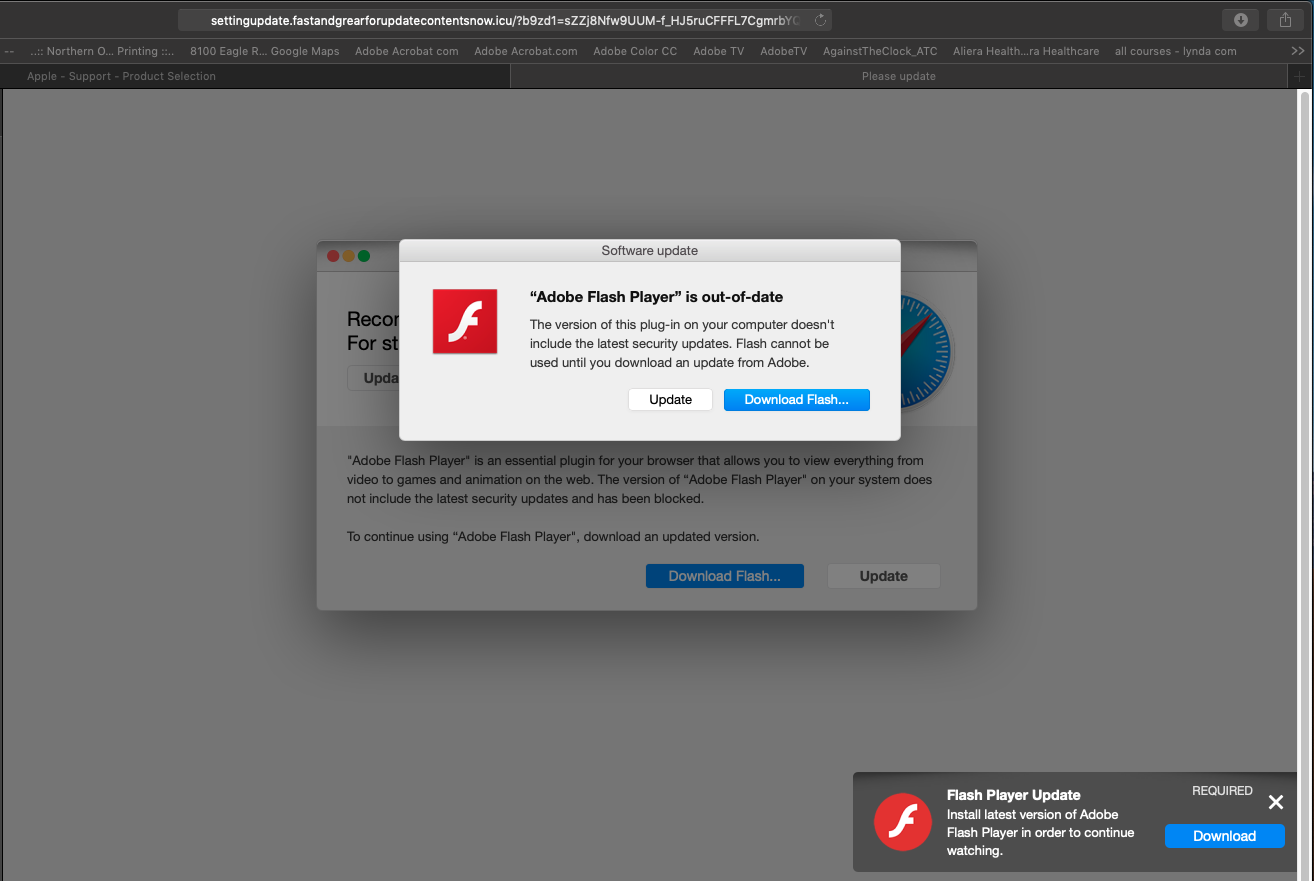

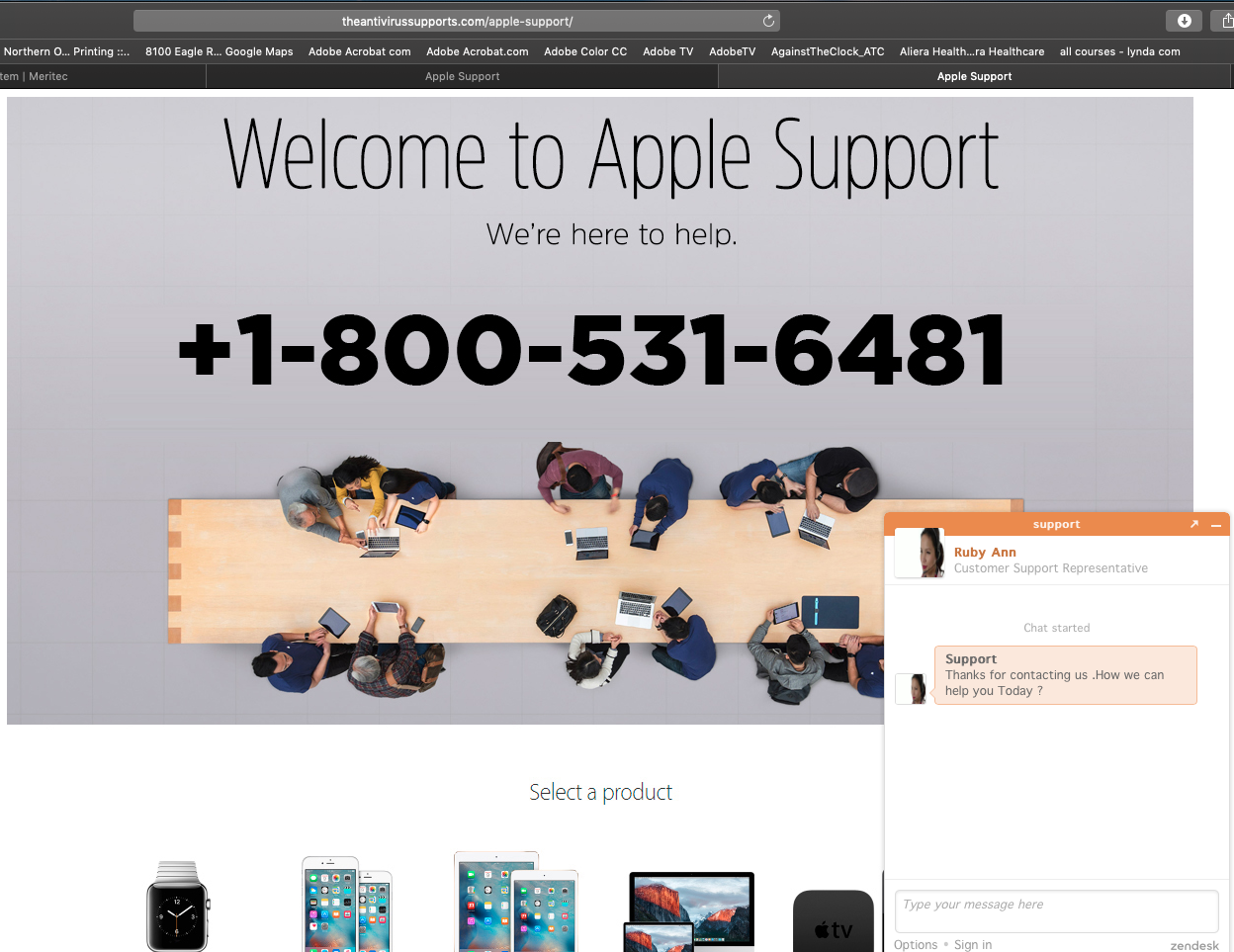
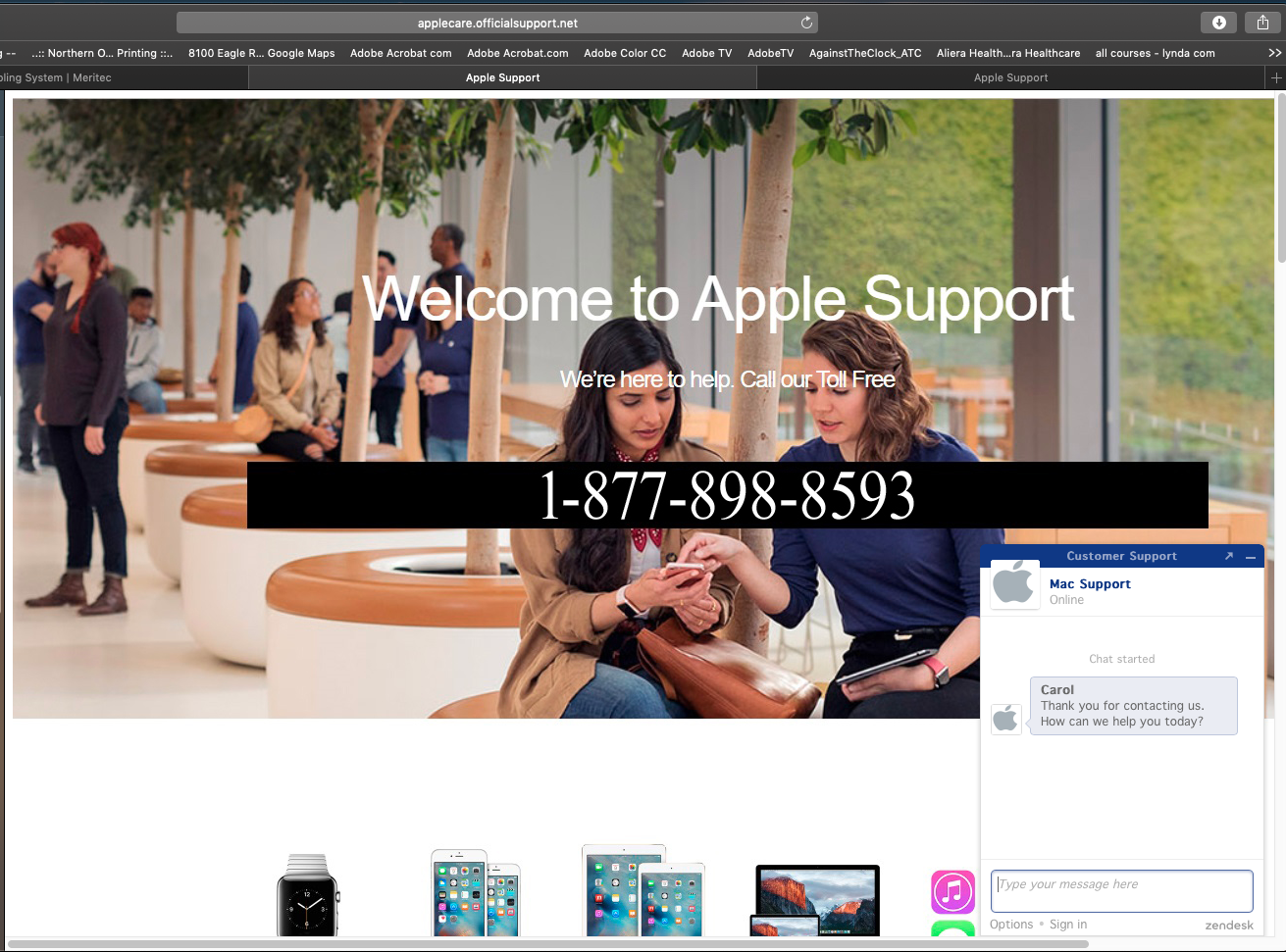
Copy link to clipboard
Copied
Here is another one that I suspect did the same thing to Google Chrome on my computer when I tried to research this issue. Eventually had to use my iPad to access the internet and contact Apple by phone.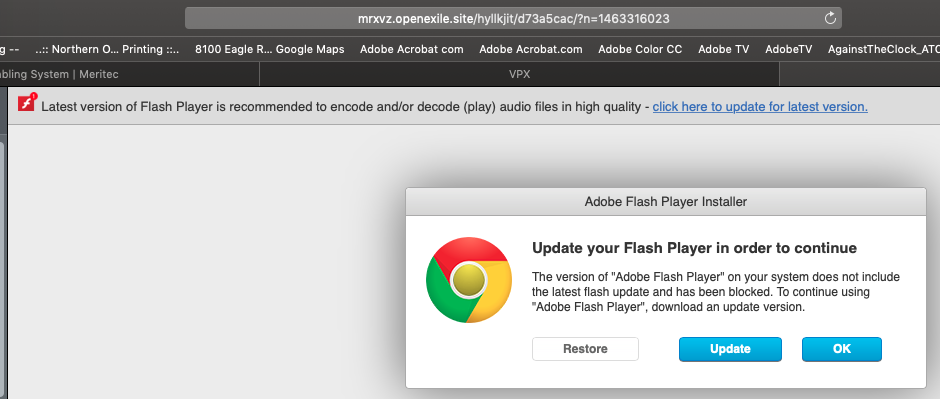
I also saw this at the bottom of the window in small type:
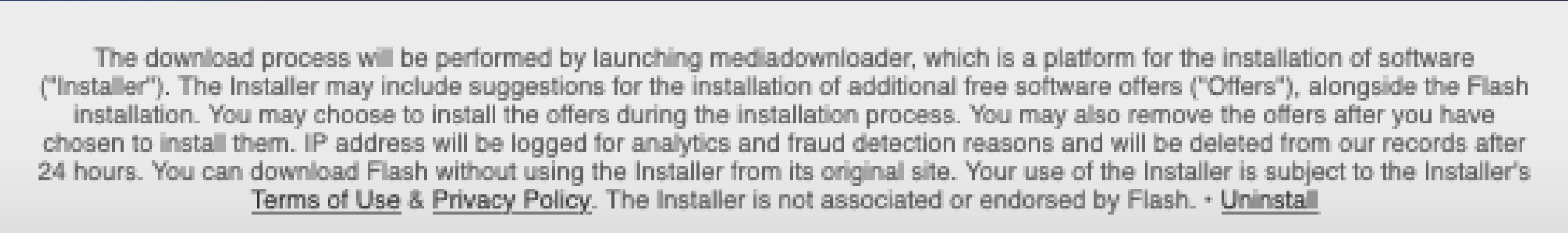
Looks like an attempt to cover themselves in case of legal action which I hope happens soon!!!!
Copy link to clipboard
Copied
I'll forward these to our fraud team. Not sure if the URL contains sufficient information for them to follow-up on.
In the future, feel free to email them directly to phishing @ adobe.com