 Adobe Community
Adobe Community
- Home
- Flash Player (read-only)
- Discussions
- Re: Fake "Update Adobe Flash" popups
- Re: Fake "Update Adobe Flash" popups
Fake "Update Adobe Flash" popups

Copy link to clipboard
Copied
Sorry if this seems a bit "provocative" but i highly feel that i should be reporting this straight to Adobe.
It seems whenever i visit xhamster.com on my Chrome browser for mac, i can get a random popup informing me that my Adobe Flash player is out of date.
I do used AdBlock as an extension if that helps anything out.
Of course i know that its completely fake but after searching up the urls i was able to find a Norton Security page that only confirmed that these popups lead to adware and other security threats. I was able to take screenshots and will provide them bellow:
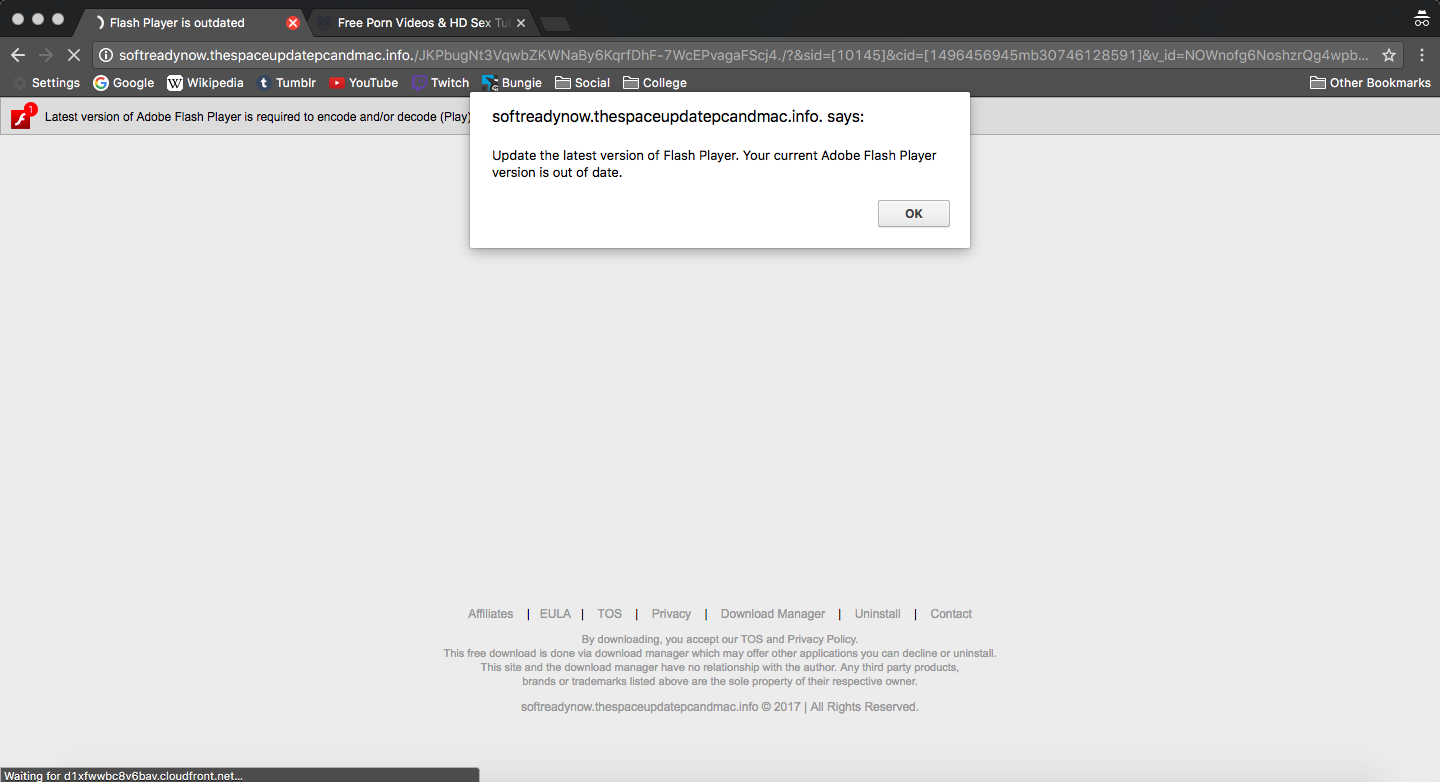
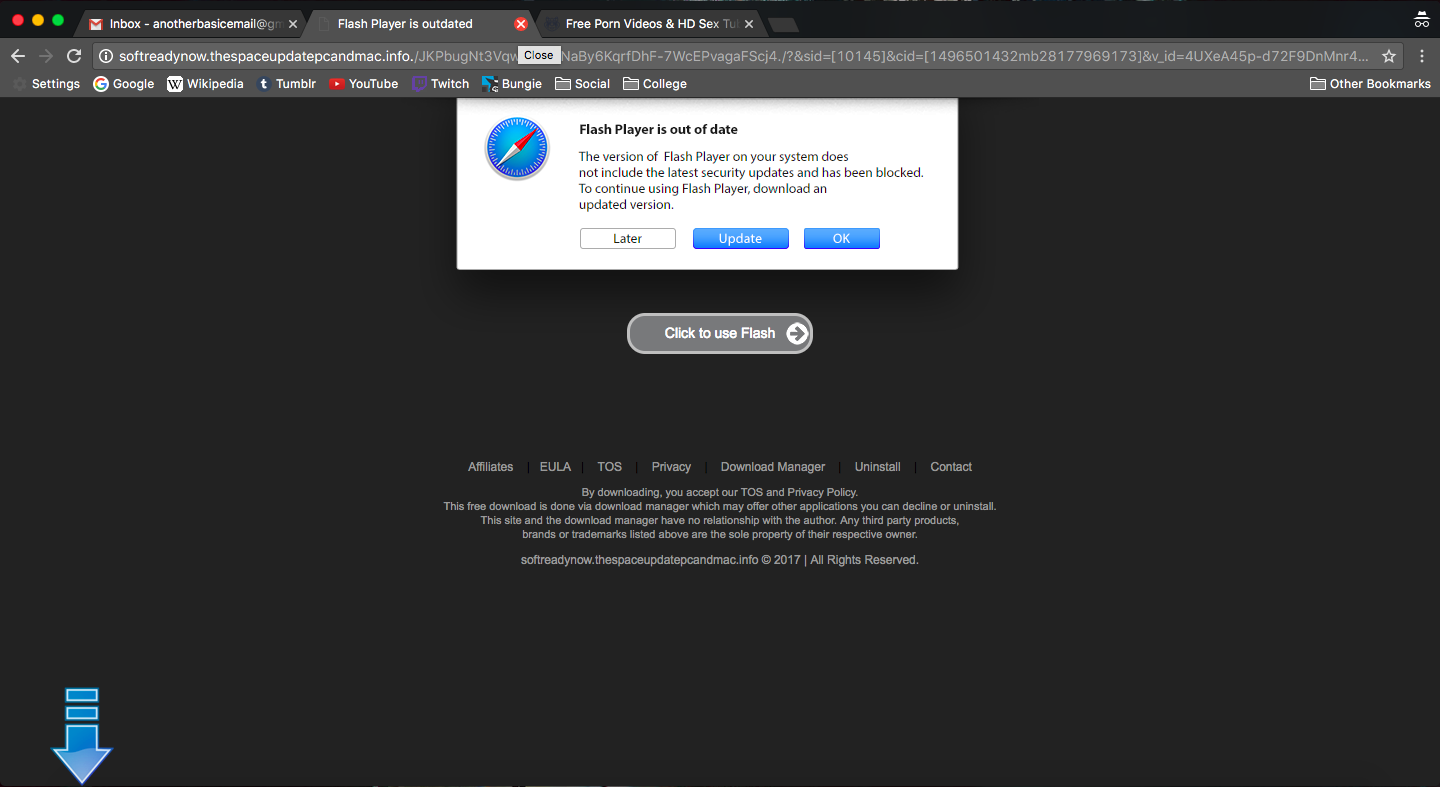
I already reported this to the support team at xhamster, and i did send an email to the phishing team for Adobe.
But i feel that i needed to post this to both raise awareness or see if anyone else has been experiencing this as well.

Copy link to clipboard
Copied
Heres are some other ones i just found:
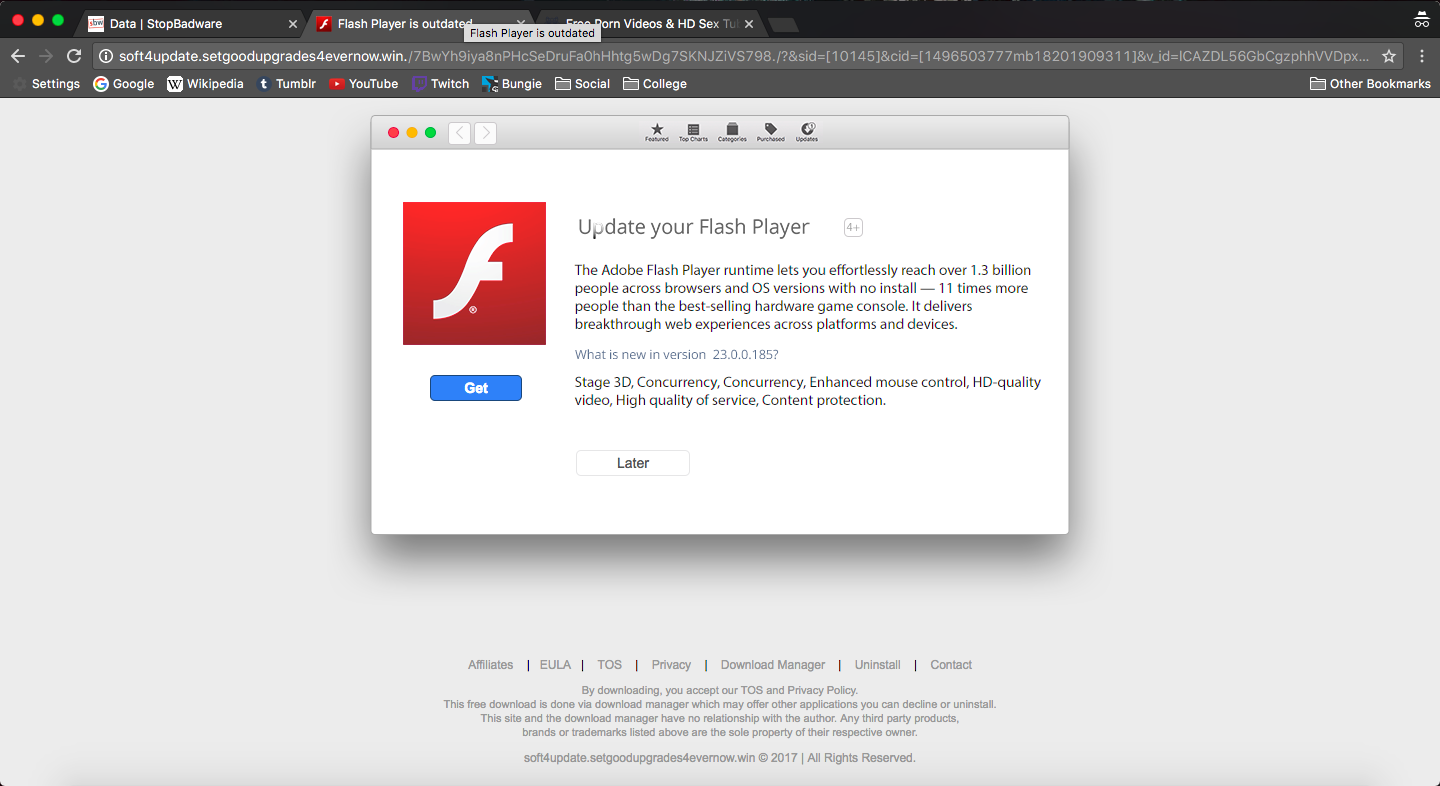
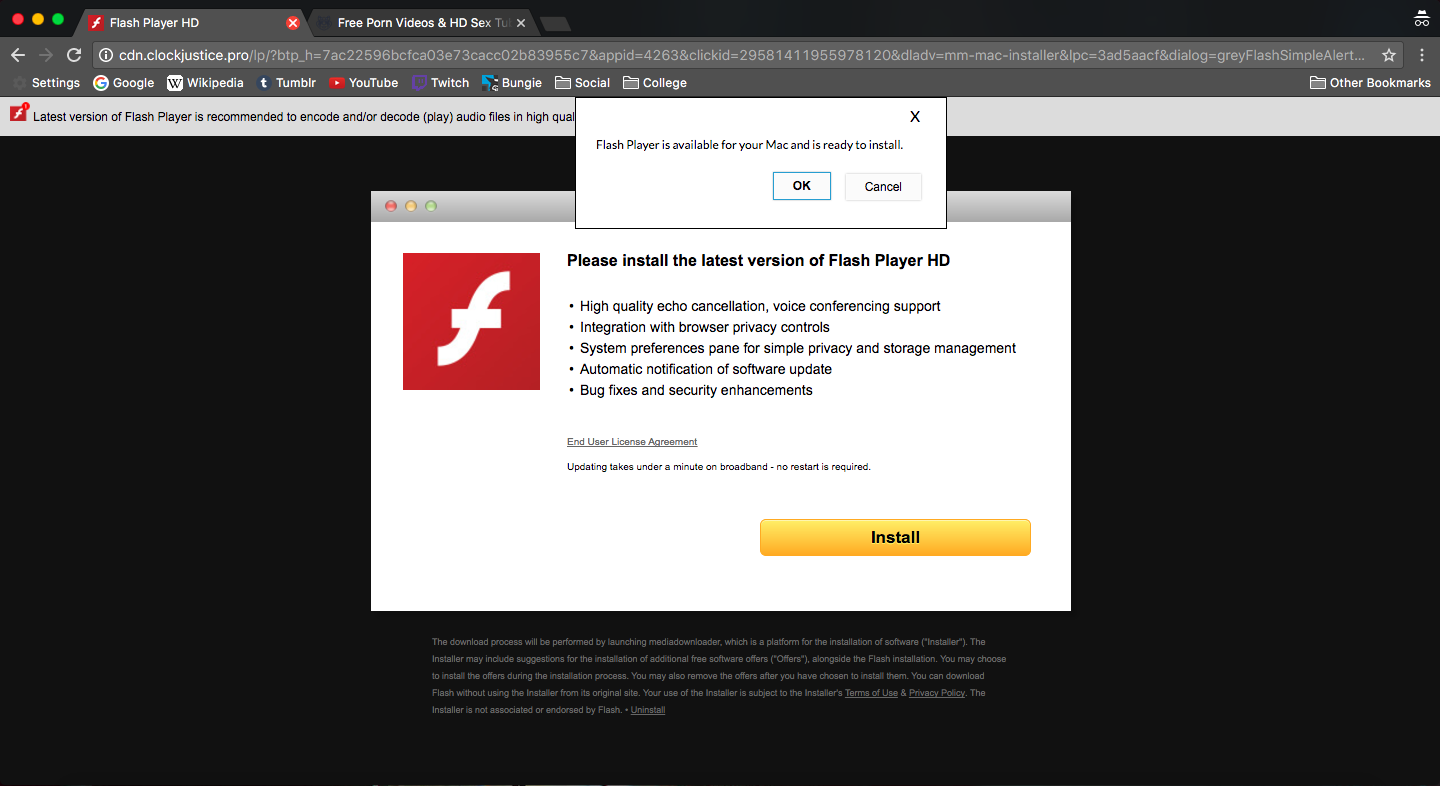
This one actually started to download but luckily Chrome is set to ask where to download files before they are actually downloaded
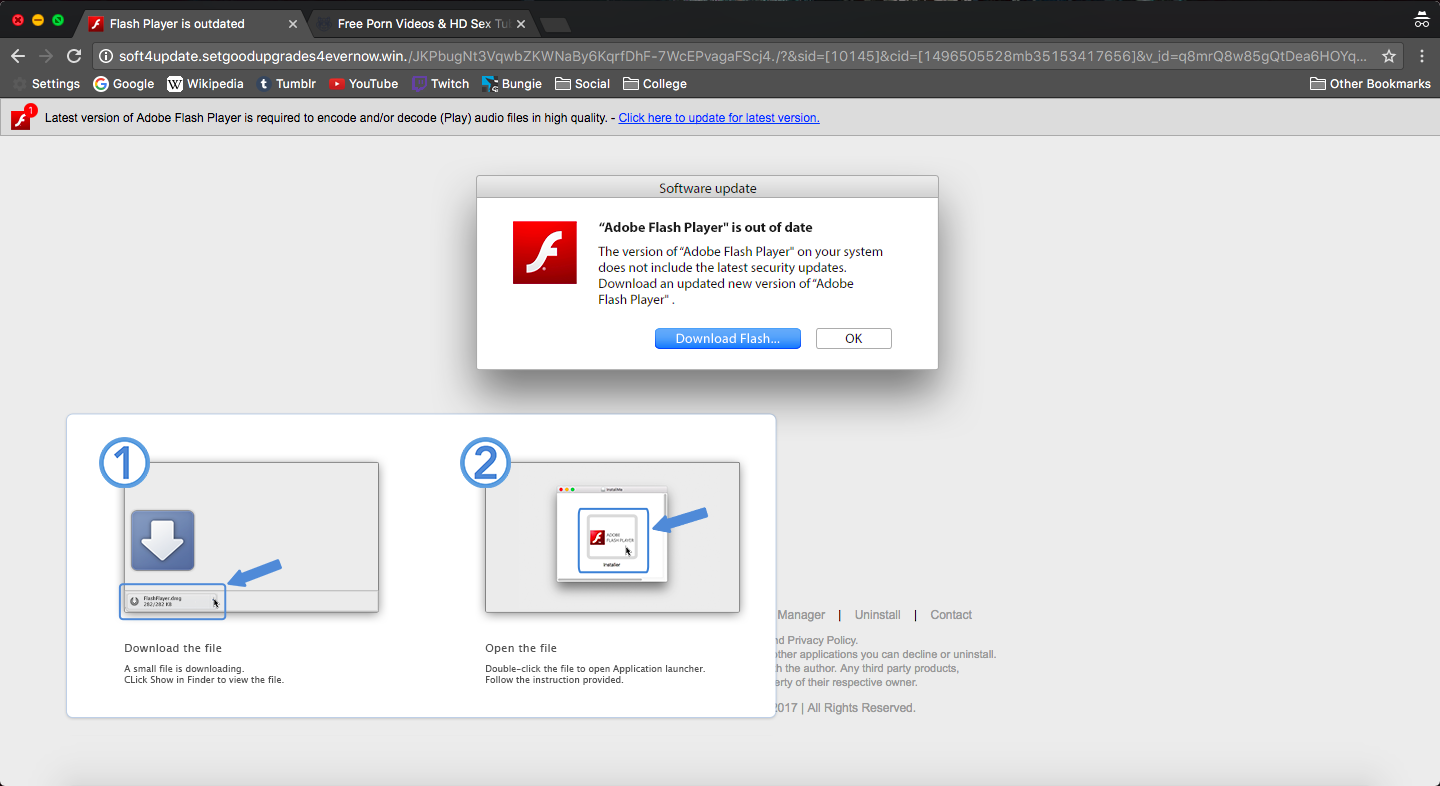
Copy link to clipboard
Copied
Thank you for posting these. I will forward them to the security/fraud team for follow-up. In the future you can email them directly to the security/fraud team and phishing@adobe.com.
--
Maria
Copy link to clipboard
Copied
Thank you . I am also receiving the same phishing pop-ups and will send to the website that you provided . The fake urls are as follows:
4i54xvibs.us
www2.midslectionflash.icu