 Adobe Community
Adobe Community
- Home
- Flash Player (read-only)
- Discussions
- Re: Flash Access authentication failed
- Re: Flash Access authentication failed
Flash Access authentication failed
Copy link to clipboard
Copied
Hi,
I am having problems with Adobe Flah Player. I was trying to watch a movie on a streaming website (Super Écran Go) and when I tried loading the video, the following message appeared:
Flash Access Authentication failed: Write to the system failed. subError:Out of DRM Error range :: [ErrorEvent type="authenticationError" bubles=false cancelable=false eventPhase=2 text=""]
I have windows 10 and I tried on three different browsers: Mozilla Firefox, Google Chrome and Microsoft Edge. I also tried uninstalling Flash and installing it back again. Nothing works. What is the problem? Is it caused by Flash or is it something else?
Thanks
Copy link to clipboard
Copied
You need to talk to the content provider. Either the authentication service is down on their servers, or they don't like your credentials.
Copy link to clipboard
Copied
I'm having same problem with my imac, and I have the latest flash player...
Copy link to clipboard
Copied
This message is saying that the content provider's servers threw an error when checking to see if you were authorized to see the content you were trying to watch. You need to talk to the content provider.
Copy link to clipboard
Copied
i finaly found the problem. It was in the firefox preferences. I had to chek: cookies THIRD PARTY TRACKERs and it works ! 😉
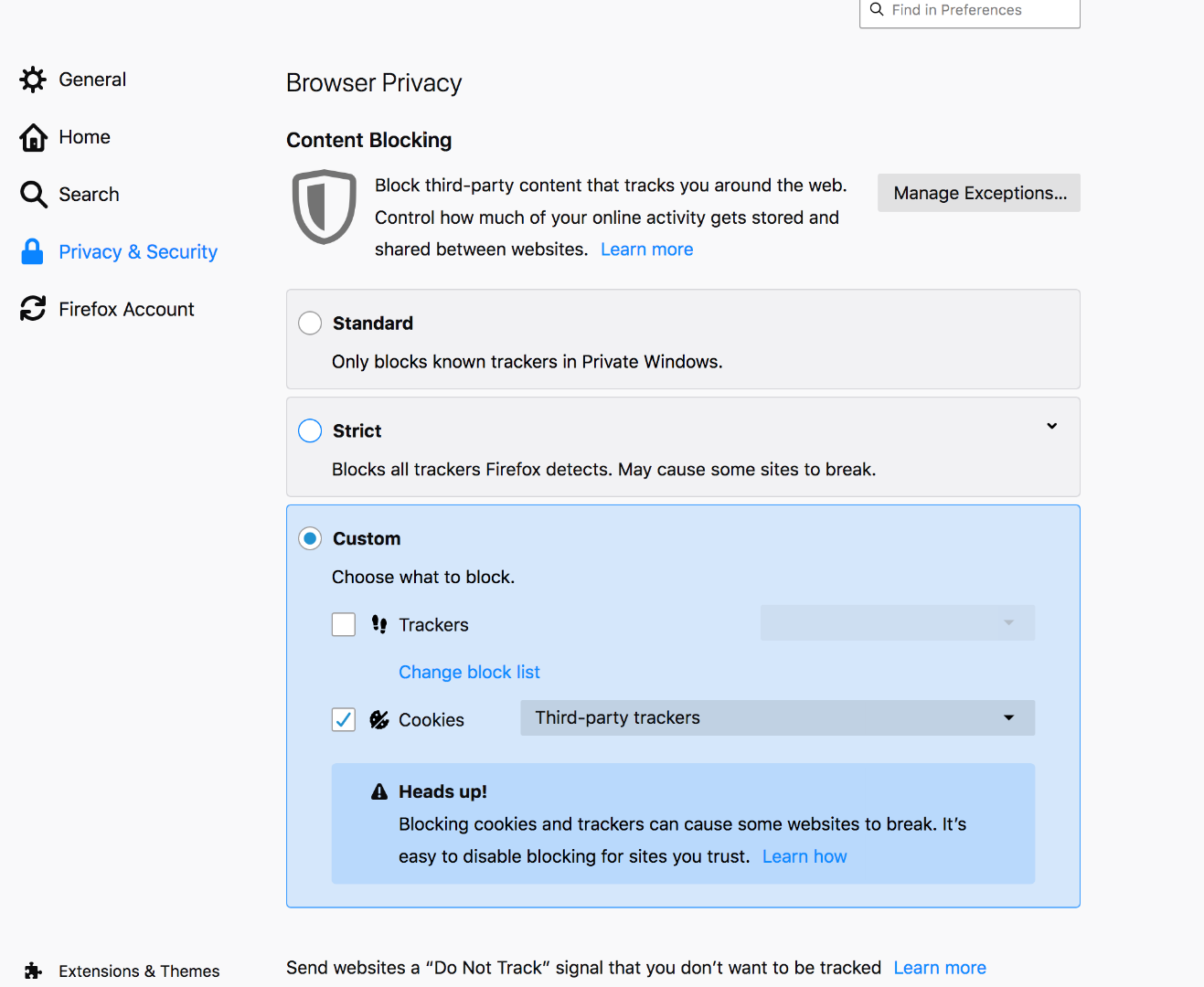
Copy link to clipboard
Copied
Yeah, that would make sense. In this instance, Firefox is breaking the application logic on the site and it can't authenticate you. The video delivery pipeline and authorization stuff is complex, and video is expensive. Content providers want to make sure they're getting paid for the ad views/subscriptions that fund the purchase and delivery of those video streams, etc... and you need an impartial third-party to keep everyone honest. (The ad folks are paying for placement and want to know their stuff was viewed, the content provider is motivated to inflate the numbers to increase revenue, etc.)
Copy link to clipboard
Copied
That Great
