 Adobe Community
Adobe Community
- Home
- Flash Player (read-only)
- Discussions
- Re: Flash games on 28. not loading fully
- Re: Flash games on 28. not loading fully
Flash games on 28. not loading fully
Copy link to clipboard
Copied
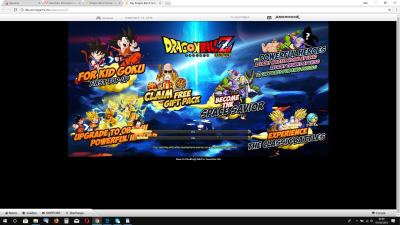
Ok, so my laptop is relativity new its a Samsung steel series aspire f-15, been trying to load web based flash player games on here for months to no avail, and its doing my head in every time the game updates i have to get a memory stick and copy my data from my pc to this laptop.i've tried FF Opera Brave Chrome. the only one that works is edge, and in system files i cannot open flash player settings can anyone help me
i've done all of the trouble shooting i've googled from going into ff about:config and plugins on chrome now doesn't work whats happened to flash it used to be so easy to trouble shoot but now i cant do anything
Copy link to clipboard
Copied
could it be due to
HTML5 By Default
which is a stupid id every facebook game i now cannot play
Copy link to clipboard
Copied
First, make sure Flash Player is enabled for your particular browser:
https://helpx.adobe.com/flash-player/kb/install-flash-player-windows.html.
https://helpx.adobe.com/flash-player/kb/flash-player-issues-windows-10-ie.html.
https://helpx.adobe.com/flash-player/kb/flash-player-issues-windows-10-edge.html.
https://support.mozilla.org/en-US/kb/why-do-i-have-click-activate-plugins.
https://helpx.adobe.com/flash-player/kb/enabling-flash-player-safari.html.
https://support.google.com/chrome/answer/6258784.
https://helpx.adobe.com/flash-player/kb/enabling-flash-player-opera.html.
If that doesn't help, a direct link to something that demonstrates the problem, and step-by-step instructions on how to reproduce it would be extremely useful.
Copy link to clipboard
Copied
I've done all them, step by step instructions on how to replicate would be
i got this laptop in decemeber 2016 and not been able to get any flash game to work since then.
step by step instructions on how to replicate would be
have a fresh windows 10 machine all i did was install avast then install browsers from that date, Chrome FF Opera then downloaded flash player from that date. they have been updated since then but to still no avail
Finally got a video captured, black screen of java death - YouTube
it loads but when it comes to loading files it seems to crash, every flash based game does this
i think windows is blocking the ppapi for games, games work on Edge but no chrome based browsers.
i downloaded an extension IE Tabb and it work fine. So i think its more windows end then Java or chrome
Copy link to clipboard
Copied
Ok so downloaded Flash debug to find out why it wasn't loading and got this script
TypeError: Error #1009: Cannot access a property or method of a null object reference.
at Processors.Accessories::TProcessorLoading/ProcessorOnChange()
at Foundation.LoaderQueue::TLoaderProgress/UpdateProgress()
at Foundation.LoaderQueue::TLoaderProgress/Update()
at Foundation.Resources::TResourcesCore/Update()
at TApplication/onEnterFrame()
at Foundation.Vo::TimerVO/update()
at Foundation.Utilities::TimerManager/onEnterFrame()
is it something my end or there end thats causing the error?
Copy link to clipboard
Copied
it's a coding problem, trying to use a null object
Copy link to clipboard
Copied
This has Not Been Answered....
Copy link to clipboard
Copied
It's a content issue. The content (game) developer has is referencing some thing (e.g. button, Movie Clip, etc) that doesn't exit, or isn't correctly referenced. It's not a playback issue. Recommend contacting the content/game developer.
Copy link to clipboard
Copied
Cross-origin plugin content from login.phpsrc=usjoyfun&pid=AG229260&server_id=8&is_adult=0&time=1521277531&sign=EF317A1598CF65B5B95027AC3884D0A1:1 must have a visible size larger than 400 x 300 pixels, or it will be blocked. Invisible content is always blocked.
its not the content issuer as the game loads fine on my pc
Copy link to clipboard
Copied
what do you mean by "the game loads fine on my pc" ?
Copy link to clipboard
Copied
simple on another console the game loads fine, on everything. Chrome edge ie ff drave opera but on my laptop it will not load how come?
Copy link to clipboard
Copied
by console you mean computer I guess.
so the problem comes from your laptop.
just try to completely remove flash, empty all the cache of your browsers (persistent too), reboot
and reinstall flash.
Copy link to clipboard
Copied
There's really not enough information here to answer your question.
My guess is that you're running different versions of Windows, Chrome or Flash Player between the two machines. That said, I don't think that the Flash Player version is actually going to matter, because this is a content issue.
If everything is exactly the same, then you probably have a corrupted asset in the browser cache. Conversely, it's also possible that there's a problem on the content provider's side, and you're not able to load a necessary asset from the network. The computer that's working has the missing asset in its cache, so you're getting away with it because that computer never needs to request the asset. If that's the case, clearing the cache on the working machine should allow you to reproduce the problem there as well. Knowing which is which would be pretty interesting.
If clearing the cache (or using incognito mode) on your desktop doesn't break the website, then we know that the problem is on your laptop. At that point, I'd look at the cache as the first suspect, and would recommend running chkdsk, and correcting any problems that you might find with the filesystem before removing and reinstalling Chrome.
Check your hard disk for errors - Windows 7:
https://support.microsoft.com/en-us/kb/2641432
After that, remove and reinstall Chrome.
If you're still stuck, some basics would be great: