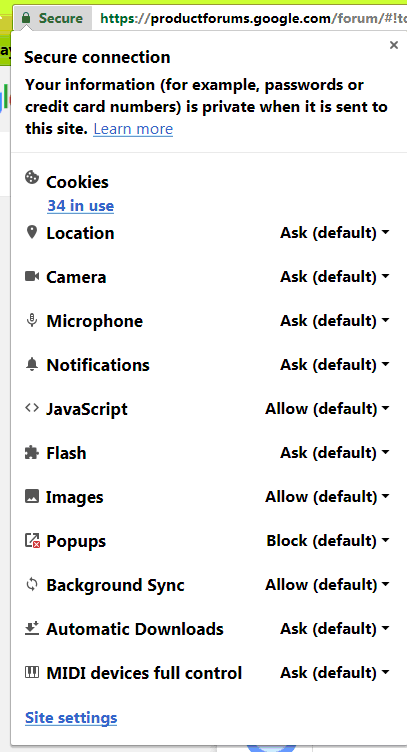Adobe Community
Adobe Community
- Home
- Flash Player (read-only)
- Discussions
- Re: flash not working in Chrome
- Re: flash not working in Chrome
flash not working in Chrome

Copy link to clipboard
Copied
i also face problem my kid play games here but when i open site games not load http://run3.cc/ i am not good how to solved the issue.
Copy link to clipboard
Copied
I branched your comment to a new discussion topic. You posted to a topic that's 9 months old and there have been numerous Chrome releases since then, so your issue may not be exactly the same.
Navigating to the site you mentioned, it displays:
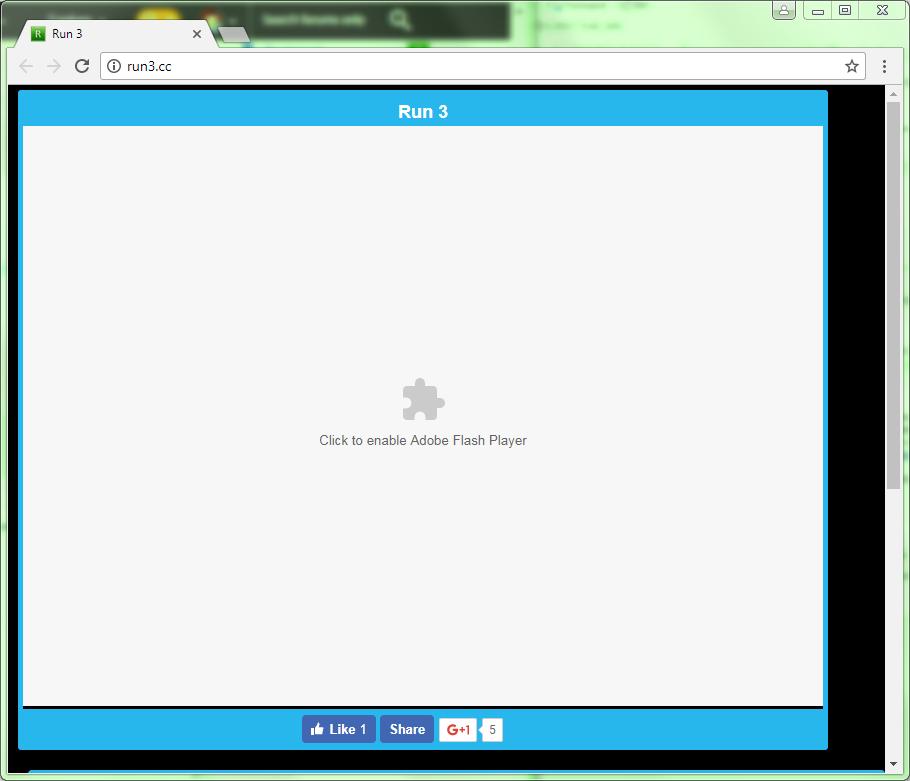
right-click on the puzzle piece and select 'Enable Flash'
If that doesn't work see Adobe Flash isn't working - Google Chrome Help for assistance.

Copy link to clipboard
Copied
thanks a lot it's work it's very easy
Copy link to clipboard
Copied
you're welcome. Glad it's working now.
Copy link to clipboard
Copied
After you update flash to a new version and still not working.
1) ... Open a webpage you want to use flash
2) ... Click on ...." View Site Information " ... on TOP LEFT in front of URL ..( https:// )
3) ... Click at .. FLASH ... + ALWAYS ALLOW ON THIS SITE ... That's it .... !!!