 Adobe Community
Adobe Community
- Home
- Flash Player (read-only)
- Discussions
- Re: Flash not working in Safari for Google Financi...
- Re: Flash not working in Safari for Google Financi...
Copy link to clipboard
Copied
Flash works fine using Firefox for my Google Financial Charts, but the Charts won't load using Safari.
My problem has occurred 3 times. The previous times, my steps fixed it.
The website is www.goldstockdata.com. Here is an example page:
Pan American Silver Corp. / Silver Stock Profile & Analysis
Here are the steps I've used to try to get it to work:
https://www.whatismybrowser.com/detect/is-flash-installed
Both of these links say Flash is installed.
My Safari settings:
Safari -> Preferences -> Security
Enable Java checked
Allow Plugins checked
Uncheck Block Popups
Click on Plugin Settings
Adobe Flash
-> GoldStockData -> On
-> When Visit other Websites -> On
Java
-> GoldStockData -> On
-> When Visit other Websites -> On (this won’t save)
Reinstall Flash
Restart Computer
 1 Correct answer
1 Correct answer
Vargas,
The solution was to clear the history in Safari. Which you recommended.
Safari -> History -> Clear History -> All.
Thanks!
Copy link to clipboard
Copied
Where is the Flash content on the site located at? The YouTube videos are rendering in HTML5, not Flash (YouTube long ago defaulted to HTML5 video instead of Flash video). Charts are not showing Flash context menu when right-clicking.
Please post EXACT steps to reproduce and EXACT link to location in site that has Flash content. Also, post a screenshot of the charts rendering in Firefox, and not rendering in Safari.
Thank you.
Copy link to clipboard
Copied
Thanks for the reply. It usually works fine. Something turned it off. And it works for other people with Safari. It's just my problem.
Here is the link:
Pan American Silver Corp. / Silver Stock Profile & Analysis
Here is a screenshot of the link location:

Copy link to clipboard
Copied
Thank you for posting the screenshot. It's very helpful.
Unfortunately, I'm not not able to reproduce. Using OS X 10.11.6 and Safari 10.1.1
- I installed the latest version of Flash Player (26.0.0.131)
- I navigate to Pan American Silver Corp. / Silver Stock Profile & Analysis
- The browser prompts to click-to-use Flash:
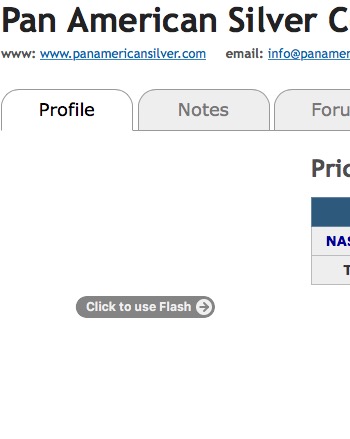
- I click the gray message area and get the following:

- Clicking 'Use Every Time' will create an entry in Safari > Preferences > Security > Internet Plug-Ins > Plug-in Settings > Flash to always allow Flash on this site:
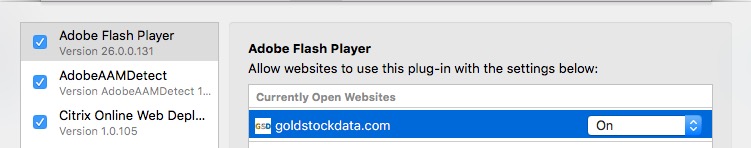
- The graph, in Flash, displays:
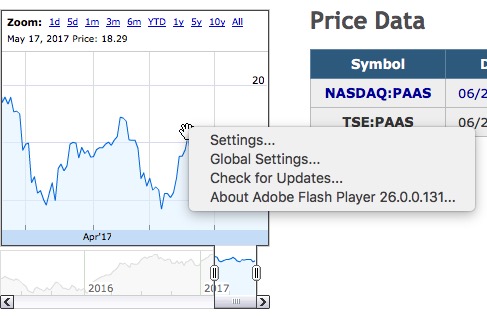
Try disabling/enabling Flash:
- Open Safari, the close all windows (but do not Quit Safari)
- Go to Safari > Preferences > Security > Internet Plugin-Ins > Plug-in Settings > Flash Player
- Uncheck the "Adobe Flash Player' check-box:
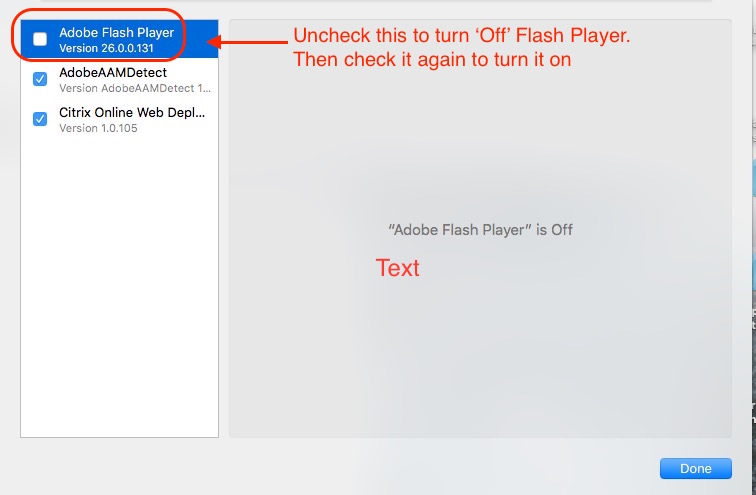
- Go to Pan American Silver Corp. / Silver Stock Profile & Analysis
- Does the graph display?
If that doesn't work, you can try resetting Safari: How to fully reset Safari on your Mac | MacIssues Perform each option one at a time to see if this will help.
Copy link to clipboard
Copied
Vargas,
The solution was to clear the history in Safari. Which you recommended.
Safari -> History -> Clear History -> All.
Thanks!
Copy link to clipboard
Copied