 Adobe Community
Adobe Community
- Home
- Flash Player (read-only)
- Discussions
- Flash on chromebook not even showing built-in micr...
- Flash on chromebook not even showing built-in micr...
Flash on chromebook not even showing built-in microphone or camera... HELP.
Copy link to clipboard
Copied
So here is my problem.
I just bought a new ACER Chromebook 15, and I think that it's great, but my flash player isn't working properly!
There is a built-in microphone and camera in this unit, and the ability to link with my USB microphone.
And when I go to the audio settings, both microphones show up perfectly. As such:

HOWEVER
when trying to record from flash, it doesn't even show up with the built-in parts.
It looks exactly the same for the mic and camera sections.

Please help me. I really need this to work, or I need to know if I need to return this device and get a new one. It's a chomebook so I can't uninstall. I've tried restarting, disabling and enabling flash again, I've tried updating it - but I can't. And I've tried everything I can think of (or find online) in the settings!
Thank you so much for your help.
Please reply if you can.
Copy link to clipboard
Copied
Hi,
Please go to below link and click on check now button to see the flash player version:
https://helpx.adobe.com/flash-player.html
Also please upgrade your chrome browser to latest.
Check on other browsers and see if the issue exist.
Copy link to clipboard
Copied
Hi there Kratika Agarwal,
Here is what shows up:
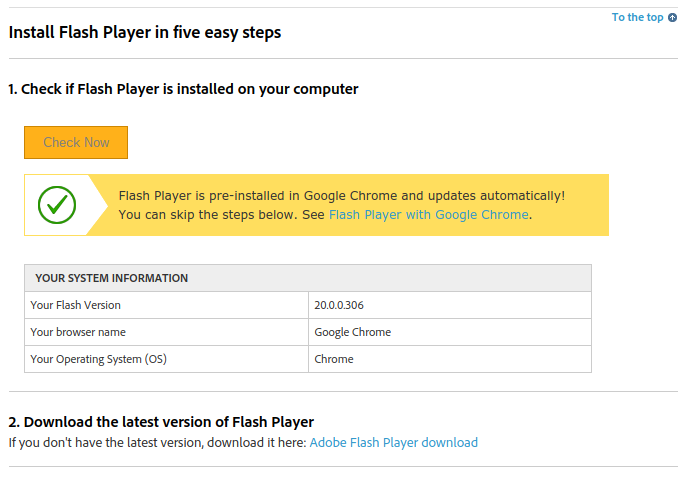
Unfortunately, on chromebook I cannot use any other browsers, or even attempt to download an update of chrome as it claims to update automatically.
I am just a little frustrated, as I used this function perfectly on the chromebook that I had before this, but it got water damage, so I bought this new one today and it isn't working. It's part of my job, so this is really setting me behind...
Thank you so much for your help, and I hope you may have another idea.
Copy link to clipboard
Copied
Hi,
Try below steps:
open chrome browser and click on customize and control google chrome tab on top right side of browser
Go to Help>About google chrome> and see if the browser is checking for updates.
Copy link to clipboard
Copied
Ok I just did that...

Copy link to clipboard
Copied
Hi,
What is the OS you are using?
Copy link to clipboard
Copied
Hi,
Chrome OS on the Chromebook
Copy link to clipboard
Copied
Kratika: Chromebooks run ChromeOS, and Flash Player is a built in component.
Madison: We're dependent on ChromeOS to expose the camera and microphone to us, which does not appear to be happening in this instance. We work closely with the ChromeOS team, and I'd be happy to raise the issue with them directly.
I'll need to open a bug to get this fixed. Acer Chromebook 15 is kind of a generic label that covers a bunch of models. Is there a specific model number on the system (probably on the sticker on the bottom)? That would be very helpful in getting things going.
Copy link to clipboard
Copied
I am wondering if you ever had a solution to this.
I am having the same problem on an Acer R13.
Https everywhere will fix it on a test site but I still can't use the mic and camera on a site i need to use for work.
I found the stable version w/o android apps will also allow the flash to see the mic and camera on my work site.
The issue for me is on beta/dev modes w play store active.
The https everywhere plugin may help for you, as I think the issue is in some new security setting w non https sites not allowing flash to pic up our mic/camera. I would love a better solution so I can utilize play store.
(obviously, I tried all the allow settings within flash and the browser itself, this isn't an user issue.)
Copy link to clipboard
Copied
This is intentional and intended behavior imposed by Chrome. Unless the SWF asking for Camera/Mic permissions is served over HTTPS, Chrome will not allow Flash to access the camera or microphone. This restriction aligns Flash Player's behavior with WebRTC in Chrome, which also requires HTTPS as a prerequisite to camera/mic access.
You can find additional background here:
https://bugs.chromium.org/p/chromium/issues/detail?id=730721
Copy link to clipboard
Copied
If this is intentional, I am a little confused to why it works on the stable version of the ChromeOS, and why I don't have a choice to bypass the setting on the beta/dev versions where it doesn't work.
Is stable version of ChromeOS not secure or is the allow popup not properly working on the beta versions?
Copy link to clipboard
Copied
I would have to defer to the folks at Google. You're more than welcome to file a ChromeOS-specific bug in their bugbase if you want a detailed answer. Features are vetted through the stability channels, and features will typically show up in Canary and Beta before landing in the release channel. I also do not see an option in chrome://flags that might control this, and one has not been communicated to me. I *am* aware that this restriction is in the pipeline, and believe that it has already landed on desktop. Again, this is feedback that would be best directed at Google.
That said, if you read Anthony's comments in the bug I posted, the feature is more about privacy than security (Google's stance is that sending your camera feed in the clear across the Internet has terrible privacy implications), and by breaking content in this way, Content Providers are motivated to change their code to align to Google's requirements.
My intuition based on similar experience says that bringing features to ChromeOS is more complex than the traditional desktop environments, and that the ChromeOS team may choose to prioritize new feature development differently based on real-world complexities present at any given point in time. If the goal is simply to encourage content developers to better protect user privacy, a graduate rollout of the constraint doesn't really matter in terms of effectiveness. They're just ramping up the pain over time instead of turning it up full-blast on day one.
Copy link to clipboard
Copied
Thank you for your detailed, prompt and informed answers. I am going to assume Google is already aware of the issue. The allow camera/mic dialogue or input selection just doesn't come up on ChromeOS Dev/Beta/Canary and I can accept that not everything is supposed to work in those stages. I am hopeful I'll be able to work on http://api.duobeiyun.com/ conferencing for work one day and enjoy android apps at the same time. For now, I am not getting the most out of my touchscreen but at least I am getting a paycheck! Thanks again ![]()
Copy link to clipboard
Copied
Again, this is intentional behavior in Chrome, not an issue. I don't believe that the plan is to allow end-users to override those controls.
The most productive course of action (and the one Google intends) is for you to complain to your conferencing provider about the fact that their service no longer works in Chrome. This, in turn, encourages the Content Provider to change their content to protect your privacy.
Copy link to clipboard
Copied
Not to be an ass, but just to clarify- it currently works in the most recent stable version of the OS. Do you mean intentional behavior in Chrome in the future? I don't mean an option to override, but the normal "allow" dialogue is not popping up in betas.
Copy link to clipboard
Copied
New code propagates through dev and beta channels on the way to the release channel. It would be typical to see changes in dev and beta that don't appear yet in release. They're preview releases, intended to give you insight into planned changes. So yeah.
That dialog only pops at the point that the Camera/Mic API is allowed to be called. If there's a hard requirement for the asset making the request for camera/mic access to have been delivered (and/or communicate out over) a secure channel and that check fails, then the code probably doesn't even get to the point that it would consider popping a dialog. You (as the developer) have failed to meet the prerequisites for acquiring access to the camera and microphone, and until you do, there's nothing to discuss with the end-user.
Let's be clear here. Chrome is intentionally breaking this content. They want the content developer to change their implementation so that HTTPS is always used. It seems like they (the content developer) support HTTPS already, but it's not on by default. This is what you're achieving by using HTTPS Everywhere, and why the scenario works under that condition.
If Google gave you the ability to override this requirement (i.e. "Would you like to shoot yourself in the foot? Allow/Deny"), then you never complain to the content provider, they train you to ignore yet another security dialog, and the default state of the world remains that any network attacker with a sufficient vista can sit back and play "hollywood-style webcam hacker" with traffic moving through their controlled network nodes. Unless you break content, the money and users continue to roll in for the content providers that don't protect your privacy, so they don't have any incentive to do anything.
By breaking the content, Chrome creates sufficient pain for the content providers, such that they do the right thing. In this case, it's probably just to set up a redirect to make HTTP requests go to an HTTPS endpoint, since it looks like everything else is already in place.