 Adobe Community
Adobe Community
- Home
- Flash Player (read-only)
- Discussions
- Re: Flash on Edge - Disabled - but turned on in Se...
- Re: Flash on Edge - Disabled - but turned on in Se...
Copy link to clipboard
Copied
This website appeared in Task View:
Adobe Flash Player issues with Windows 10 (Microsoft Edge)
I checked in Advance Settings and Use Adobe Flash Player is turned on
Yet when I Test Flash Player in the above site it still says Flash Player is currently disabled
Microsoft technicians checked my Windows 10 systems and Flash Player is working OK, they do not understand the message.
Why does it still say Flash Player is currently disabled?
 1 Correct answer
1 Correct answer
Edge disables Flash by default, forcing users to enable it on each site. For the page you are referring to, click the puzzle piece in the address field (to the right) and enable Flash:

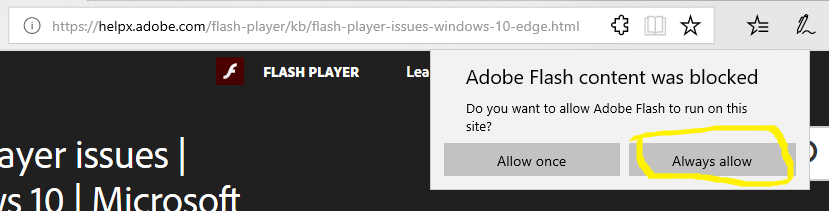
Copy link to clipboard
Copied
[ moved from Downloading, Installing, Setting Up to Using Flash Player]
Copy link to clipboard
Copied
Edge disables Flash by default, forcing users to enable it on each site. For the page you are referring to, click the puzzle piece in the address field (to the right) and enable Flash:

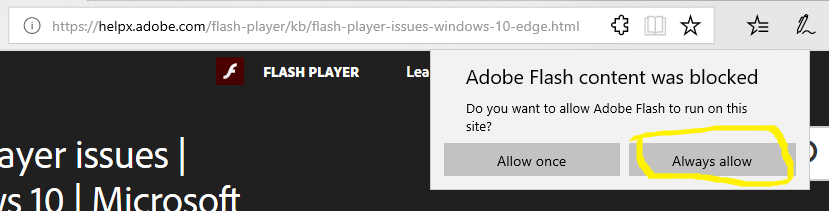
Copy link to clipboard
Copied
Hi Maria - that seems to have worked; brilliant, thanks very much. But why does Edge disable Flash by default, when Flash Player is integrated with Microsoft Edge in Windows 10? Perhaps I had tried to download Flash Player when it was already there?
Copy link to clipboard
Copied
Since Microsoft embeds Flash Player in IE and Edge there isn't a separate installer for it. If you don't use Firefox, it's possible you downloaded it thinking it was the correct one. However, Acrobat does use the NPAPI plugin to play Flash content embedded in PDF documents, and it's possible you downloaded it for that.
But why does Edge disable Flash by default, when Flash Player is integrated with Microsoft Edge in Windows 10?
Unfortunately, not a question I can answer. This would be a question for Microsoft.
I'm glad the recommended solution worked and you're no longer blocked.
--
Maria
Copy link to clipboard
Copied
I never see always allow. It only ever says Allow once.
Copy link to clipboard
Copied
This post is from May 2018. Microsoft has updated Edge browser to remove the 'Always Allow' option. The only option available, per Microsoft, is 'Allow Once'.
