 Adobe Community
Adobe Community
- Home
- Flash Player (read-only)
- Discussions
- Flash Player 29 produces gibberish text on old fla...
- Flash Player 29 produces gibberish text on old fla...
Flash Player 29 produces gibberish text on old flash files
Copy link to clipboard
Copied
Hi, recently I have become aware that regular English text in old SWF files (those from 10+ years ago) has become a bunch of Chinese or Japanese text, instead of Latin characters. I am using Flash Player 29 PPAPI in Chrome.
Examples: https://rocketsnail.com/mancala/
Shockwave Flash Games: Snake - Bottom Text
Shockwave Flash Games: Digininja Level 1
Shockwave Flash Games: Flashteroids - All of the text should be in English
This happens in many old Flash games and animations, unfortunately.
When I open these files in Flash Player 8, for instance, the text is readable and appears normal.
Is there any way to mitigate this issue?
Copy link to clipboard
Copied
It would be helpful to know more about your computer and browser, and the language and region settings on your machine:
https://forums.adobe.com/thread/1195540
Flash Player supports a lot more languages that it did back in 2006. My sense is that something is weird about how we're mapping default system fonts on your machine. I'm pretty sure that this is local to your system, and that you may find that creating a new user account on the machine gets you back to a normal working state.
I'm not quite sure off the top of my head what's wrong, but I'm really curious about the details, and whether or not a clean user account makes a difference.
For what it's worth, these all work fine for me and show in English.
Copy link to clipboard
Copied
Well, I'm using Chrome 66 on Windows 10 with Hebrew as my system language. I don't remember when exactly I first encountered this issue, but a few Flash versions ago those flash files played perfectly.
This is exactly what I am encountering: 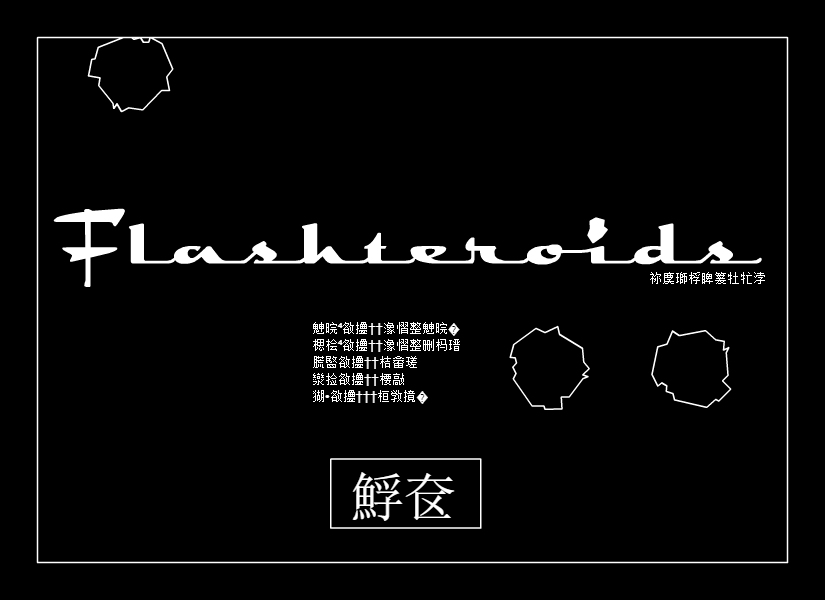
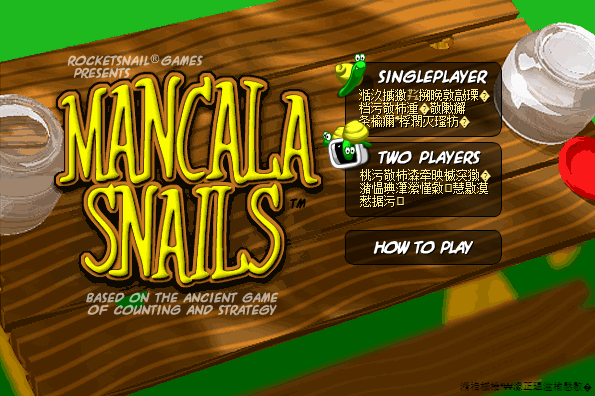
Newer Flash files don't have this issue, but many of the files which I encounter on a daily basis are quite old, so this is quite a normal occurrence for me.
Copy link to clipboard
Copied
could you try it on Opera and Firefox and tell if it's the same?
Copy link to clipboard
Copied
Neither Opera nor Firefox have this problem, weirdly.
Copy link to clipboard
Copied
When I typically see font substitution problems, it's usually Mac, with Safari and a third-party font manager. The other browsers have their own font support, but because Safari is tightly integrated with the operating system, it's affected by changes to the operating system's font subsystem.
My sense is that this is similar, where Firefox has their own built-in font support (and I'm assuming Opera does too, but I haven't done that research). We know that it's not a problem with PPAPI per-se, because both Chrome and Opera are PPAPI browsers.
My guess is that you'll also see this problem in IE and Edge, because of the tight integration with the browsers and the operating system. If not, then we may need to report the bug to Chrome.
If I have time this afternoon, I'll set up a Hebrew Win10 machine and see if this reproduces out of the box; however, my guess is that there's probably a third aspect to this, like "I installed something for Chinese support (language pack, third-party IME, etc.) when I was taking a class".