Copy link to clipboard
Copied
Operating system - Mac OS X El Capitan 10.11.6
Web browser and version – On Chrome as flash installed by default, but Safari 11.1 says no flash installed
Flash Player version – NONE
Was trying to update my flash player, but it wasn't working. Uninstalled it completely, even CS4 Flash in case that was causing issues. Tried to reinstall it, even using the suggested 'offline' version to no avail. Previously, the Install Manager would quit unexpectedly without even properly opening the installer. However, now, even after closing all browsers, I open the package "AdobeFlashPlayer_29_ast_install.dmg", and run the installer, but it comes up with "Application Initialisation Error".
The "Finish" button takes me to the troubleshooting for installation guide but nothing has worked.

 1 Correct answer
1 Correct answer
Thank you for clarifying and providing the crash log file. The crash log shows Symantec may be interfering with the installation process. Can you please either whitelist the installer in Symantec, or temporarily disable Symantec and try running the offline installer again?
Copy link to clipboard
Copied
even using the suggested 'offline' version to no avail.
What happens when you attempt to use the offline installer?
For the online installer, that is returning the application initialization error, are you:
- extracting the app from the mounted DMG, for example, extracting it to the desktop? If so, launch the application directly from the mounted DMG without extracting it.
- using a proxy server? While the online installer should work with a proxy server, sometimes it returns an error. To investigate further please provide the Adobe_ADM.log and Adobe_GDE.log files saved at ~/Library/Logs (user's Library directory, not system Library). Upload the files to Document Clout using the instructions at How to share a file using Adobe Document Cloud or some other file sharing service of your choice that doesn't require account login to access. Post the link to the uploaded files in your reply.
Copy link to clipboard
Copied
When I attempt to use the offline installer, it crashes with this message almost as soon as I launch the installer. 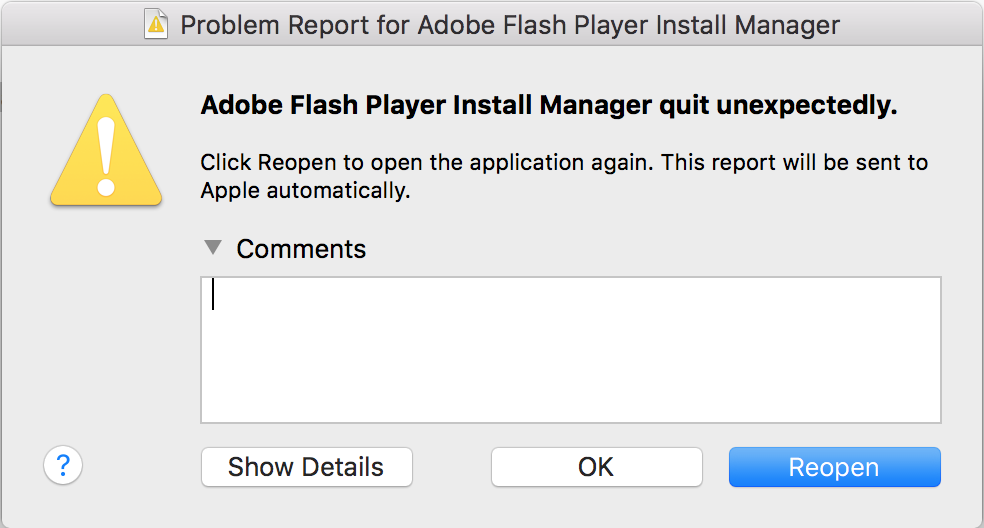
- I am not sure how to launch the DMG without mounting it.
- Here are the logs that you requested. Shared Files - Acrobat.com
Copy link to clipboard
Copied
I am not sure how to launch the DMG without mounting it.
What I mean is, if after mounting the DMG, are you moving (dragging) the APP installer to some other location, for example, the desktop?
I'm not familiar with the error in the log file and will need to forward it to the team that handles the online installer.
For the offline installer crashing, please provide the crash log file saved at ~/Library/Logs/DiagnosticReports.
Thank you.
Copy link to clipboard
Copied
I have tried both moving it to the desktop and opening it within the mount. Both have the same consequence.
Here is the crash log for the offline installer: Shared Files - Acrobat.com
Copy link to clipboard
Copied
Thank you for clarifying and providing the crash log file. The crash log shows Symantec may be interfering with the installation process. Can you please either whitelist the installer in Symantec, or temporarily disable Symantec and try running the offline installer again?
Copy link to clipboard
Copied
Thanks so much! Symantec was an old program that wasn't in use anymore. When I eventually found the terminal command that actually worked to uninstall all traces of it, the offline version worked straight away.
Copy link to clipboard
Copied
You're welcome. Glad you were able to resolve the issue.
It's possible Symantec was also interfering with the functionality of the online installer and causing that to fail as well.