 Adobe Community
Adobe Community
- Home
- Flash Player (read-only)
- Discussions
- Re: Flash Player Catalog for Microsoft System Cent...
- Re: Flash Player Catalog for Microsoft System Cent...
Copy link to clipboard
Copied
We do the Update on our Windows 7 Clients with SCUP. But this month (April 2019) it's a Problem with the XML file.
I think the refer ist to the wrong Flashplayer and Plugin version. Because if we import this XML file we get the Information no Update available.
[moderator: deleted links to licensed resources; sharing links (including on the forums) is not allowed as per the distribution license agreement]
thanks regard
Reto
 1 Correct answer
1 Correct answer
Before Adobe flash Player 32.0.0.171 all updates were at folder Adobe Systems, Inc. -> Adobe Flash Player.
After import new CAB file to System Center Updates Publisher 2011 with 32.0.0.171 Adobe Flash Player version I found NEW folder Adobe --> Adobe Flash Player . Now I have two folders one with all olders updates and new with only 32.0.0.171 version.
Copy link to clipboard
Copied
Before Adobe flash Player 32.0.0.171 all updates were at folder Adobe Systems, Inc. -> Adobe Flash Player.
After import new CAB file to System Center Updates Publisher 2011 with 32.0.0.171 Adobe Flash Player version I found NEW folder Adobe --> Adobe Flash Player . Now I have two folders one with all olders updates and new with only 32.0.0.171 version.
Copy link to clipboard
Copied
Hello - I found this as well, however I cannot find the patch after publishing it under "all software updates", even without using my saved searches .. just searching for entire patch list for "adobe" does not show me 32.0.0.171 except for the ones Microsoft released on the 9th.
I have confirmed that I published them, using "full content" and using the "sign all software" option like I have been doing for years now.
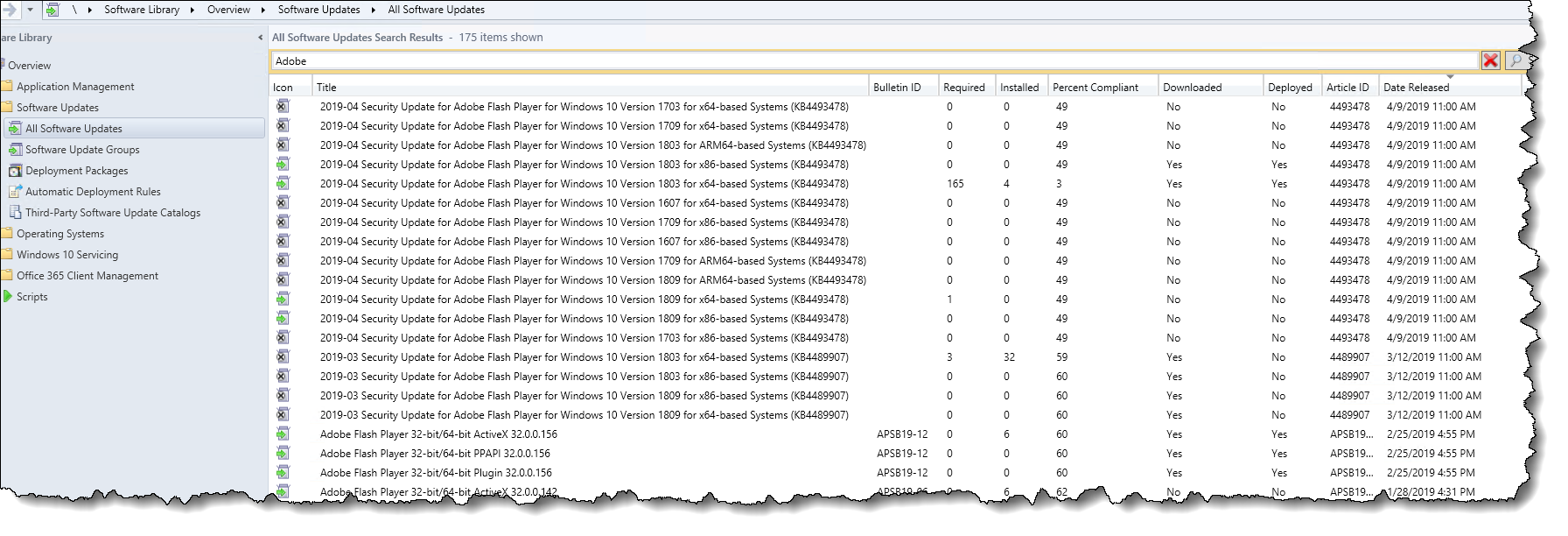
has anyone else found this, or just me?
thanks
Copy link to clipboard
Copied
I figured it out - found in another thread - We need to update the Software Update Point to look for the new Product, since Adobe has changed what it is called.
Thanks to Parc STM's comment:
Go in administration (in ConfigMgr console) ==> Sites ==> Manages Software Update Point ==> Products ==> Check the new Adobe / Adobe Flash Player.
Copy link to clipboard
Copied
Thanks everyone! This thread saved me.