Copy link to clipboard
Copied
when i play a game on facebook flash player loads any game it crashes constantly this happens after i click on the game..i use 2 browsers firefox and opera, thie crash only happens on firefox. the games i want to play do not always work on Opera so i use firefox sense flash player crashes i can't play the game on firefox either..
firefox and flash player are both up to date
i cleaned firefox cache, cookies.etc. etc.,
i disabled add ons run firefox in safe mode
i disabled hardware acceleration
cleaned out flash players browsing data and settings
none of this stuff helped
any help would be great.
ty
Here are 2 SS i uploaded
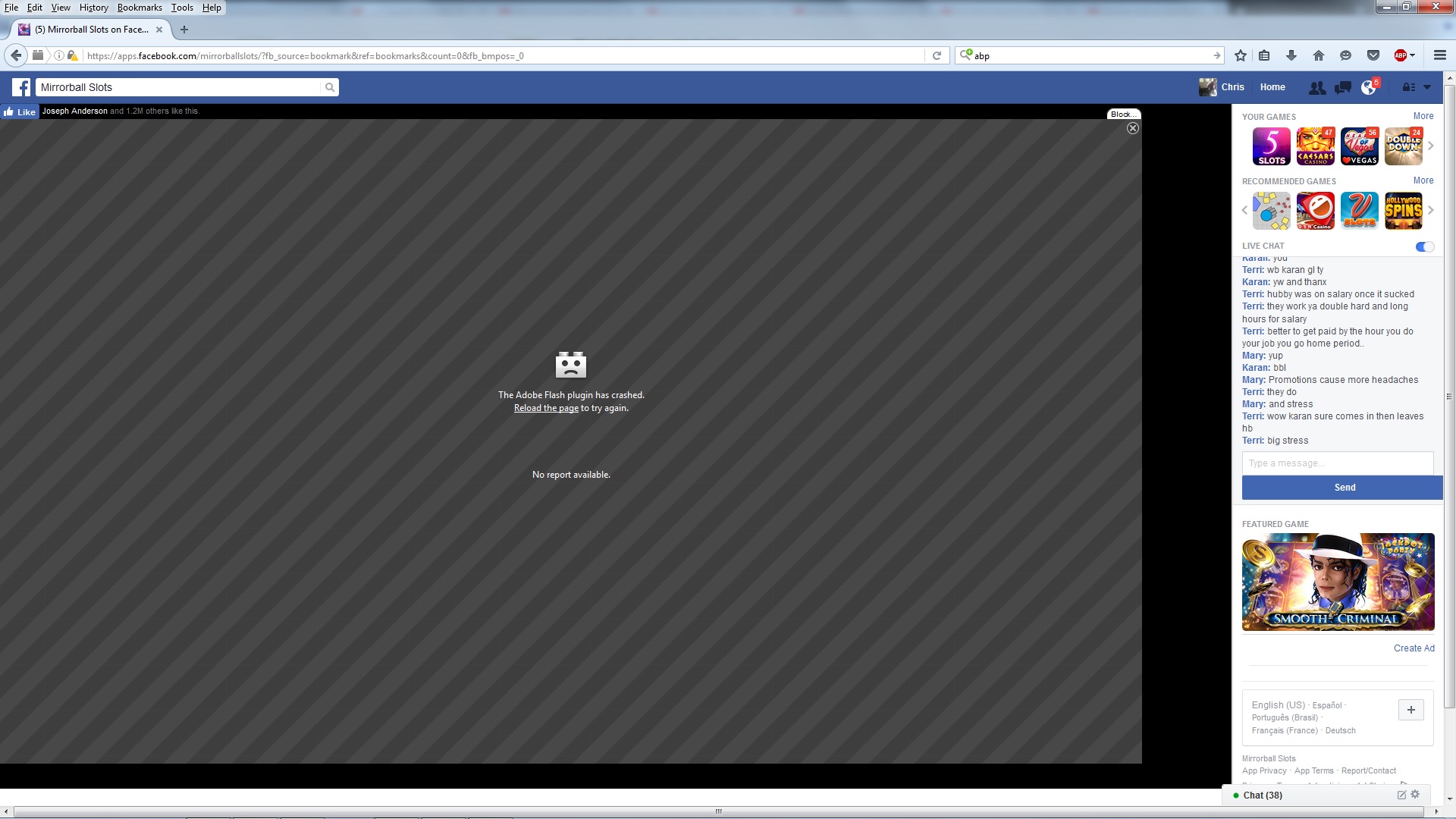
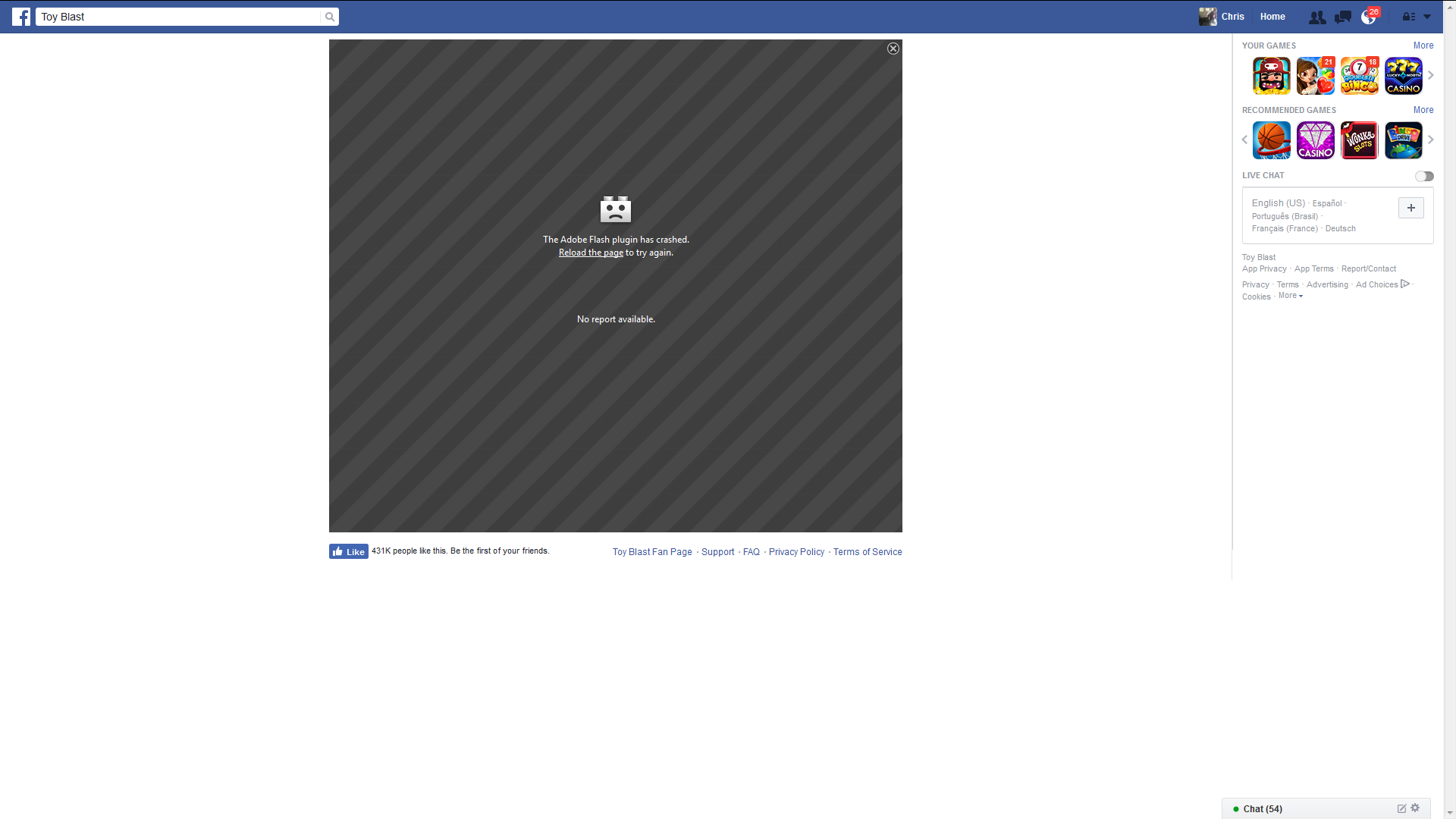
 1 Correct answer
1 Correct answer
The following mozilla support page could be helpful
Copy link to clipboard
Copied
Before posting, please read and provide the following information:
- Operating system version
- Web browser and version is this 32 or 64 bit firefox?
- Flash Player version
- Explain your problem in step-by-step detail if possible
- If you get error messages, please quote them exactly, or provide a screenshot
Copy link to clipboard
Copied
win 7 home prem 64bit sp1
firefox 32bit
flash player vs 22.0.0.209.
when i play any game on facebook,,,, it crashes and it says "Adobe flash player has crashed" "reload load page and try again" So I click reload same thing happens crashes, so i close out firefox browser reopen firefox try it again still have same problem.
I will try what Carm01 see if firefox 64 will help.
TY
here is 2 SS,
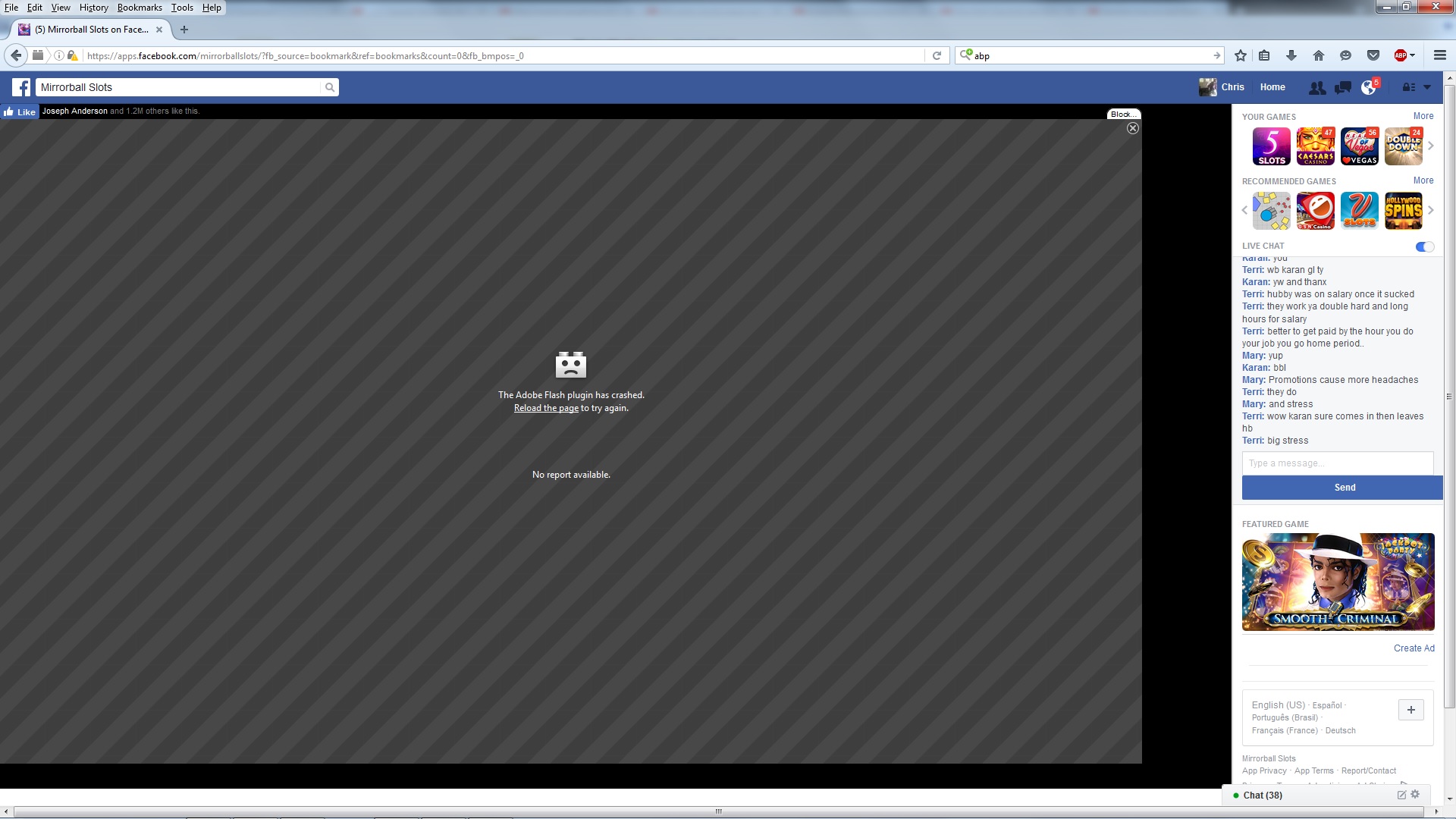
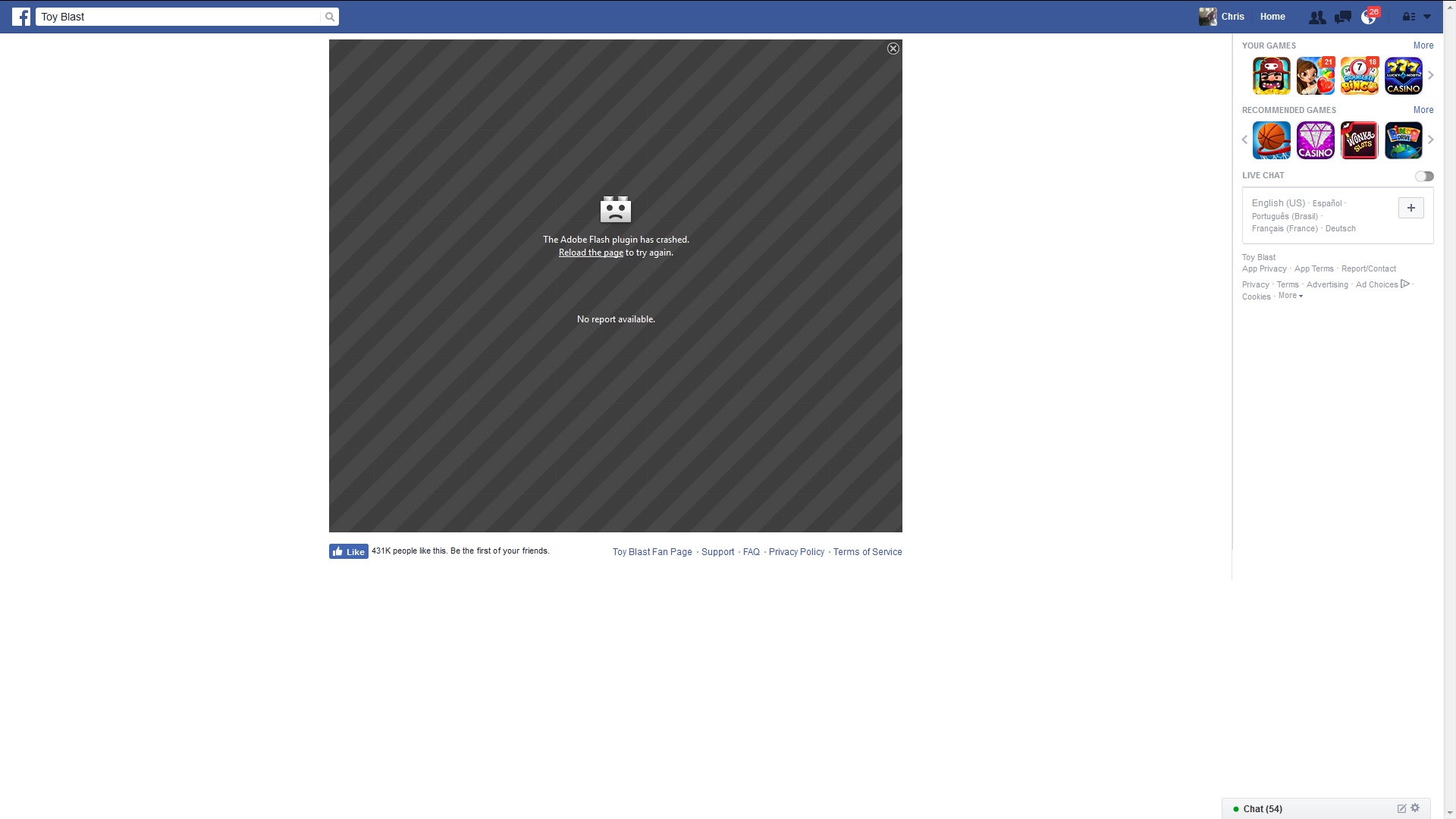
Copy link to clipboard
Copied
Your OS is 64 bit and browser version is 32 bit, it is recommended to get the 64 bit version of latest firefox. Does this started happening recently or had been a while ?
Copy link to clipboard
Copied
its been happening for like couple months.. somehow i had both firefox 32bit and firefox 32bit, 64bit installed so i uninstalled the 32bit. now using firefox 32bit, 64bit.. i haven't tried the games just yet. i will try today..
Copy link to clipboard
Copied
You post is a little confusing when you say:
" both firefox 32bit and firefox 32bit, 64bit installed so i uninstalled the 32bit. now using firefox 32bit, 64bit.."
Not sure if you are transposing stuff? Anyways, if you go to in the upper right corner of firefox in the 'hamburger' menu then the question mark icon at the bottom then choose about troubleshooting. In there you will see a user agent that will look something like what I have pictured below:
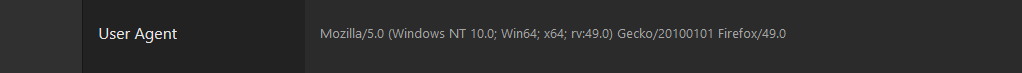
the important things are: Win64; x64 part.
Hope that helps out.
Best Regards
Please be sure to mark my post here helpful or answered if I assisted you
Thanks
Copy link to clipboard
Copied
ok i had 2 firefox browsers installed 1: is/was firefox 32bit only, ,, 2: is firefox 32bit and 64bit, number 2 firefox is what im using now....
ok found another error here is a SS read the red bar in image....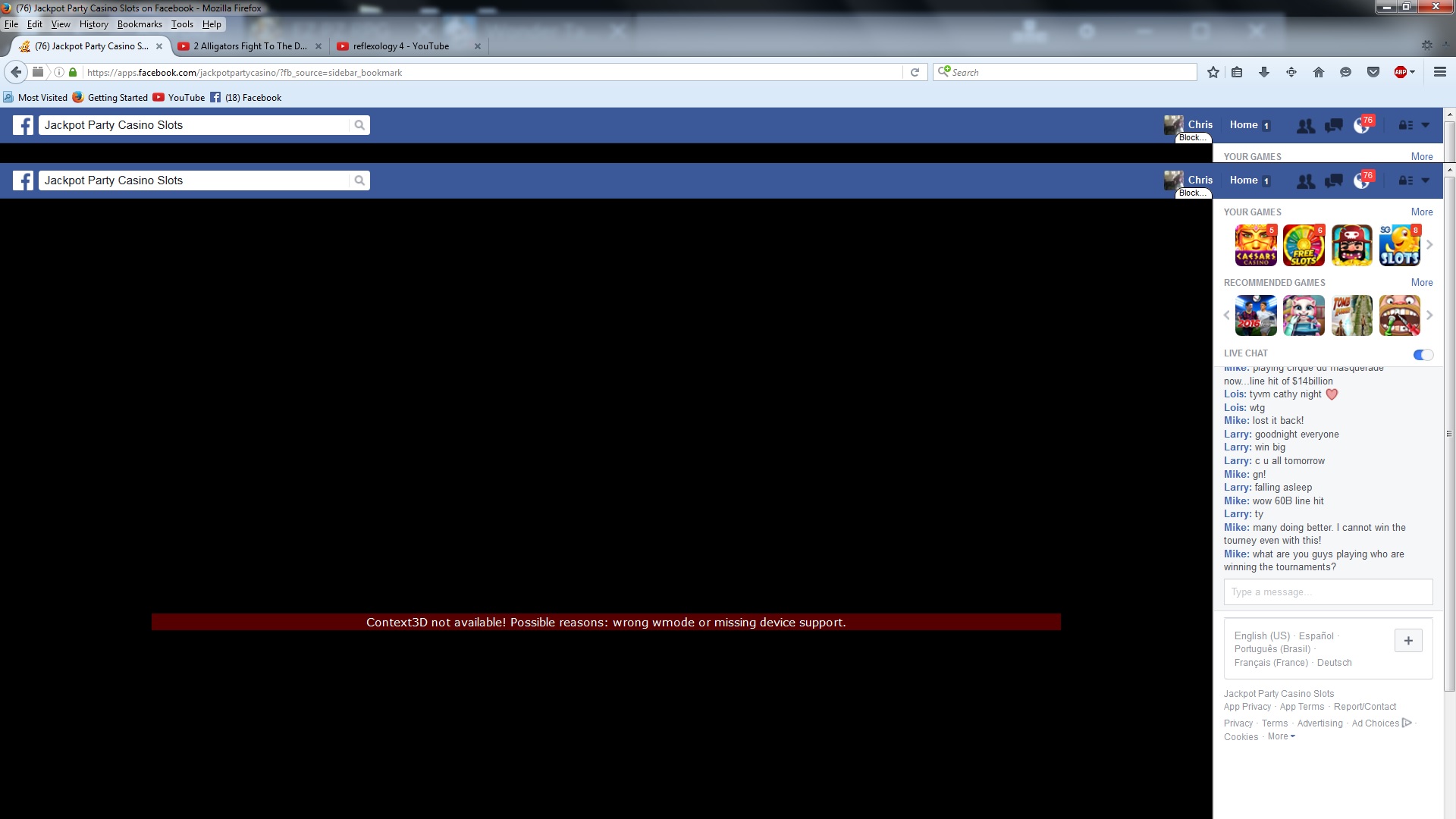
Copy link to clipboard
Copied
The following mozilla support page could be helpful
Copy link to clipboard
Copied
So this last problem is a firefox error..
changing Firefox to 64bit help with the flash player crashing.
I want to thank all that help or tried to help me..
Copy link to clipboard
Copied
Latest Firefox beta resolves this issue.
Copy link to clipboard
Copied
I am familiar with those errors, and you are prob on a 32 bit version of Firefox. Please use a 64 bit version of Firefox and delete the 32 bit version. Please check out my post here for the links for it in the article: Guide to Manually updating Flash Player for Windows
assuming you have a 64 bit version of windows. There is a link in that article on how and where to get it directly from Mozilla.
Best Regards
Please be sure to mark my post here helpful or answered if I assisted you
Thanks
Copy link to clipboard
Copied
Install Flash Player deletes the yen may be a problem or issue in Flash Player on a version
Look at this site, seeks to understand the
Copy link to clipboard
Copied
YOU ARE PROMOTING YOUR LAME SITE SON!
Copy link to clipboard
Copied
soree(