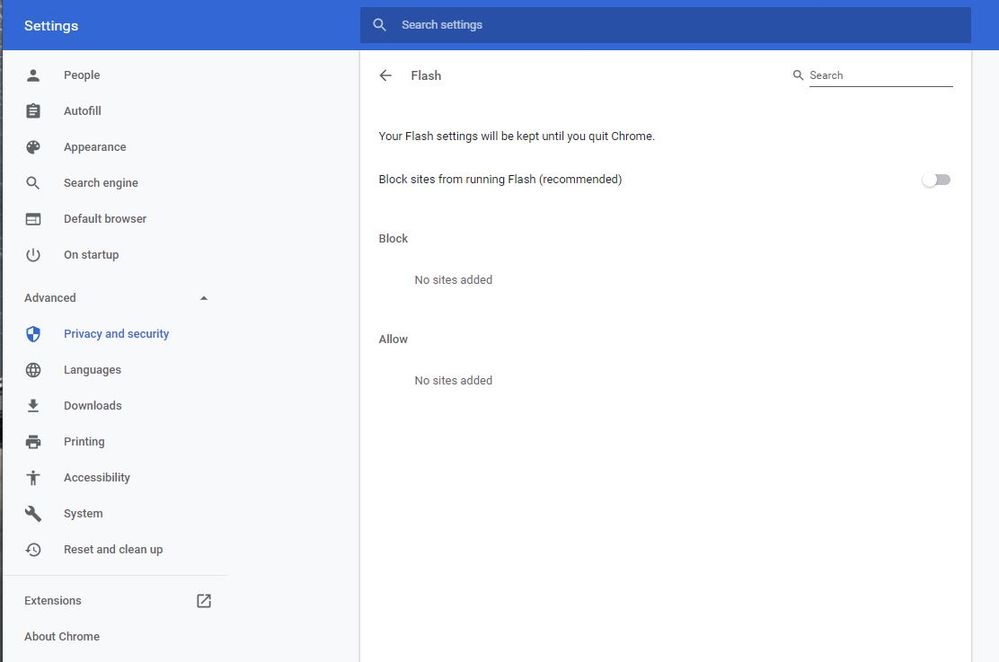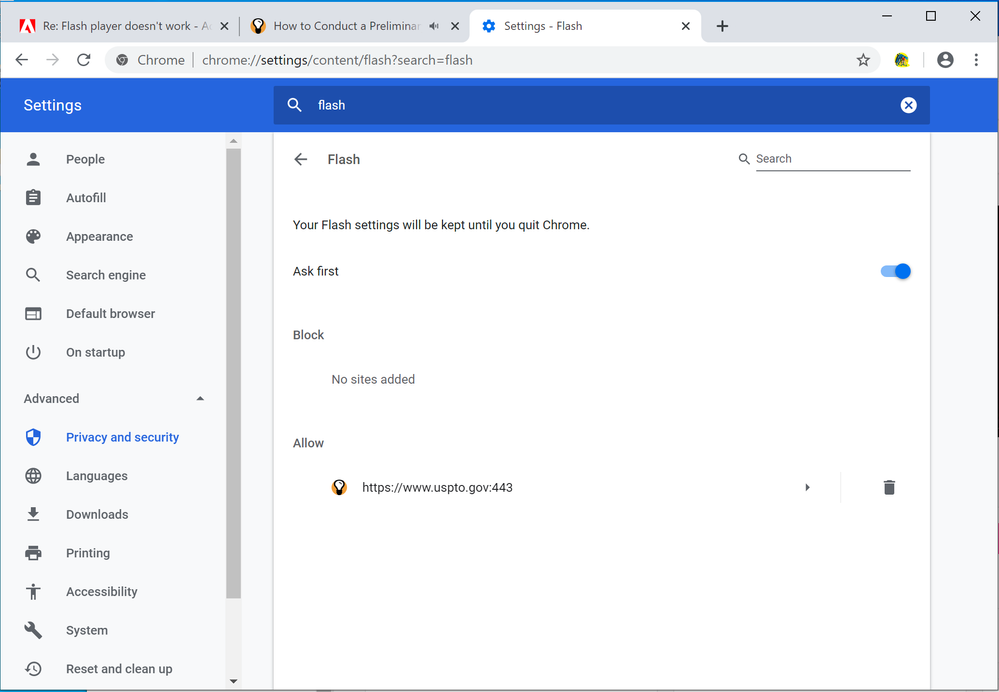Adobe Community
Adobe Community
- Home
- Flash Player (read-only)
- Discussions
- According to your screenshot, Chrome is configured...
- According to your screenshot, Chrome is configured...
Flash player doesn't work
Copy link to clipboard
Copied
I am trying to run a flash document on the web site of the US Patent and Trademark (https://www.uspto.gov/patents-application-process/search-patents). I am running the Windows 10 OS and Google Chrome Browser. When I try to open the link, it tells me that "Adobe Flash Player is Blocked". I have checked in settings and it is NOT blocked. I was able to speak to someone at Adobe and they had me download and install the latest version but that did not help.
Any suggestions would be appreciated
Dave
Copy link to clipboard
Copied
That page that page does not seem to need Flash.
Copy link to clipboard
Copied
I am not sure what you are looking at but My computer says that it does. From the web page
<https://www.uspto.gov/patents-application-process/search-patents> I am attempting to open the link <How to Conduct a Preliminary U.S. Patent Search : A Step by Step Strategy> (the third line down in the main body of the page) - and the message that I get is: "Adobe Flashplayer is Blocked".
I am running Windows 10 and using the Google Chrome Browser. I have looked within Chrome at the settings and you can clearly see that Flash is NOT blocked yet, whenever I attempt to run this link, it says the Flash is blocked:
Copy link to clipboard
Copied
According to your screenshot, Chrome is configured to block Flash content, (edit) which is the default browser setting. You need to toggle the 'Block sites from running Flash (recommended)' switch to on:
https://www.uspto.gov/patents-application-process/search-patents itself does not require Flash. There is no prompt to enable Flash when navigating to this page.
https://www.uspto.gov/video/cbt/ptrcsearching/ is the exact link to the content that requires Flash. Providing this link from the get go would have been preferred and helped facilitate assistance. Alternatively, initially providing the steps to reproduce that were provided in the follow-up comment would have also been helpful.
Copy link to clipboard
Copied
Thank you very much. I was misunderstanding the state setting in Chrome.
While it appears that you came up with a direct web link to the video material, I am not sure how I can do that. I was just clicking on the hyperlink provided on the web page. Your post said that "providing this link form the get go would have been prefered..." but how do I find that link?
Copy link to clipboard
Copied
While it appears that you came up with a direct web link to the video material, I am not sure how I can do that.
Clicking the link text (How to Conduct a Preliminary U.S. Patent Search: A Step by Step Strategy) navigates to the page with the Flash content which in turn updates the link/URL in the browser address field. Also, mousing-over the linked text, without clicking on it displays the link address in the browser status bar located at the bottom of the browser.