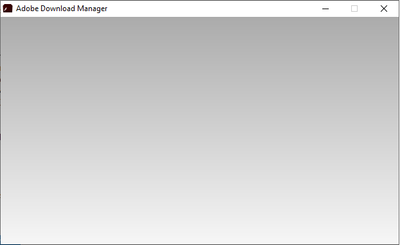Adobe Community
Adobe Community
- Home
- Flash Player (read-only)
- Discussions
- Flash player download: download manager is blank
- Flash player download: download manager is blank
Flash player download: download manager is blank
Copy link to clipboard
Copied
On Windows 10, running FireFox 68.8.0esr (32-bit), I am unable to install or run the Adobe Flash Player.
When I manually try to download flashplayer32_xa_install.exe, I checked "unblock" on the general properties tab, but that still does not let the Adobe Download Manager work. I get a blank screen.
The C:\Users\<user>\AppData\Local\Temp\AdobeARM.log shows the below error
[2020-05-07 17:28:54:0994] Adobe ARM 1.824.24.5926 logging started.
[2020-05-07 17:28:55:0056] could not find valid preference in product specific registry
[2020-05-07 17:28:55:0056] could not find valid preference in default registry, setting to semi-auto
[2020-05-07 17:28:55:0056] ProductCode: {AC76BA86-7AD7-1033-7B44-AB0000000001}
[2020-05-07 17:28:55:0056] ProductName: Adobe Reader XI (11.0.23)
[2020-05-07 17:28:55:0056] ProductVersion: 11.0.23
[2020-05-07 17:28:55:0056] ProductUACPatching: enabled
[2020-05-07 17:28:55:0103] Using registered preference AUTO_DOWNLOAD
[2020-05-07 17:28:55:0103] Last check for updates not expired
[2020-05-07 17:28:55:0103] Error Code: 120300
Any suggestions on how to get my Adobe Flash running again?
Copy link to clipboard
Copied
AdobeARM.log file is an Adobe Reader file and not associated with Flash Player.
Please upload the Adobe_ADM.log and Adobe_GDE.log files saved at C:\Users\<YourUserID>\AppData\Local\Temp\Adobe_ADMLogs to Document Cloud (see How to share a document) or some other file sharing service of your choice that doesn't require user accoun to access, and post the link to the uploaded file in you reply. Please do not post the contents of the files in your reply. They are much too large to post here.
Alternatively, you can use the NPAPI offline/full installer posted at the bottom of the https://helpx.adobe.com/flash-player/kb/installation-problems-flash-player-windows.html page.
If you do use the offline installer, please still upload the Download Manager log files so we can review them.
Thank you.
Copy link to clipboard
Copied
Log uploaded:
C:\Users\<YourUserID>\AppData\Local\Temp\Adobe_ADMLogs\Adobe_ADM.log
https://documentcloud.adobe.com/link/track?uri=urn%3Aaaid%3Ascds%3AUS%3A66092ba3-c94a-4b11-b40a-00f0...
I don't see a Adobe_GDE.log file present
C:\Users\<YourUserID>\AppData\Local\Temp\AdobeARM.log
https://documentcloud.adobe.com/link/track?uri=urn%3Aaaid%3Ascds%3AUS%3A04df1afc-12c7-4e7c-a8f7-85d4...
Copy link to clipboard
Copied
Thank you for providing the Adobe_ADM.log file (AdobeARM.log file is irrelevant as it's for Adobe Reader, not Flash Player).
I'm not familiar with the error logged and will forward it to the Download Manager team for further review.
Copy link to clipboard
Copied
I am still not able to successfully install the Adobe Flash on FireFox.
Adobe Flash works on Internet Explorer.
Copy link to clipboard
Copied
Check out the following page:
https://helpx.adobe.com/flash-player/kb/installation-problems-flash-player-windows.html
Links to the offline installers are at the bottom of the guide.