 Adobe Community
Adobe Community
- Home
- Flash Player (read-only)
- Discussions
- Flash player IE 11 Windows 10 : confused
- Flash player IE 11 Windows 10 : confused
Copy link to clipboard
Copied
Hi, I have been prompted to update Adobe Flash player 22 Active X version 22.00.1.192 . I am using Windows 10 and have IE 11 installed but I very rarely use it. I thought that Windows 10 updated Flash player, I get updates for Adobe from windows 10. When I tested Flash player on IE 11 it said I had version 25.0.0.171 -up to date. In manage add ons I have Shockwave Flash object version 25.0.0.171 listed but no Flash player 22 Active X. In programs Flash player 22 Active X version 22.0.0.192 is listed and Flash player 25 NPAPI version 25.0.0171 but not Shockwave Flash object 25.0.0.71.
I am not very tech savvy and am confused about the above information and its significance. Can anybody explain what, if anything, I need to do. I upgraded from Windows 8.1 to Windows 10 about a year ago.
 1 Correct answer
1 Correct answer
Yes. However, it's still a mystery as to how the entry was created. Since I wasn't able to reproduce the behaviour, it's difficult, at best, to investigate further. I apologize it took so long to resolve the issue.
--
Maria
Copy link to clipboard
Copied
As of Windows 8, Microsoft embeds Flash Player ActiveX Control in IE, and all updates are distributed by Microsoft via Windows Update. The embedded version does not display in the list of installed programs as Microsoft considers it a component of IE (and Edge in Windows 10).
Shockwave Flash Object and Flash Player ActiveX Control are the same thing, just referenced differently.
Was this previously a Windows 7 system that you upgraded to Windows 8.1?
Copy link to clipboard
Copied
Hi, thanks for your response. No its a PC that came with Windows 8 or 8.1 installed, 8.1 I think, I then upgraded to 10 almost immediately. Thankyou for the explanation re Shockwave. I am still not sure what to do about FlashPlayer 22 which is installed and I presume was a 'legacy' that installed when I upgraded ? I am not sure whether it is OK to just uninstall it if it is serving no purpose ?
Copy link to clipboard
Copied
I have been prompted to update Adobe Flash player 22 Active X version 22.00.1.192
Is this a typo? There is no such version 22.00.1.192, but there was a version 22.0.0.192, released June 2016.
Where is the prompt coming from? Is it a website or a pop-up dialog window?The next time it displays, can you please take, and post, a screenshot? See How do I attach a screenshot? If it's a website, what is the URL to the site that is prompting to update Flash Player ActiveX?
The embedded version of Flash Player doesn't prompt for updates, as all updates are released by Microsoft via Windows Updates (on the 2nd Tuesday of the month), as such, it's odd that you are being prompted to update it.
The reason I asked if this was an update from Windows 7 is that I have seen a couple of reports where an update from Windows 7 > Windows 8.1, or Windows 7 > Windows 10 left artifacts of the non-embedded version of Flash Player ActiveX that was used by IE in Windows 7. But since this is a machine that came with Windows 8/8.1 there shouldn't be any entry in the list of programs in the Control Panel for Flash Player ActiveX, as the embedded version doesn't create an entry in the list of installed programs in the Control Panel.
Please provide the following screenshots:
- Control Panel > All Control Panel Items > Flash Player > Updates tab. For example:

- The above screenshot, from a Windows 10 system, does not list the Flash Player ActiveX Control version since Flash Player ActiveX is embedded in IE/Edge. This only versions that can be updated manually (outside of Windows Update)
- Flash Control Panel > All Control Panel Items > Programs and Features showing all Flash Player entries
- Make sure the following columns are visible in the screenshot: Name, Publisher, Installed On, Size, Version
- If these columns are not visible, right-click in an empty area in the list of programs and select Sort by > More. In the Details window place a check-mark in the box next to these column names and click OK. For example:
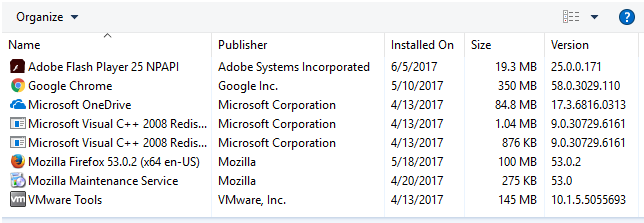
- If these columns are not visible, right-click in an empty area in the list of programs and select Sort by > More. In the Details window place a check-mark in the box next to these column names and click OK. For example:
- Make sure the following columns are visible in the screenshot: Name, Publisher, Installed On, Size, Version
- Directory listing of C:\Windows\System32\Macromed\Flash and C:\Windows\SysWOW64\Macromed\Flash (if this is a 64-bit OS). Make sure the following columns are visible in the screenshot: Name, Date modified, Type, Size. For example:
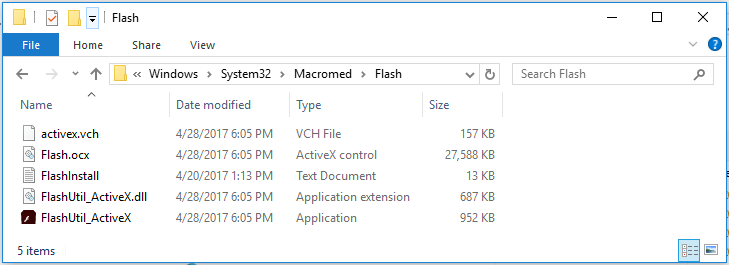
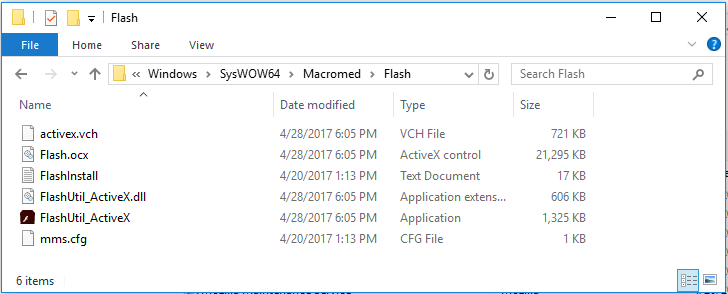
Thank you.
--
Maria
Copy link to clipboard
Copied
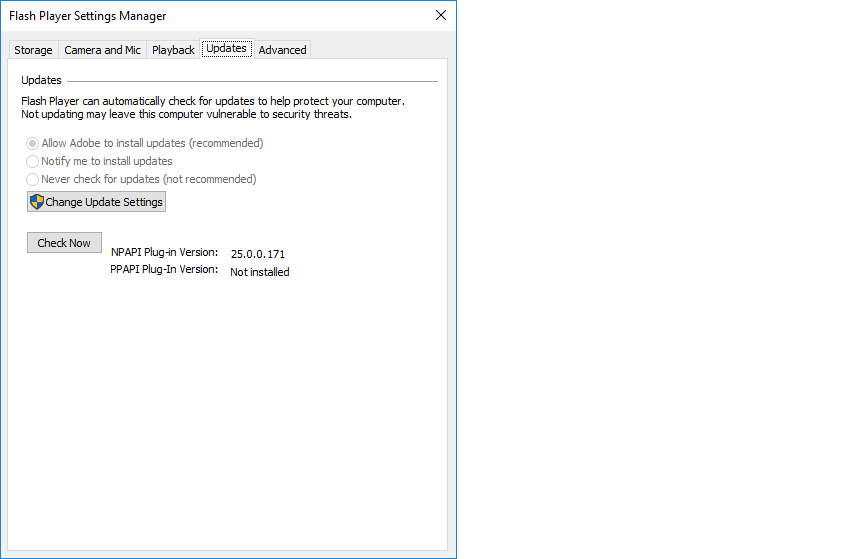
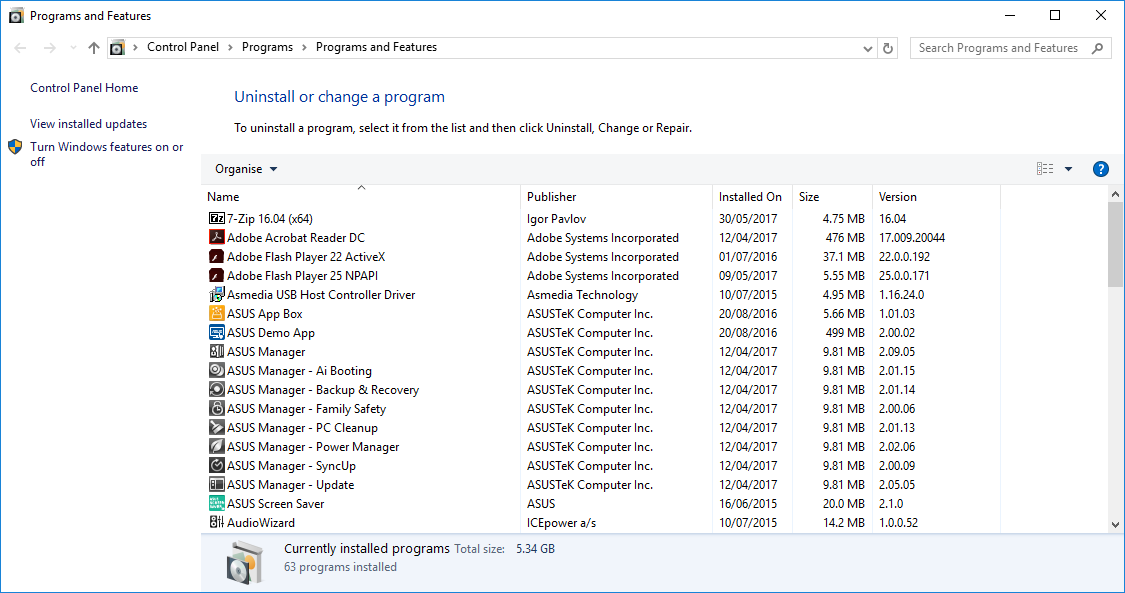 Hi,
Hi,
Yes it was a typo. The version is 22.0.0192
Kaspersky Internet security flagged up update for this Flash Player 22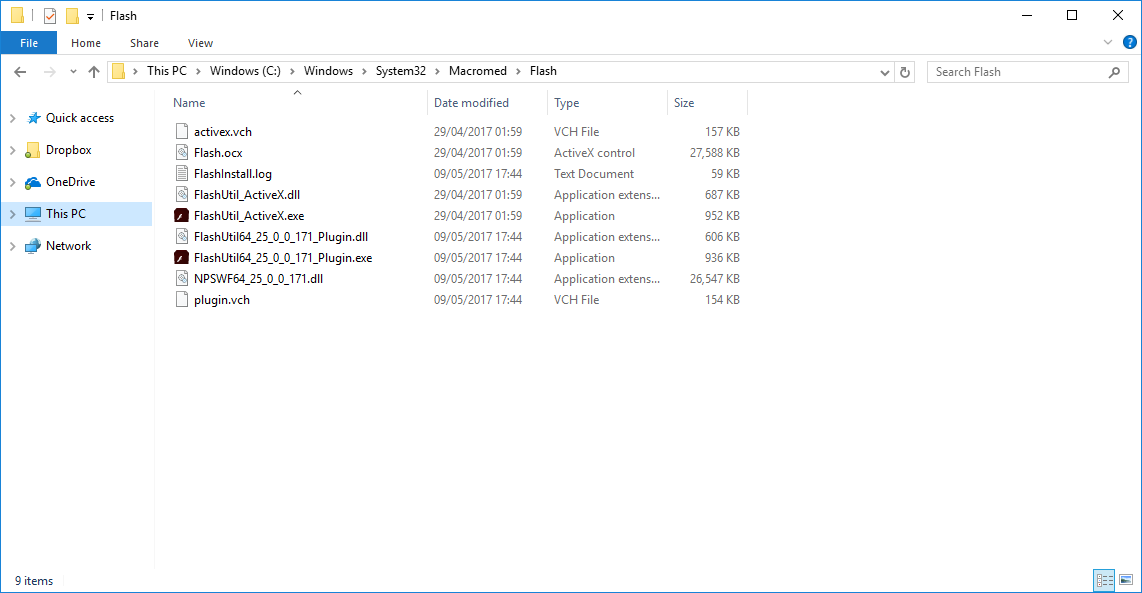
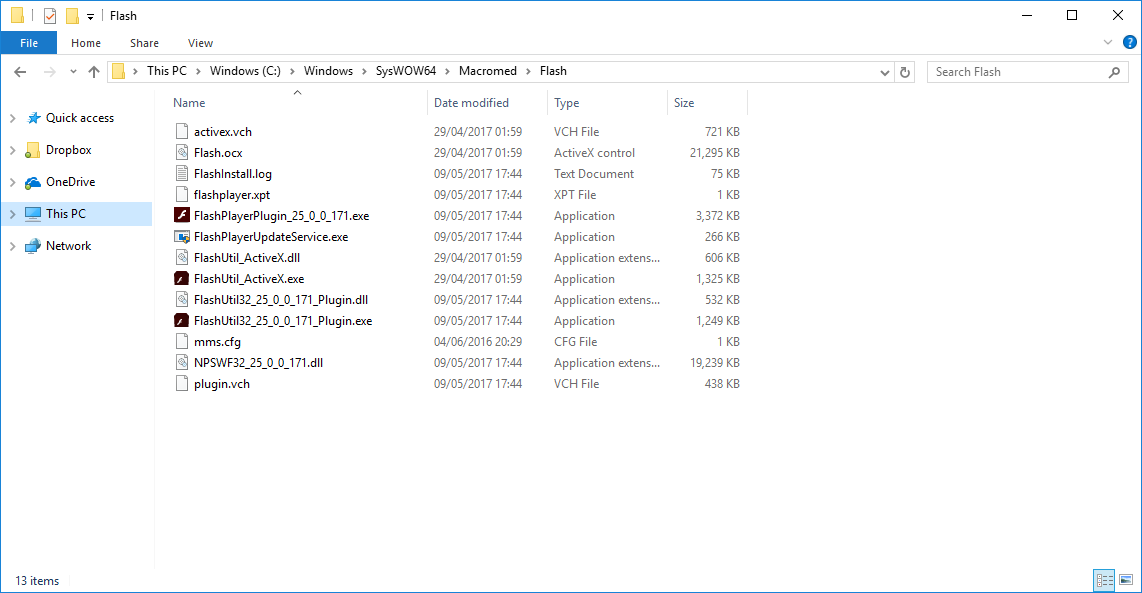
Hi Maria, sorry for delay. Took me ages to work out how to attach pictures file link at bottom didn't realise on toolbar !
Yes it was a typo should have written 22.0.0.192.
It was my Kaspersky Internet Security that prompted to update, although Secunia PSI ( prog checks for updates) may have picked it up awhile ago and didn't bother because not using IE 11.
Hope these pictures provide some clues to issue
Copy link to clipboard
Copied
Hi,
The fact that the ActiveX Control entry displays in the Control Panel > Programs and Features list seems to indicate this system had Windows 7 on it at some point prior to being upgraded
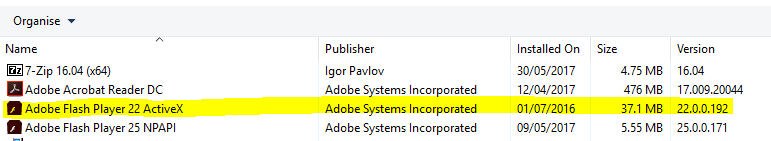
The high-lighted entry would not be there on a native Windows 8 and above system. I've only seen this behaviour a few times from users upgrading from Windows 7 to 8.1 and something in the installation didn't go quite right and the previous non-embedded version of Flash Player was not completely removed, which appears to be the situation here.
In your screenshots, the FlashUtil_ActiveX files in C:\Windows\System32\Macromed\Flash and C:\Windows\SysWOW64\Macromed\Flash are the embedded Flash Player ActiveX files.
Please do the following:
- If you're comfortable viewing/navigating within the Registry Editor please do the following:
- Launch Registry editor: Click Start and in the search file type regedit
- In the search results click on Registry Editor to launch the Registry Editer
- A User Access Control dialog window will display, click Yes
- When Registry Editor launches navigate to HKEY_LOCAL_MACHINE\SOFTWARE\Macromedia and expand the folder
- Is FlashPlayerActiveX entry listed? If so, click on it. Take a screenshot of the right panel
- Still in the Registry Editor, go to HKEY_LOCAL_MACHINE\SOFTWARE\Wow6432Node\Macromedia and expand the folder
- Is FlashPlayerActiveX entry listed? If so, click on it. Take a screenshot of the right panel
- Post the screenshots in your reply
- Upload the FlashInstall.log files saved at C:\Windows\System32\Macromed\Flash and C:\Windows\SysWOW64\Macromed\Flash to cloud.acrobat.com/send using the instructions at How to share a document
- Post the link to the uploaded files in your reply.
What happens when you click on the Flash Player ActiveX entry in the Control Panel list of programs and select 'uninstall'?
--
Maria
Copy link to clipboard
Copied
Thanks for your prompt response. As far as I am aware this PC had Windows 8/8.1 when I bought it new from a reputable outlet. As I have only basic skills I may have somehow inadvertently downloaded Flashplayer when the I was upgrading to Windows 10. It was a lengthy process perhaps it was included as Windows 10 updated ?
I am not very confident about accessing the Registry, I did view it on my old PC but I don't really want to risk it on my new PC. I will think about it .
I did consider uninstalling the FlashPlayer 22 Active X but was unsure whether it was a 'legacy' component that I needed to keep. I am also aware of the Flash uninstaller and wondered whether I needed to download that ? However Adobe is only picking up the Shockwave Flash which is integrated and up to date ? Any advice ? Shall I try uninstalling via control panel ?
Copy link to clipboard
Copied
Hi Maria,
Have taken the Registry screenshots and will move onto uploading log files. Again breaking new ground !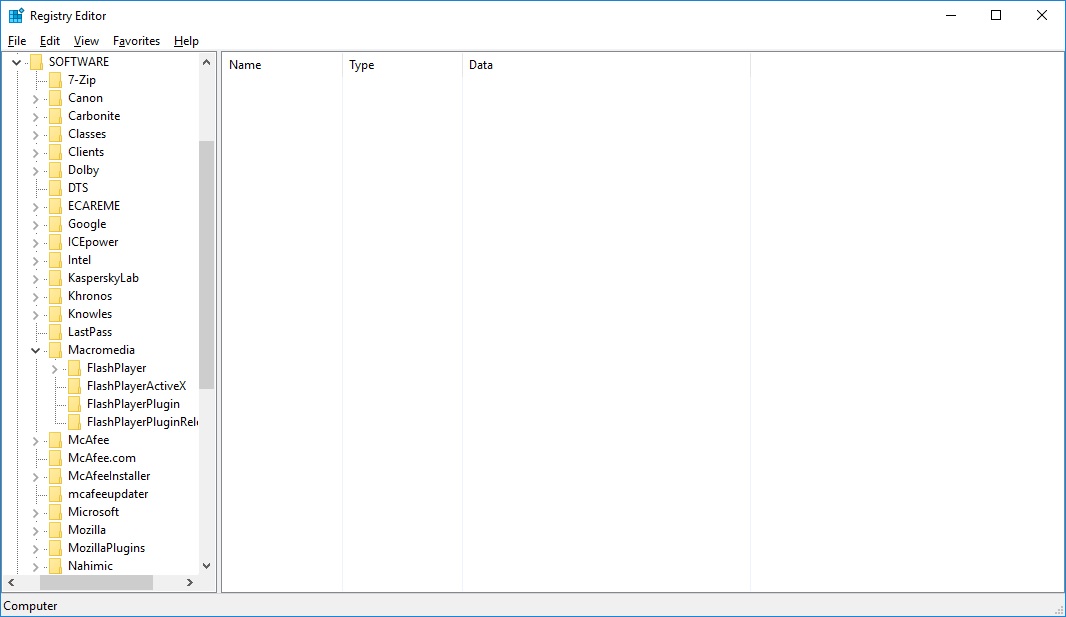
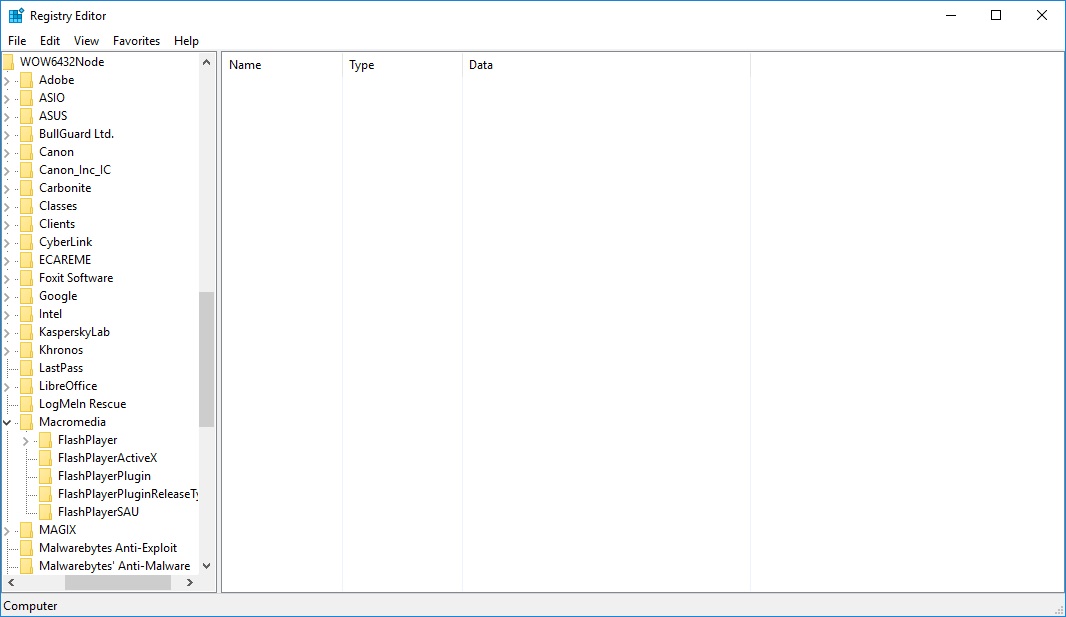
Copy link to clipboard
Copied
I apologize, my previous instructions were not clear. Please click on the FlashPlayerActiveX folder display its details on the right, like so:
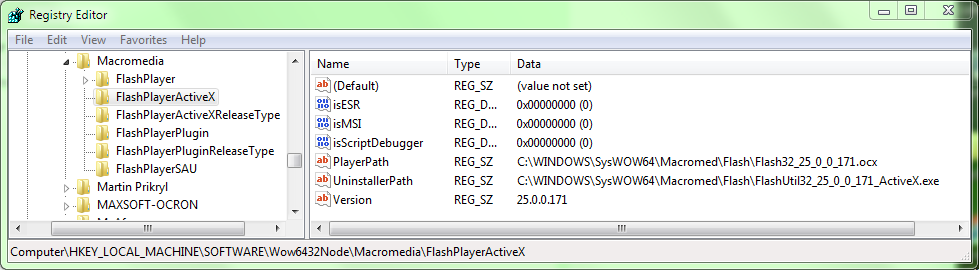
Copy link to clipboard
Copied
Hope these OK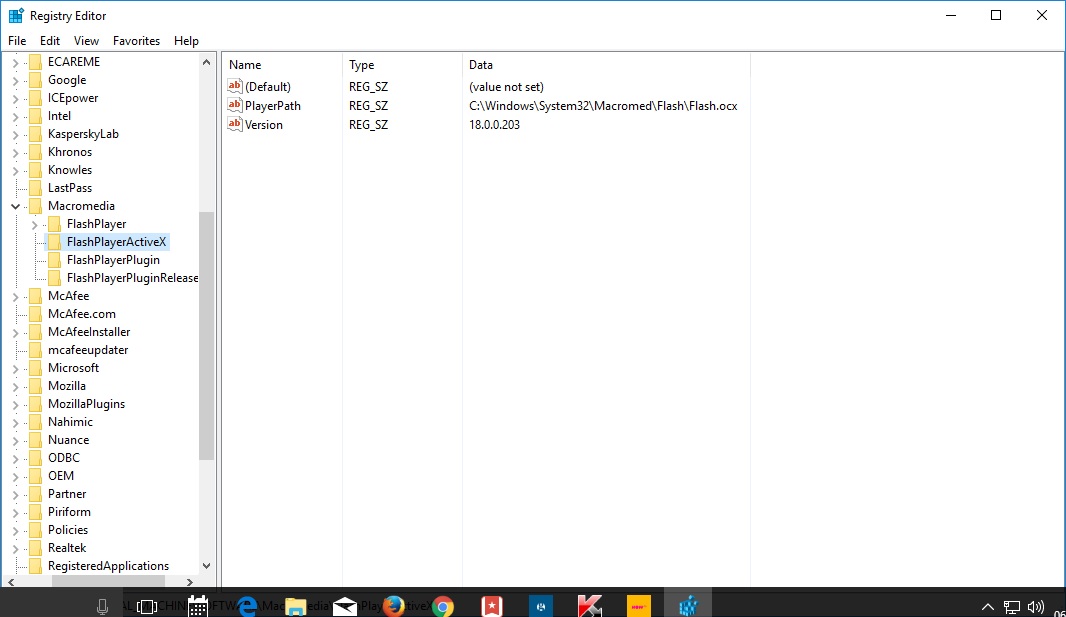
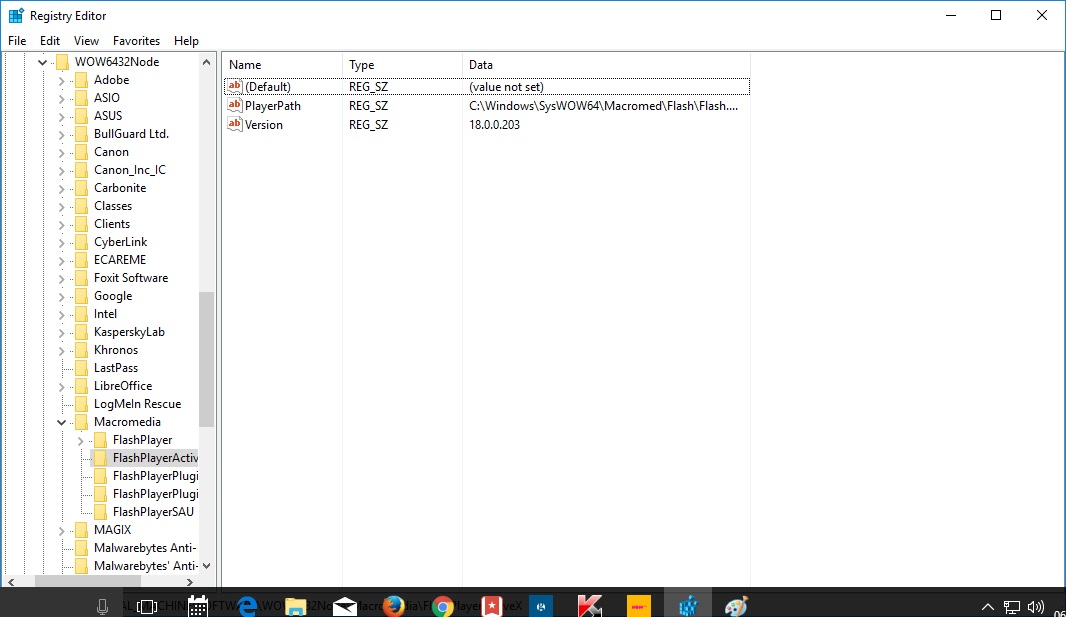
Copy link to clipboard
Copied
Here is the cloud link : Shared Files - Acrobat.com
Copy link to clipboard
Copied
Thank you for posting the screenshots and uploading the log files. I need to do some research and will reply back later.
Copy link to clipboard
Copied
Ok, I really appreciate your effort and patience. Thanks
Copy link to clipboard
Copied
In Registry Editor, go to HKEY_LOCAL_MACHINE\SOFTWARE\Macromedia\FlashPlayer and HKEY_LOCAL_MACHINE\SOFTWARE\WOW6432Node\Macromedia\FlashPlayer what is the CurrentVersion listed? For example:

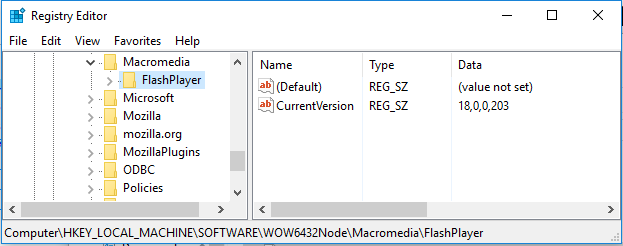
<edit>
Also, please do the following:
- launch Edge and go to Flash Player Help
- Click the 'Check Now' button
- What is the Flash Player version in the System Information widget?
- If you have Windows 10 Creators update (Version 1703), you'll need to click the puzzle piece in the address field to enable Flash Player for Edge to display Flash content.
<2nd edit>
When are you getting the notification to update Flash? Can you please post a screenshot of the notification?
Copy link to clipboard
Copied
Hi, the current version is 18,0,0,23 in both.
I am using Chrome at the moment presumably I will have to close it first and then open EDGE to get the current version. It is picking up Chrome although says i have Flash disabled.
Here are the screenshots . i have included the Secunia PSI which is listing Flash Active X with up to date entry. Prsumably this is referring to integrated IE 11. No sign of Flash Player 22 Active X.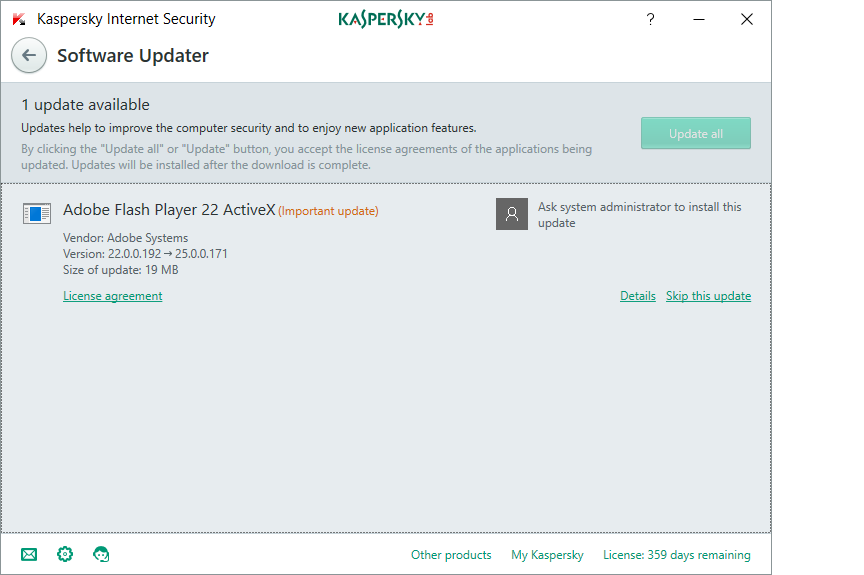
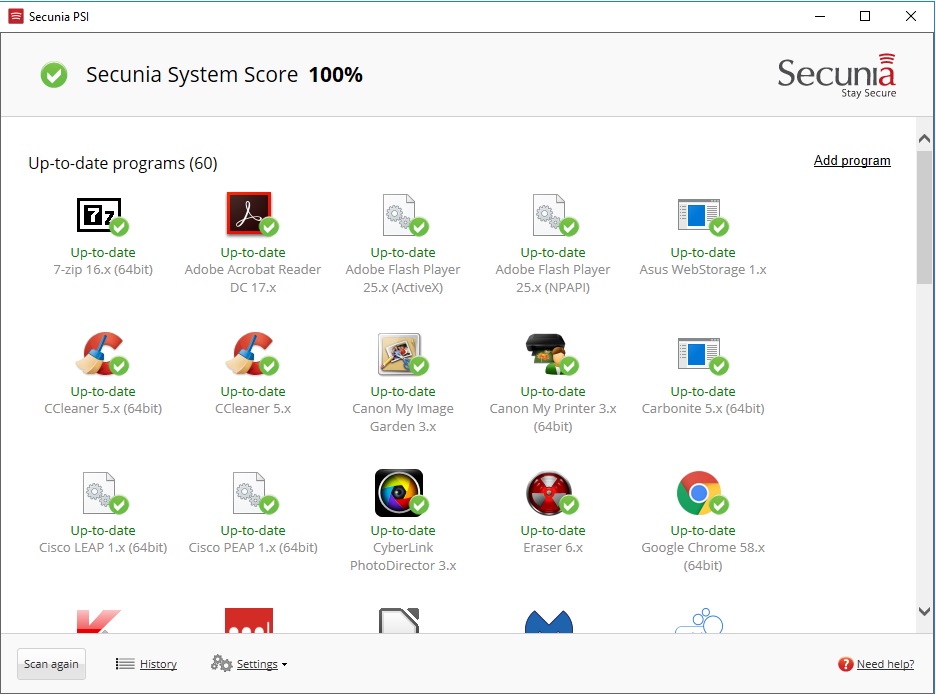
Copy link to clipboard
Copied
Kaspersky must be using the Control Panel entry to determine the Flash Player version.
I'm not sure how the Flash Player ActiveX entry was added to the Control Panel. I do see an ActiveX control installation attempt for 22.0.0.192, using the MSI installer, on July 1, 2016, which coincides with the date in the Control Panel. When I run the ActiveX Control MSI installer for 22.0.0.192 on my Windows 10 test system, it fails to install and does not create the Control Panel entry. What happens when you go to Control Panel and try to uninstall Flash Player ActiveX control via the Control Panel entry?
Copy link to clipboard
Copied
Hi, Windows removed Flash Player 22 Active X from control panel. I ran the Kaspersky updater and it came back up to date.Does this solve the issue ?
Copy link to clipboard
Copied
Yes. However, it's still a mystery as to how the entry was created. Since I wasn't able to reproduce the behaviour, it's difficult, at best, to investigate further. I apologize it took so long to resolve the issue.
--
Maria
Copy link to clipboard
Copied
That is OK I appreciate your diligence. At least it sets my mind at rest and I have learnt a bit more. Thanks for your help.
Copy link to clipboard
Copied
You're welcome.
Copy link to clipboard
Copied
H Maria, have posted the pictures. Having a few problems mastering the replies . It should be posted hope you receive notifcation
Copy link to clipboard
Copied
There's no legitimate reason for a website to ask you to downgrade, particularly not to a release from 18 months ago. If you were a bad actor in possession for an exploit that only works on an old version of Flash Player, convincing people to downgrade would be a reasonable strategy. In essence, "Please roll back security protections on your machine, so that I can exploit them".
If you're running Windows Update regularly, you have the latest Flash Player installed.
The latest Windows 10 "Creators Update" has introduced click-to-play behavior for Flash Player in Edge; however, this did not affect IE. My recommendation would be to try the affected site with another browser, like Google Chrome. If you get prompted to upgrade there as well, someone is attempting to dupe you, or they don't know how to handle Flash version detection correctly. In either case, you're probably better off moving on.