 Adobe Community
Adobe Community
- Home
- Flash Player (read-only)
- Discussions
- Re: Flash Player in Chrome starts video with some ...
- Re: Flash Player in Chrome starts video with some ...
Copy link to clipboard
Copied
For a few months I had some kind of problem with FP in Chrome browser. While I want to play some video on a website (films on YouTube, GIFs in the internet, movies on Facebook), for a few second since start video has some very strange colours, mostly black - I guess it's best shown in screenshoots I've attached to this post: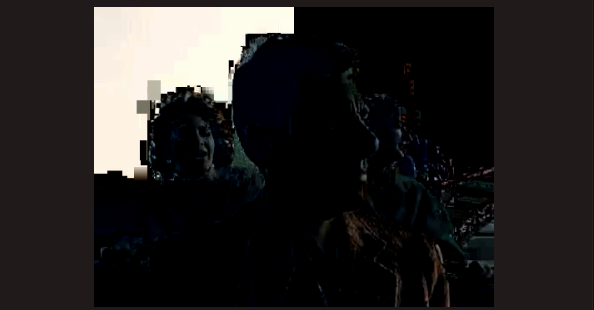
After a few seconds everything change to the correct ones.. Same happend when I stop video and then want to resume it.
And all of this staff happeneds sometimes - in 70% of time everything is all right, and in other 30 there is this problem.
It happends only in Chrome, I checked in Firefox and there it's all right. Moreover, there are no problems with graphic card while playing computer games or watching movies, so it must be because of Flash Player especially in Chrome
I tried to reinstal Chrome, Adobe Flash Player, Adobe Flash PLayer Pluging and still the same
My specification:
Windows 7 64bit
Chrome 63.0.3239.84
While I want to check version of Flash Player I had an information "
Flash Player disabled |
". But I have not idea what I have to change - while I check on ex. Youtube by clicking on or
, there is no information about Flash Player..
Can anyone help me?
 1 Correct answer
1 Correct answer
Are you sure that the content is even Flash? Does it say About Flash Player in the context menu if you right-click on it?
If so, does disabling hardware acceleration help? It seems like an encoding issue, but our software render is a little more forgiving than hardware is.
Instructions for disabling hardware acceleration are in the video troubleshooting guide:
https://helpx.adobe.com/flash-player/kb/video-playback-issues.html
Copy link to clipboard
Copied
Are you sure that the content is even Flash? Does it say About Flash Player in the context menu if you right-click on it?
If so, does disabling hardware acceleration help? It seems like an encoding issue, but our software render is a little more forgiving than hardware is.
Instructions for disabling hardware acceleration are in the video troubleshooting guide:
https://helpx.adobe.com/flash-player/kb/video-playback-issues.html
Copy link to clipboard
Copied
It looks like disabling hardware acceleration helped, thanks, I'll keep testing it and would write in case of any other problem
But I guess you should update instruction of disabling it, because, at least in my Chrome, the only way is to do it via Browser->Settings->Advanced, there is no settings menu while clicking Flash element with right button
Anyway many many thanks ![]()
Copy link to clipboard
Copied
For what it's worth, you've confirmed that the hardware or drivers on your machine don't like the video in this stream. You can try updating to the latest graphics drivers for your hardware, if any are available. Otherwise, just leaving it disabled is a good workaround, as long as performance and battery life meet your needs.
Copy link to clipboard
Copied
I'll probably keep it switched off, coz this card and battery had both 10 years so it's the easiest way I guess
Thanks again ![]()