 Adobe Community
Adobe Community
- Home
- Flash Player (read-only)
- Discussions
- Flash player is not working in chrome how do i fix...
- Flash player is not working in chrome how do i fix...
Copy link to clipboard
Copied
Flash player is not working in chrome.
I have reinstalled chrome and i have selected the option so flash always can run from following this guide Enable Flash Player for Chrome
Still not working. I can watch youtube but not twitch if that helps
This is the PC i'm using Core i7-6850K 3.6GHz 6-Core, GeForce GTX 1080 8GB GAMING X 8G, Define S ATX Mid Tower - My first PC ...
I'm using windows 10 education
How do i get it to work?
 1 Correct answer
1 Correct answer
Thanks for posting that screenshot. Very helpful. Yes, indeed the pepflashplayer.dll file should be there. That is the Flash Player file for Chrome. Please try the following:
- delete the 23.0.0.166 directory
- launch chrome and navigate to Flash content
- does it download and install Flash Player, in the same ~\AppData\Local\Google\Chrome\User Data\PepperFlash directory?
Note: AppData is a hidden directory, if you don't see it see https://support.microsoft.com/en-us/help/14201/windows-show-hidden-files
...Copy link to clipboard
Copied
i ment "but not chrome"
But now it working in chrome as well.
Copy link to clipboard
Copied
Great to know that the problem is solved for firefox and chrome
Copy link to clipboard
Copied
it's looks like it only works in chrome if i had it on in fire fox when i stared the using flash. Then i stops working when i restart the chome sometimes and if i start flash with fire fox it start working again.
Copy link to clipboard
Copied
OK. I am having the same issue but need help fixing it. This is where the plugin is supposed to be (user/kjtwist/appdata) but I dont even have that (appdata) in my system (under user). NO appdata there..It is in my Program files directory though. Please tell me how to correct this. I dont follow the explanation here.
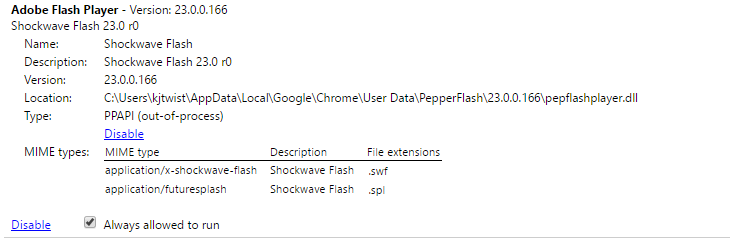

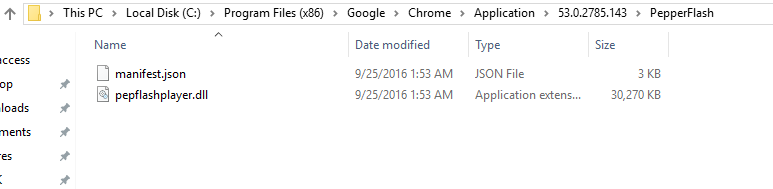
Copy link to clipboard
Copied
Hi kjtwist ,
AppData is a hidden folder. See https://support.microsoft.com/en-us/help/14201/windows-show-hidden-files to display hidden files/folders. One of the first things I do when I get a new system is display hidden files/folders so I forget that this is a hidden file and forgot to include that in my previous instructions. I've edited the instructions to include this info.
Alternatively you can copy the Location path from chrome://plugins and paste it into Windows Explorer address field.
Even if the file is there, delete the 23.0.0.166 directory (in the AppData file path) and force Chrome to download the Plugin again. This should work. Please post back whether or not pepflashplayer.dll was in the AppData directory path and if this solution worked. I'll forward this info to our contact at Google.
Thank you,
--
Maria
Copy link to clipboard
Copied
Wow. I have tried everything but that worked. It was there and I deleted the file and it works now. In Windows 10 though there is no way to enter "folder" in the search, Cortana has taken over. I simply opened File Explorer and hit "view" then "Show Hidden". There it was. I uninstalled Chrome, after deleting the file and reinstalled. Its working. THANKS
Copy link to clipboard
Copied
Thank you for confirming this solution worked.
Copy link to clipboard
Copied
This worked for me to. After deleting 24.0.0.221 folder Chrome downloaded again and then everything worked just fine. Thank you
Copy link to clipboard
Copied
https://www.youtube.com/watch?v=ZYSConJloKgtry this , it work with me
Copy link to clipboard
Copied
May 23, 2017
Yesterday, all computers in our Office starting having Flash in Chrome Issues.
The dialog box is frozen, unable to scroll this is in Salesforce.
I followed, read and deleted the pepperflash folder current Flash Version. Then downloaded the latest from Adobe.com, still having Issues.https://forums.adobe.com/thread/2213951
Please help Adobe Flash not working in Chrome very good.
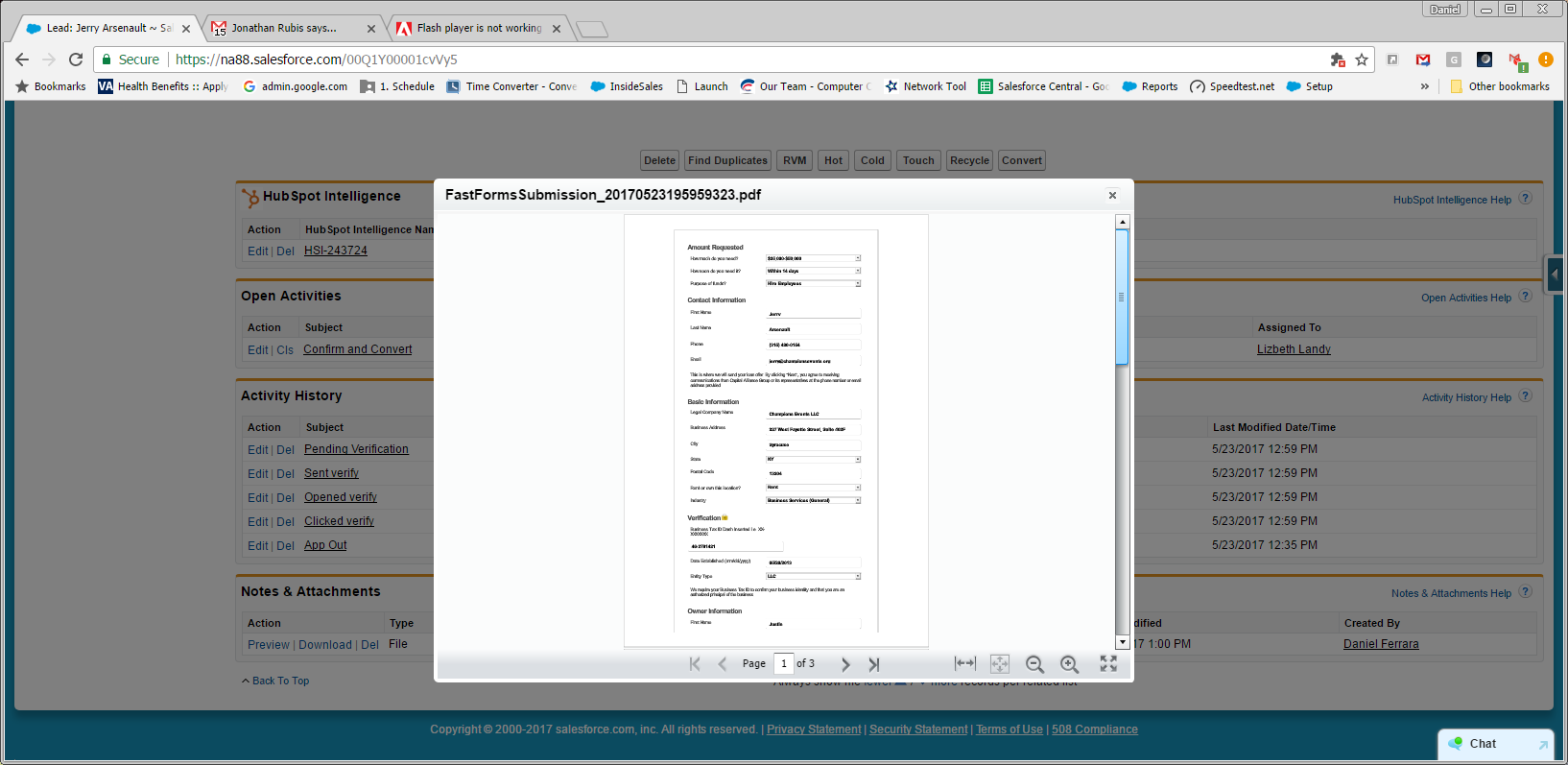
Copy link to clipboard
Copied
After you update flash to a new version and still not working.
1) ... Open a webpage you want to use flash
2) ... Click on ...." View Site Information " ... on TOP LEFT in front of URL ..( https:// )
3) ... Click at .. FLASH ... + ALWAYS ALLOW ON THIS SITE ... That's it .... !!!
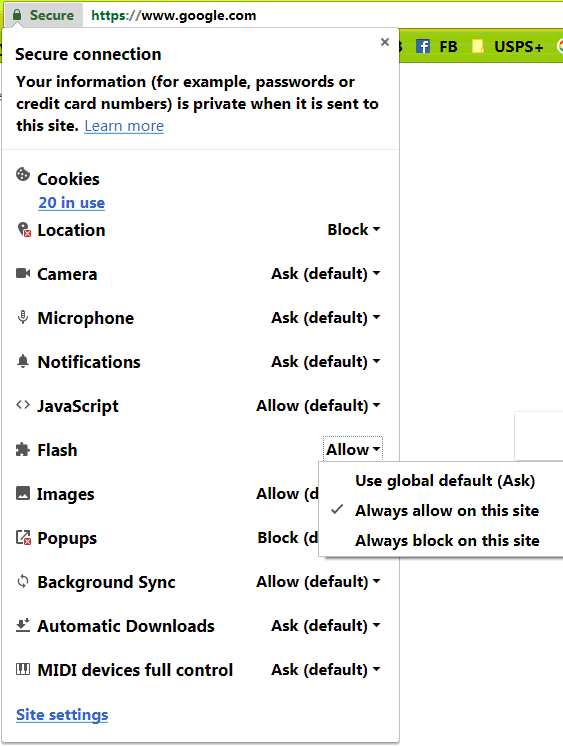
-
- 1
- 2