 Adobe Community
Adobe Community
- Home
- Flash Player (read-only)
- Discussions
- Flash Player (Mac) switches itself to auto-update ...
- Flash Player (Mac) switches itself to auto-update ...
Flash Player (Mac) switches itself to auto-update and won't let me switch back to notify
Copy link to clipboard
Copied
I saw that Flash was trying to install itself in a system folder, even though I had it set to notify before updating. Blocked it, went into the prefs, and saw that the setting had mysteriously changed. I tried to set it back to "notify" and the UI literally switches itself back after I click. Seriously, if y'all are going to be that horrible, just ignore the UI and run the update anyway.
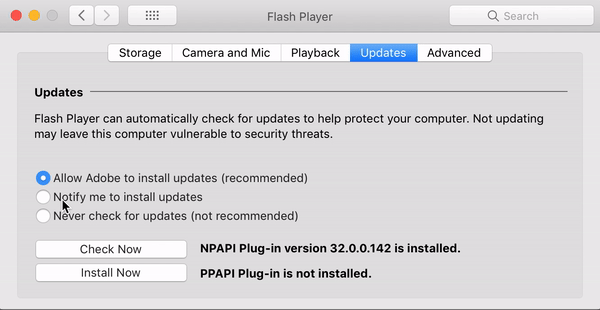
I uninstalled flash but then a few weeks later ran across the one place I still like to have it, so reinstalled it. I was happy to see I could set the preference to ask before updating. And then a week or two later--surprise!--same thing: I caught it trying to update itself without permission, and found that the preference was stuck on "allow Adobe to install updates". That's some seriously user-hostile BS, people.
Copy link to clipboard
Copied
Hi,
Thank you for reporting. Please provide the following information and we'll investigate further:
- Mac OS version
- Is the Mac user account you're logged on as an Admin user, or Standard user?
- Flash Player Install Manager log file saved at ~/Library/Logs/FlashPlayerInstallManager.log
The file will be quite large. Please upload it to cloud.acrobat.com/send, or some other file sharing service of your choice that doesn't require user account to access. Post the link to the uploaded file in your reply.
Thank you.
--
Maria
Copy link to clipboard
Copied
I'm on macOS 10.13.6. The account is an admin user. The log file is only around 6KB:
2018-02-20 21:29:01 -0800 FIN: [finalizer started]
2018-02-20 21:29:01 -0800 FIN: Compression Output Path: '/Library/Internet Plug-Ins/Flash Player.plugin'.
2018-02-20 21:29:01 -0800 FIN: Compression Input Path: '/Library/Internet Plug-Ins/Flash Player.plugin.lzma'.
2018-02-20 21:29:03 -0800 FIN: Reading previous version file
2018-02-20 21:29:05 -0800 FIN: [finalizer succeeded]
2018-11-08 21:19:23 -0800 FIN: [finalizer started]
2018-11-08 21:19:23 -0800 FIN: Compression Output Path: '/Library/Internet Plug-Ins/Flash Player.plugin'.
2018-11-08 21:19:23 -0800 FIN: Compression Input Path: '/Library/Internet Plug-Ins/Flash Player.plugin.lzma'.
2018-11-08 21:19:25 -0800 FIN: Reading previous version file
2018-11-08 21:19:29 -0800 FIN: [finalizer succeeded]
2018-11-16 09:47:37 -0800
2018-11-23 21:03:50 -0800
2018-12-03 12:00:00 -0800 FIN: [finalizer started]
2018-12-03 12:00:00 -0800 FIN: Compression Output Path: '/Library/Internet Plug-Ins/Flash Player.plugin'.
2018-12-03 12:00:00 -0800 FIN: Compression Input Path: '/Library/Internet Plug-Ins/Flash Player.plugin.lzma'.
2018-12-03 12:00:02 -0800 FIN: Reading previous version file
2018-12-03 12:00:05 -0800 FIN: [finalizer succeeded]
2018-12-05 13:59:51 -0800
2018-12-05 14:00:02 -0800 IM: NPAPI 32.0.0.101 ---------- log start ----------
2018-12-05 14:00:02 -0800 IM: [install started]
2018-12-05 14:00:05 -0800 FIN: [finalizer started]
2018-12-05 14:00:05 -0800 FIN: Compression Output Path: '/Library/Internet Plug-Ins/Flash Player.plugin'.
2018-12-05 14:00:05 -0800 FIN: Compression Input Path: '/Library/Internet Plug-Ins/Flash Player.plugin.lzma'.
2018-12-05 14:00:06 -0800 FIN: Reading previous version file
2018-12-05 14:00:36 -0800 FIN: [finalizer succeeded]
installer: Package name is Adobe Flash Player
installer: Upgrading at base path /
installer: The upgrade was successful.
2018-12-05 14:00:38 -0800 IM: [install succeeded]
2018-12-05 14:00:38 -0800 IM: Install succeeded with exit code: 0.
2018-12-05 14:00:38 -0800 IM: NPAPI 32.0.0.101 ---------- log end ----------
2018-12-19 09:49:45 -0800
2018-12-19 10:49:45 -0800
2018-12-19 11:49:45 -0800
2018-12-19 12:49:45 -0800
2018-12-19 13:49:45 -0800
2018-12-19 14:49:46 -0800
2018-12-19 15:49:46 -0800
2018-12-19 16:49:46 -0800
2018-12-19 17:49:46 -0800
2018-12-19 18:49:46 -0800
2018-12-19 19:49:46 -0800
2019-01-08 14:22:36 -0800
2019-01-08 14:22:41 -0800 IM: NPAPI 32.0.0.114 ---------- log start ----------
2019-01-08 14:22:41 -0800 IM: [install started]
2019-01-08 14:22:43 -0800 FIN: [finalizer started]
2019-01-08 14:22:43 -0800 FIN: Compression Output Path: '/Library/Internet Plug-Ins/Flash Player.plugin'.
2019-01-08 14:22:43 -0800 FIN: Compression Input Path: '/Library/Internet Plug-Ins/Flash Player.plugin.lzma'.
2019-01-08 14:22:45 -0800 FIN: Reading previous version file
2019-01-08 14:23:16 -0800 FIN: [finalizer succeeded]
installer: Package name is Adobe Flash Player
installer: Upgrading at base path /
installer: The upgrade was successful.
2019-01-08 14:23:17 -0800 IM: [install succeeded]
2019-01-08 14:23:17 -0800 IM: Install succeeded with exit code: 0.
2019-01-08 14:23:17 -0800 IM: NPAPI 32.0.0.114 ---------- log end ----------
2019-01-08 14:38:04 -0800 FIN: [finalizer started]
2019-01-08 14:38:04 -0800 FIN: Compression Output Path: '/Library/Internet Plug-Ins/Flash Player.plugin'.
2019-01-08 14:38:04 -0800 FIN: Compression Input Path: '/Library/Internet Plug-Ins/Flash Player.plugin.lzma'.
2019-01-08 14:38:05 -0800 FIN: Reading previous version file
2019-01-08 14:38:08 -0800 FIN: [finalizer succeeded]
2019-02-11 18:00:28 +0800
2019-02-13 09:38:02 +0800
2019-02-13 09:38:07 +0800 IM: NPAPI 32.0.0.142 ---------- log start ----------
2019-02-13 09:38:08 +0800 IM: [install started]
2019-02-13 09:38:10 +0800 FIN: [finalizer started]
2019-02-13 09:38:10 +0800 FIN: Compression Output Path: '/Library/Internet Plug-Ins/Flash Player.plugin'.
2019-02-13 09:38:10 +0800 FIN: Compression Input Path: '/Library/Internet Plug-Ins/Flash Player.plugin.lzma'.
2019-02-13 09:38:12 +0800 FIN: Reading previous version file
2019-02-13 09:38:16 +0800 FIN: [finalizer succeeded]
installer: Package name is Adobe Flash Player
installer: Upgrading at base path /
installer: The upgrade was successful.
2019-02-13 09:38:18 +0800 IM: [install succeeded]
2019-02-13 09:38:18 +0800 IM: Install succeeded with exit code: 0.
2019-02-13 09:38:18 +0800 IM: NPAPI 32.0.0.142 ---------- log end ----------
2019-02-16 15:45:54 +0800 FIN: [finalizer started]
2019-02-16 15:45:54 +0800 FIN: Compression Output Path: '/Library/Internet Plug-Ins/Flash Player.plugin'.
2019-02-16 15:45:54 +0800 FIN: Compression Input Path: '/Library/Internet Plug-Ins/Flash Player.plugin.lzma'.
2019-02-16 15:45:57 +0800 FIN: [finalizer succeeded]
2019-03-12 11:20:00 -0700
2019-03-12 11:20:05 -0700 IM: NPAPI 32.0.0.156 ---------- log start ----------
2019-03-12 11:20:05 -0700 IM: [install started]
2019-03-12 11:20:08 -0700 FIN: [finalizer started]
2019-03-12 11:20:08 -0700 FIN: Compression Output Path: '/Library/Internet Plug-Ins/Flash Player.plugin'.
2019-03-12 11:20:08 -0700 FIN: Compression Input Path: '/Library/Internet Plug-Ins/Flash Player.plugin.lzma'.
2019-03-12 11:20:09 -0700 FIN: Reading previous version file
2019-03-12 11:20:15 -0700 FIN: [finalizer succeeded]
installer: Package name is Adobe Flash Player
installer: Upgrading at base path /
installer: The upgrade was successful.
2019-03-12 11:20:16 -0700 IM: [install succeeded]
2019-03-12 11:20:16 -0700 IM: Install succeeded with exit code: 0.
2019-03-12 11:20:16 -0700 IM: NPAPI 32.0.0.156 ---------- log end ----------
Copy link to clipboard
Copied
I saw that Flash was trying to install itself in a system folder
What system folder was it trying to install to?
Thank you for providing the information. This is definitely not expected behaviour. Your selection should stick.
Upon further investigation, I was able to reproduce the behaviour after deleting the file /Library/Application Support/Adobe/Flash Player Install Manager/fpsuad. Does this file exist on your system, or was it deleted? If it was deleted, please re-install Flash Player to re-create this file.