 Adobe Community
Adobe Community
- Home
- Flash Player (read-only)
- Discussions
- Re: flash player not installing
- Re: flash player not installing
Copy link to clipboard
Copied
last night kept getting flash player crashing. this also happened on other gaming sights. uninstalled flash player and reinstalled. on step 3 of installation program tells me page is redirecting and would not finished, checked for flash player and it shows me it is installed.
running windows 8.1
Firefox 55.0.3(x86)
player 27.0.0.130
Firefox showing schockwave always active
.
 1 Correct answer
1 Correct answer
Are you using a proxy server, or a web debugging tool?
Please also upload the FlashInstall log file(s) saved at:
32 Bit Windows:
- C:\Windows\system32\Macromed\Flash\FlashInstall32.log
64 Bit Windows:
- C:\Windows\system32\Macromed\Flash\FlashInstall64.log AND
- C:\Windows\syswow64\Macromed\Flash\FlashInstall32.log
Copy link to clipboard
Copied
Copy link to clipboard
Copied
Are you using a proxy server, or a web debugging tool?
Please also upload the FlashInstall log file(s) saved at:
32 Bit Windows:
- C:\Windows\system32\Macromed\Flash\FlashInstall32.log
64 Bit Windows:
- C:\Windows\system32\Macromed\Flash\FlashInstall64.log AND
- C:\Windows\syswow64\Macromed\Flash\FlashInstall32.log
Copy link to clipboard
Copied
have a cable connection going through a wireless router.
fastinstall log 64 is a text document.
where and how do i get these to install
Copy link to clipboard
Copied
I need to review the log files to troubleshoot the installation.
fastinstall log 64 is a text document.
Not sure what you mean by this. Please provide both the 32-bit and 64-bit FlashInstall log files as previously requested.
From your first post it does sound like Flash Player is installed, but step 3 failed. Step 3 launches the browser to a completion page and has an optional third party offering. If you're getting to step 3 (even though the browser may not be launching) it would appear Flash is installed. The log files I'm requesting will indicate if there was an error or not during installation.
What happens when you go to https://helpx.adobe.com/flash-player.html and click the 'check now' button? Does the widget indicate Flash is installed?
Copy link to clipboard
Copied
check now button shows it is installed.
out of the list of 3 items list this is all that is there
Copy link to clipboard
Copied
found this file under syswow64
Copy link to clipboard
Copied
check now button shows it is installed.
This indicates Flash Player is installed successfully, at least the 32-bit version of it.
Based on the log files, it's now clear if the 64-bit version is installed successfully. Do you have 64-bit Firefox installed? If so, please go to https://helpx.adobe.com/flash-player.html and click the 'check now' button. If you do not have it installed you can download it from Download Firefox — Free Web Browser — Mozilla . Click on the 'Advanced install options & other platforms' link. In the new dialog window, select Windows 64-bit:
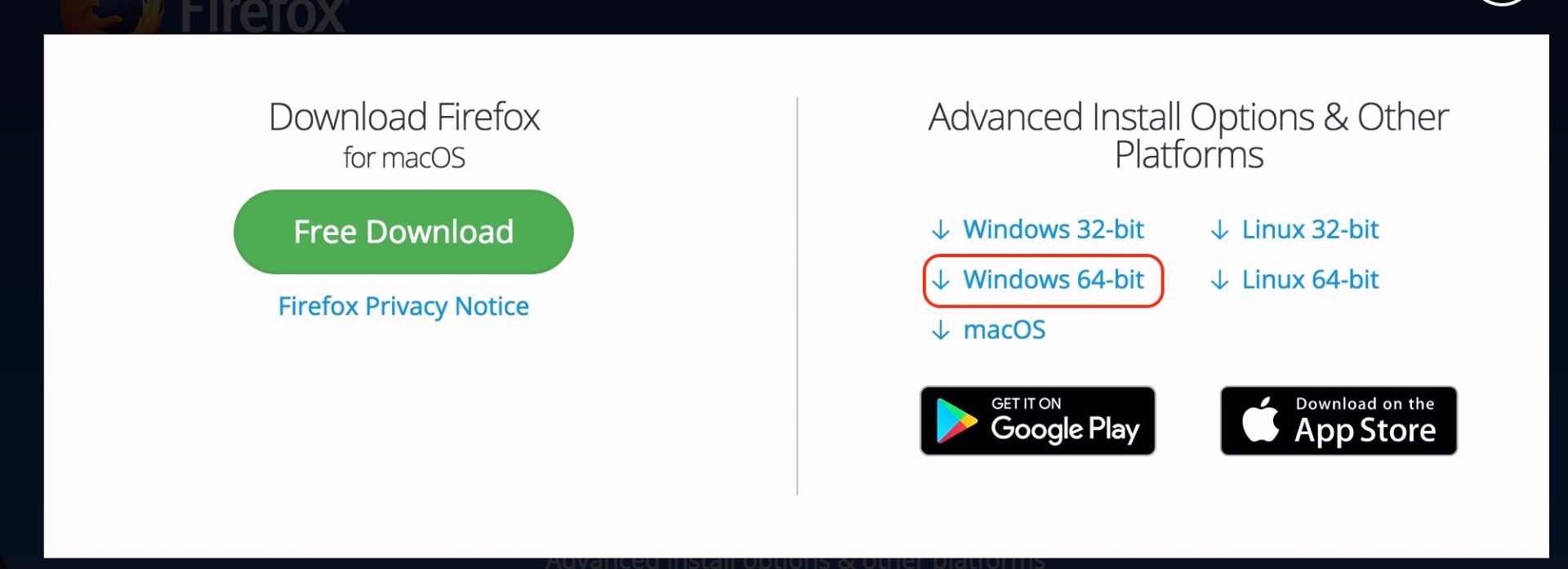
After installing the 64-bit version, go to https://get.adobe.com/flash-player.html & click on the 'Check Now' button. What are the results?
Firefox does allow both 32-bit and 64-bit versions to exist side-by-side, so you won't be uninstalling/replacing the 32-bit when you install the 64-bit.
Copy link to clipboard
Copied
downloaded the firefox 64 bit browser.
appears to be working.
link get.adobe.com/flash-player.html not working. get page cannot be found
Copy link to clipboard
Copied
Hi johns53377821,
There has been a typo. Please go to Flash Player Help page and click on 'Check Now' button.
Thanks!
Copy link to clipboard
Copied
Sorry, typo on my part. The link is https://helpx.adobe.com/flash-player.html
Copy link to clipboard
Copied
here we go again. flash player crashing again on pogo and other game sights.
checked and shows that flash player is installed and working according to pop up banner when checked.
was working properly today but now its crashing
Copy link to clipboard
Copied
Please post the exact URL to sites that are crashing. "pogo.com" is not sufficient as it contains a bunch of games.
Please work through the following tech note:
- Adobe Flash plugin has crashed - Prevent it from happening again | Firefox Help
- Firefox crashes - Troubleshoot, prevent and get help fixing crashes | Firefox Help
- If it continues to crash, see Mozilla Crash Reporter | Firefox Help to obtain the crash log file(s)