 Adobe Community
Adobe Community
- Home
- Flash Player (read-only)
- Discussions
- Re: Flash Player not recognized as installed on Ma...
- Re: Flash Player not recognized as installed on Ma...
Flash Player not recognized as installed on MacOS 10.14.5
Copy link to clipboard
Copied
I have a Mac and have uninstalled and reinstalled the current Flash Player app. I've enabled the app on Safari and it shows there, but it does not work or show as installed on your help site or apps where I am trying to use it.
Copy link to clipboard
Copied
Please see Enable Adobe Flash Player for Safari for instructions to allow Flash on Safari, including for individual website.
but it does not work or show as installed on your help site
Not sure which site you're referring to.
- I went to https://helpx.adobe.com/flash-player.html
- Initially, Safari did not detect Flash was installed:
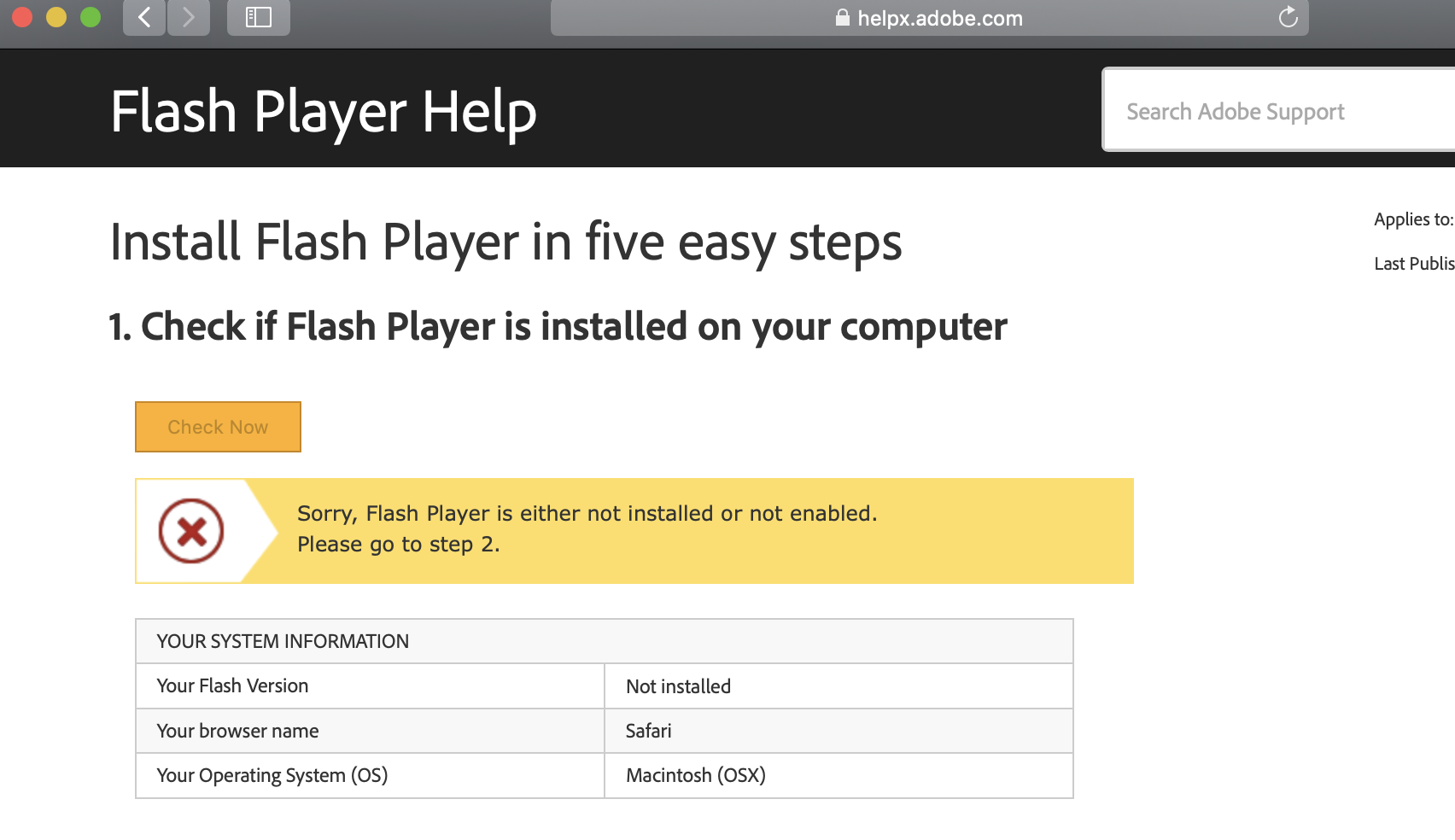
- I then went to Safari > Preferences > Websites and saw that Safari has Flash disabled for the site:
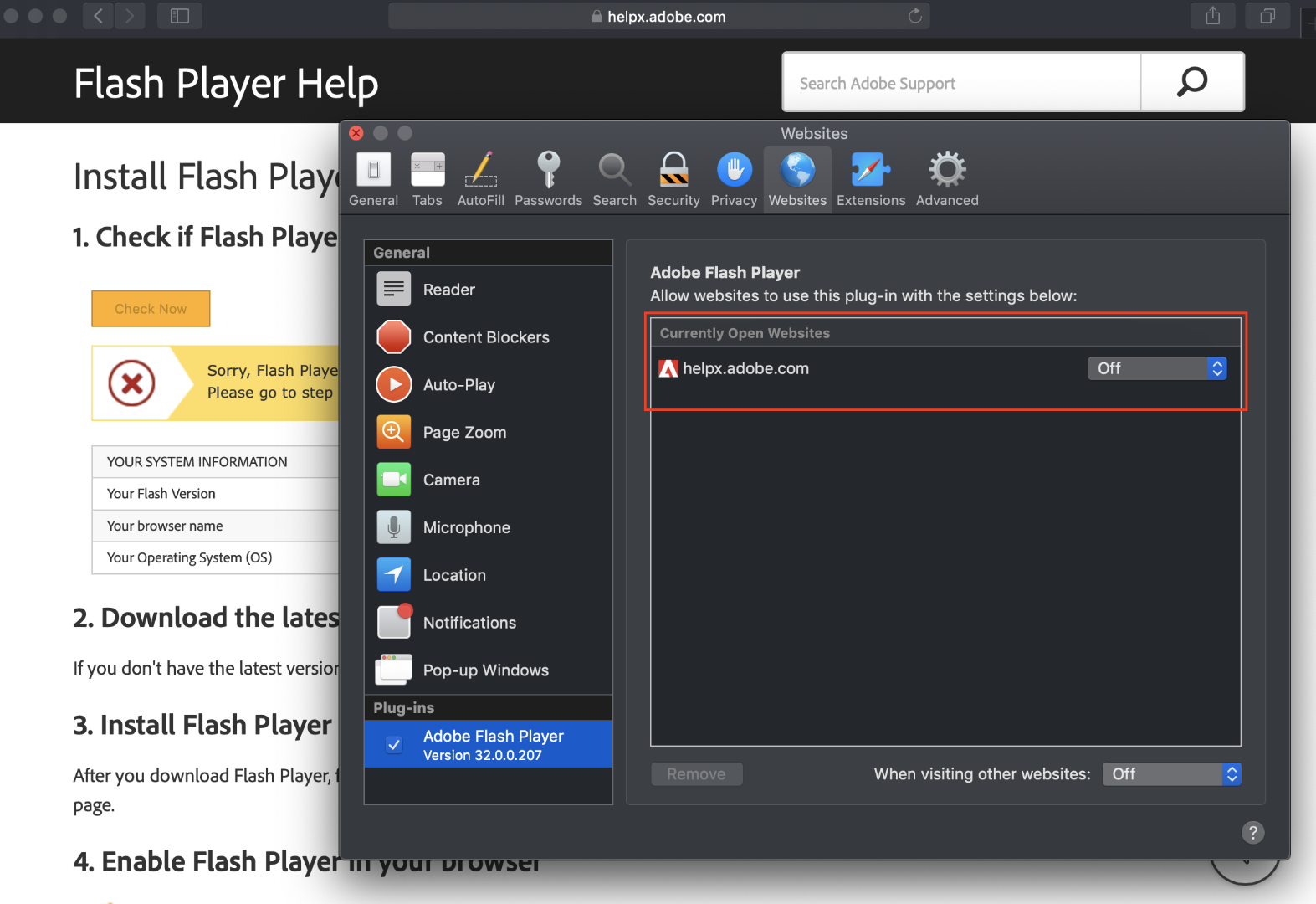
- I selected On for the site:
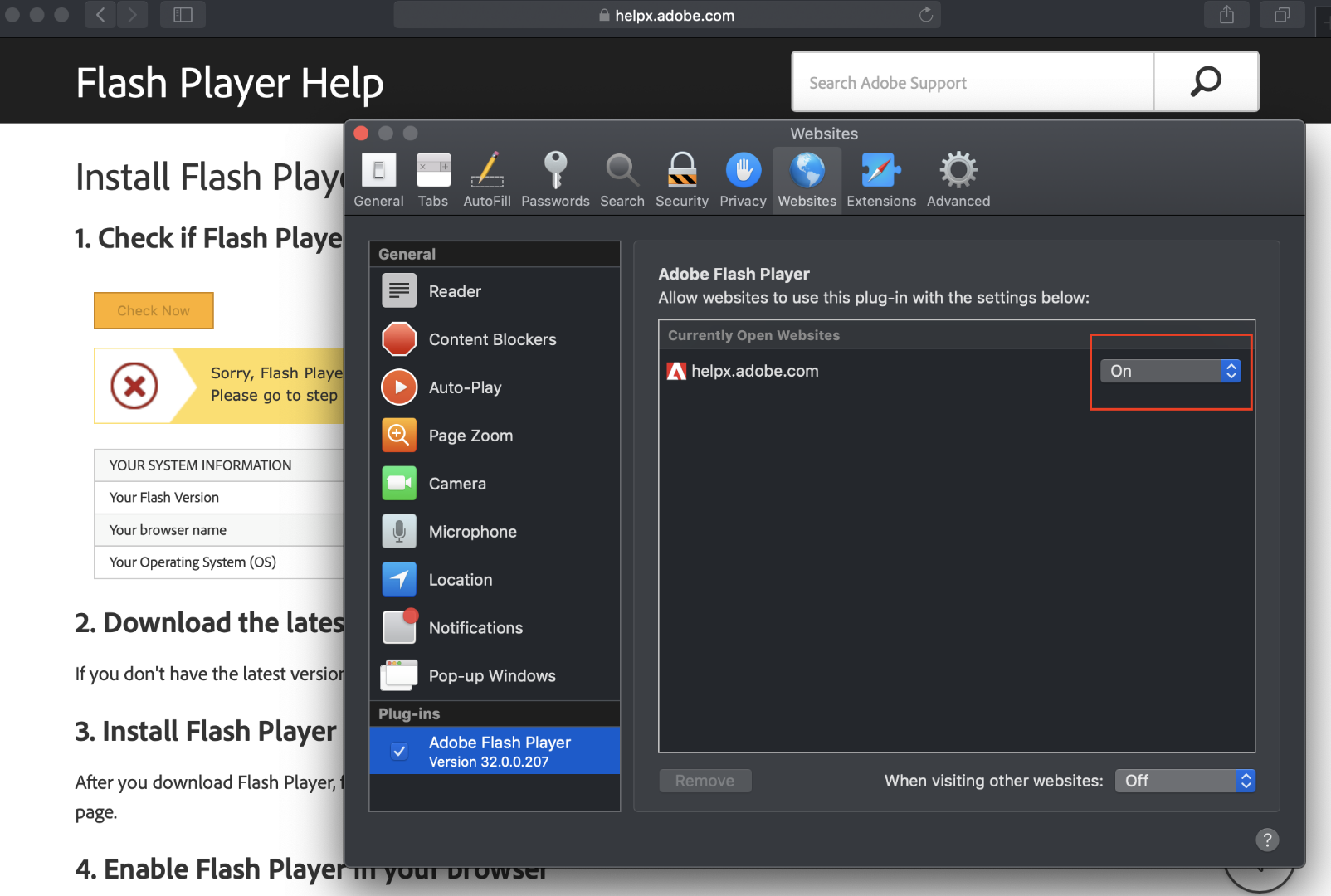
- Closed the Preferences window, refreshed the browser tab, clicked 'Check Now' again, and the browser detected Flash:
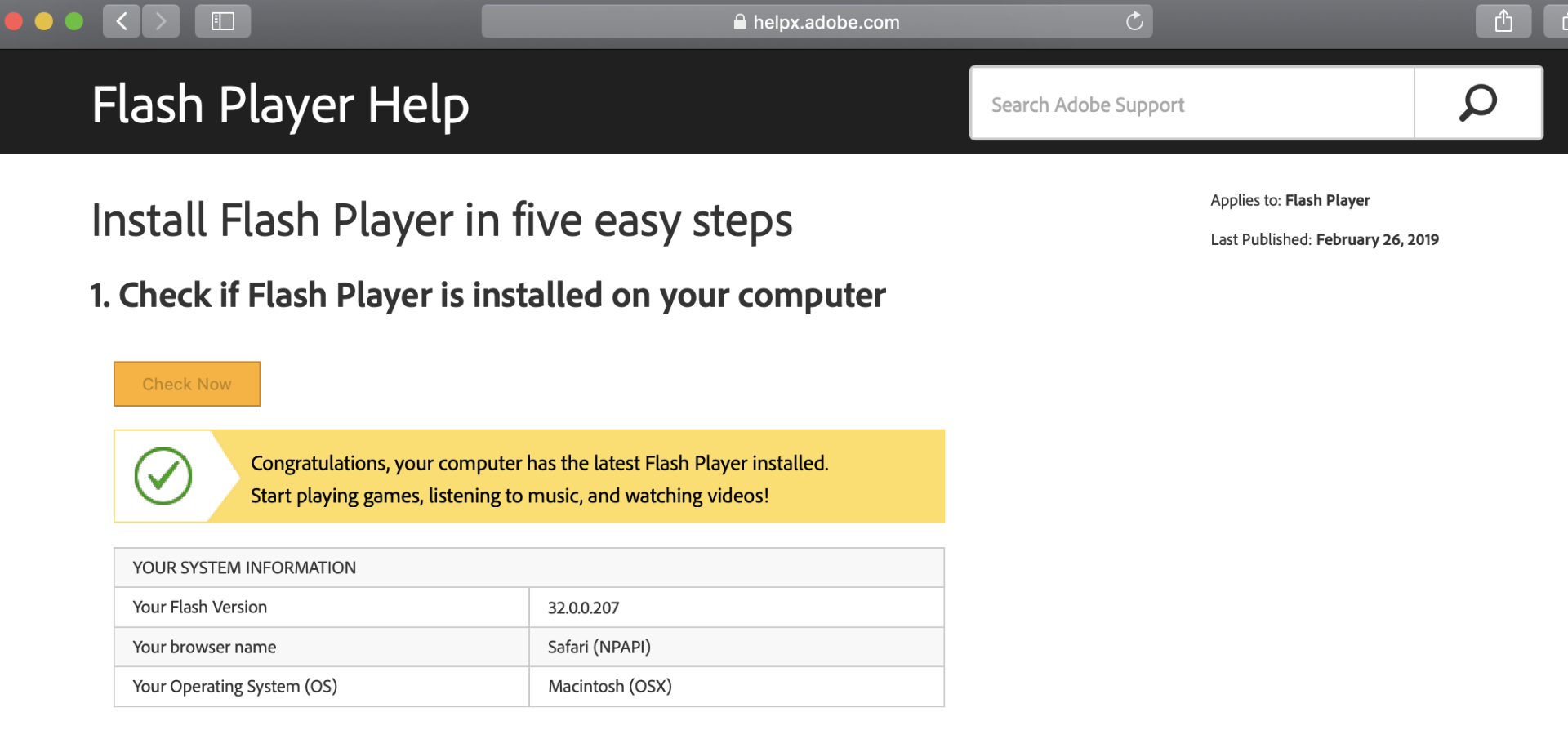
In the Preferences > Websites window, in the bottom right of the window you can allow Flash for all websites .
This browser functionality assumes the content's Flash detection scripts conform to the browser's Flash detection requirements. As we move to Flash Player's end-of-life at the end of 2020 browser vendors will continue to create friction and make it more difficult for users to enable/allow Flash on their sites.
Copy link to clipboard
Copied
Maria,
I’ve gone through all of the recommended steps. Adobe Flash player shows as installed correctly and running but it does not work or launch on the gaming site from Facebook via Safari.
It does work with Chrome however.
Alison
Copy link to clipboard
Copied
Adobe Flash player shows as installed correctly and running but it does not work or launch on the gaming site from Facebook via Safari.
This sounds like an issue with either the content or the browser, but not Flash Player itself.
Which game, specifically, are you attempting to play? Please post the exact URL to the game.
Copy link to clipboard
Copied
Here it is: https://apps.facebook.com/jigsawworld/?fb_source=bookmark&ref=bookmarks&count=0&fb_bmpos=_0
Copy link to clipboard
Copied
When I accessed the site, the game area displayed empty.
I then went to Safari > Preferences > Websites and allowed Flash on the site:
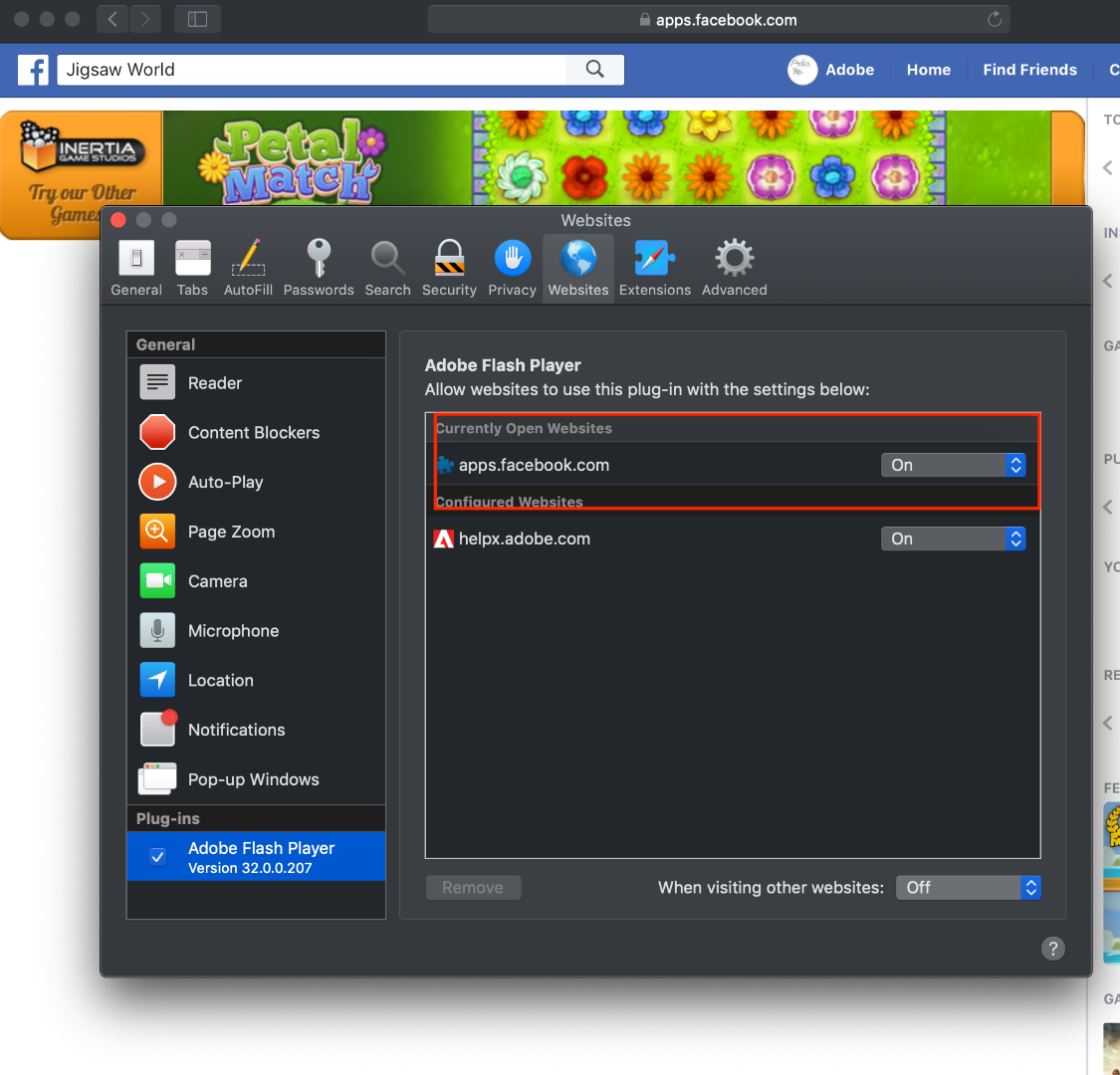
Closed the Preferences window
Refreshed the browser and game content displayed:
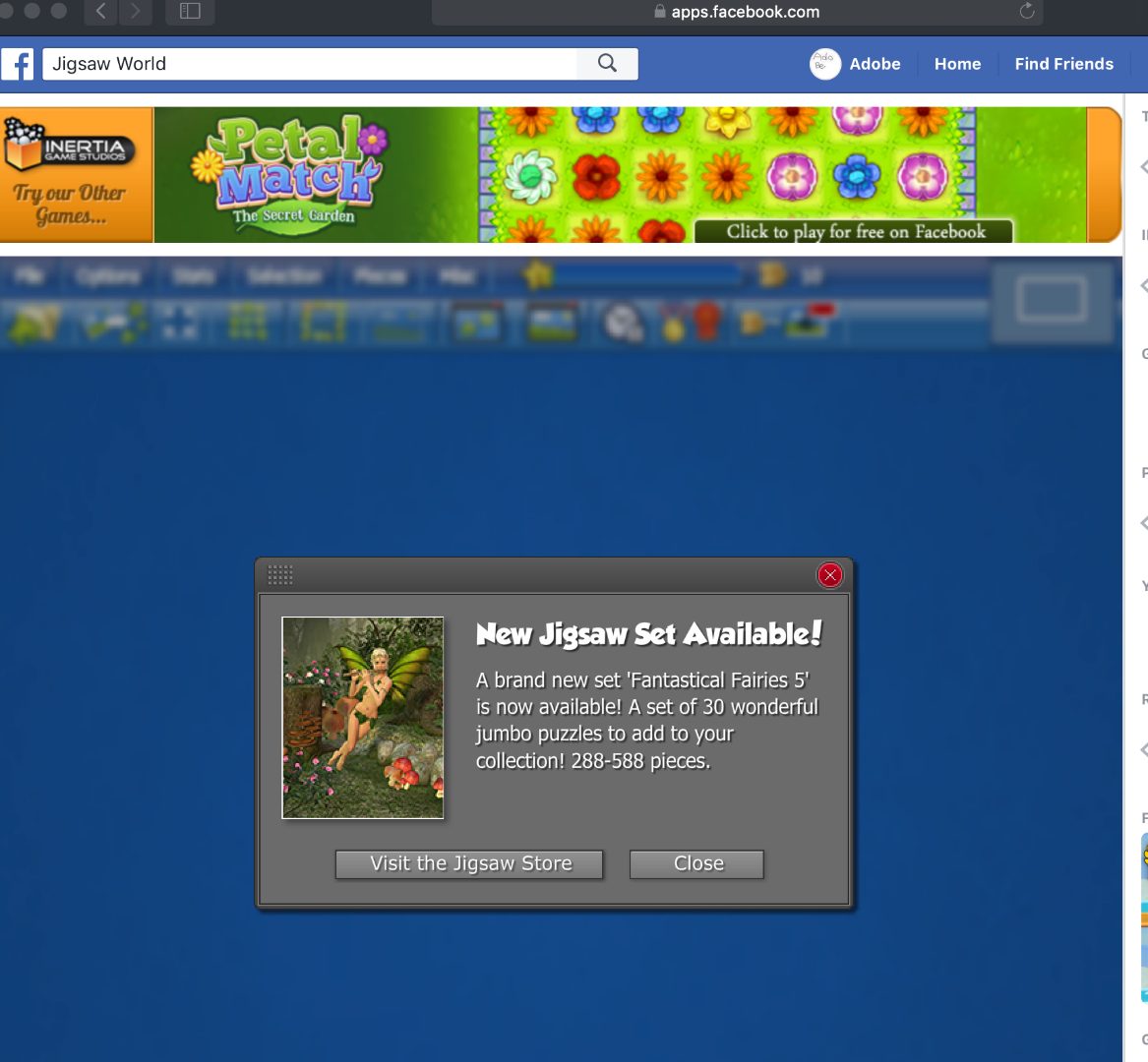
Please post a screenshot of the Safari > Preferences > Websites tab
<edit>
This (enabling Flash in Preferences) is functionality controlled by the browser. It's not Flash Player functionality.
Copy link to clipboard
Copied
I’ve done that as well but it still comes up empty ![]()
Copy link to clipboard
Copied
Please post a screenshot of the Safari > Preferences > Websites tab