 Adobe Community
Adobe Community
- Home
- Flash Player (read-only)
- Discussions
- Re: flash player not working in Microsoft Edge
- Re: flash player not working in Microsoft Edge
flash player not working in Microsoft Edge
Copy link to clipboard
Copied
Why is my flashplayer not working in Microsoft Edge, when I did everything to troubleshoot. And you're saying it embedded in the brower?
[moderator: simplified title]
Copy link to clipboard
Copied
Did you go through the steps shown here?:
Copy link to clipboard
Copied
Yes, should I disable Active X?
Copy link to clipboard
Copied
There isn't any mention of Active-X in that article. Do you have the Use Flash option turned on in advanced settings? When you go to a page that has Flash content, do you see a plugin icon for you to click on to permit Flash to run?
What page are you using as a test?
Copy link to clipboard
Copied
There is no enable/disable ActiveX Filtering option in Edge, only IE.
Please see Troubleshooting Flash Player on Microsoft Edge for assistance, and post a direct link to the problematic content.
[edit: missed adding 'ActiveX Filtering' in the first sentence', which is what I meant to say]
Copy link to clipboard
Copied
I followed your guide, with Edge, and it exactly matched reality. There is an option in Edge to Use Adobe Flash Player. Here's a screenshot of it:
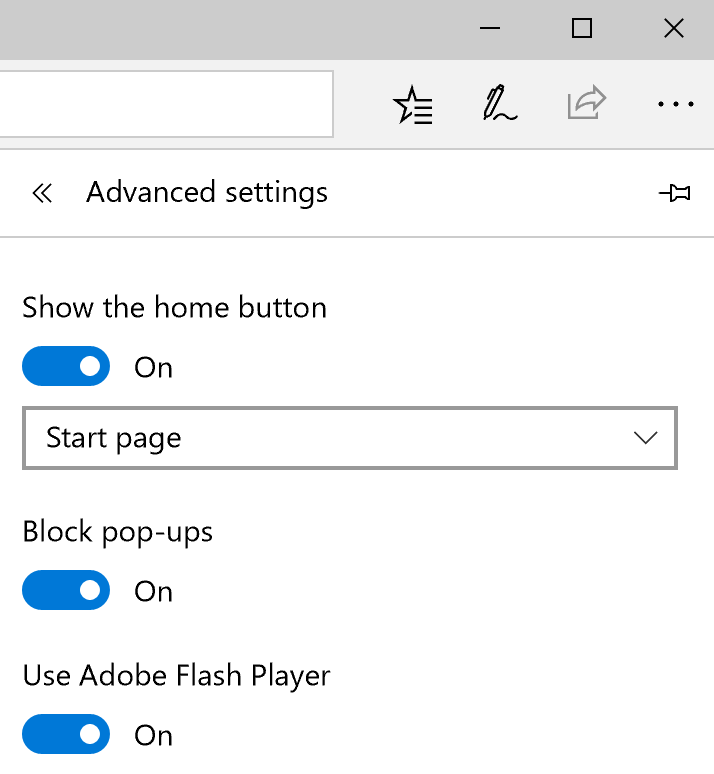
Copy link to clipboard
Copied
Yes, you are correct. I misspoke. I meant to say 'ActiveX Filtering'. I've edited my previous comment.