 Adobe Community
Adobe Community
- Home
- Flash Player (read-only)
- Discussions
- Flash player not working on Webassign - Windows 10...
- Flash player not working on Webassign - Windows 10...
Copy link to clipboard
Copied
Hey,
I've installed the latest version of flash, but I can't seem to get it to run on webassign. Specifically, it won't let me access my texbook. The adobe help site says I have successfully installed the latest flash, and I've marked webassign.net as an allowed site, but nothing seems to be working. My friend is having the same problem.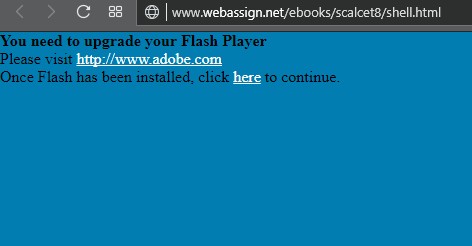
No matter what, this little warning continues to show up.
I use Opera, but I'm having the same problem on Chrome. Running on Windows.
If you have any idea what the issue could be, please just let me know. I'll honestly try anything at this point. I've got HW due in the morning.
Thanks,
Justin
[moderator: added os and browser comment to title for clarity]
 1 Correct answer
1 Correct answer
Most browser's disable Flash by default and force user's to enable it, usually on a per-site basis (e.g. www.adobe.com is not the same as helpx.adobe.com)
While you mention Chrome and Opera, your screenshot appears to be for Edge browser.
For both Chrome and Edge, assuming the website is coded to handle Chrome's and Edge's click-to-play implementation, both browsers should intercept the request when clicking the http://www.adobe.com link and display the 'allow flash' pop-up window.
See the followin
...Copy link to clipboard
Copied
Most browser's disable Flash by default and force user's to enable it, usually on a per-site basis (e.g. www.adobe.com is not the same as helpx.adobe.com)
While you mention Chrome and Opera, your screenshot appears to be for Edge browser.
For both Chrome and Edge, assuming the website is coded to handle Chrome's and Edge's click-to-play implementation, both browsers should intercept the request when clicking the http://www.adobe.com link and display the 'allow flash' pop-up window.
See the following for more assistance:
- Chrome: Use or fix Flash audio & video - Computer - Google Chrome Help
- Edge: Adobe Flash Player issues with Windows 10 (Microsoft Edge)
While Opera is based on Chromium, their click-to-play implementation is slightly different. The easiest way is to add http://* and https://* to the list of Flash exceptions. See Enable Flash Player for Opera
For Chrome and Opera:
- If the above do not work, you may need to modify the page's Site Engagement Index score to view Flash content after enabling Flash in the browser. Do the following:
- On Chrome, go to chrome://site-engagement/
- On Opera, go to opera://site-engagement
- Locate the link to the site you are attempting to view Flash on on both browser's site-engagement index page
- Modify the corresponding index score to 100
- Reload the browser
- Flash content should display.
Copy link to clipboard
Copied
Copy link to clipboard
Copied
you're welcome
Copy link to clipboard
Copied
have the same problem and making the site engagement base 100 does not work on my browser what should i do now ?
Copy link to clipboard
Copied
see https://community.adobe.com/t5/flash-player/flash-player-does-not-work-on-web-assign/m-p/10778233 for reply.
Please do not post the same issue to multiple locations.