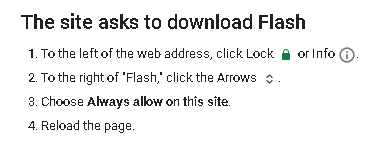Adobe Community
Adobe Community
- Home
- Flash Player (read-only)
- Discussions
- Flash Player not working properly
- Flash Player not working properly
Copy link to clipboard
Copied
For one of my school's classes I need adobe flash player version 10 or higher, which I have recently installed. On the page that tests to see if it is working with the clouds moving behind the tree it seems to be working but on my assignment that needs it it says "Flash player version 10 or higher is required for this question."
So I guess my question is how do I get it running on my school work website so that I can complete assignments?
Thanks!
 1 Correct answer
1 Correct answer
great! got it working thanks! in case you're wondering what worked this is it: 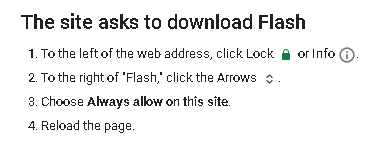
Copy link to clipboard
Copied
Most browser's have disabled Flash by default, forcing user's to enable it. Depending on the browser you are using, this is a per-site setting and you would need to enable Flash for every domain and sub-domain (e.g. www.adobe.com and helpx.adobe.com). Please provide the following:
- operating system, including version
- browser, including version
- The page most likely requires log-in access, as, such, posting a screenshot would be very helpful. See https://forums.adobe.com/docs/DOC-7043#jive_content_id_How_do_I_attach_a_screenshot
Depending on the browser, and Flash click-to-play implementation, if there's a link to download Flash, clicking on that should trigger the 'allow flash' window to display.
Copy link to clipboard
Copied
If I click on it it just brings up the adobe website. How would I go about enabling it?
Windows 10 Home Version 1709
Google Chrome Version 63.0.3239.132
Screenshot:

Copy link to clipboard
Copied
Normally, when a user clicks on the 'Get Adobe Flash Player' button, Chrome intercepts the request and displays the 'Allow Flash' window. If this is not happening, see Google's help page, Use or fix Flash audio & video - Computer - Google Chrome Help for assistance.
Google also implements a Site Engagement Index score. If that score is too low, it'll block Flash. Go to chrome://site-engagement and look for the site in question. If the associated score is less than 100 Google will block the site. You can manually edit the score and set it to 100.
An alternative is to white-list all sites by adding https://* and http://* to the list of exceptions in chrome://settings/content/flash
Copy link to clipboard
Copied
great! got it working thanks! in case you're wondering what worked this is it: