- Home
- Flash Player (read-only)
- Discussions
- Flash Player Plugin fails to load
- Flash Player Plugin fails to load
Flash Player Plugin fails to load
Copy link to clipboard
Copied
Hi- I am running Windows 7 & Mozilla Firefox & Internet Explorer 11 on my personal computer. I have Flash version 30.0.0.134 installed on both browsers. I have a problem with a website using I.E. 11 only. I get a message as shown in attached screen shot. The particular website works fine in my Firefox Browser, but not in I.E. 11. I have reset the browser to default settings & still get same results. The website had been working with Flash Player in the past, but not now. It seems to me that something is blocking the player from loading.
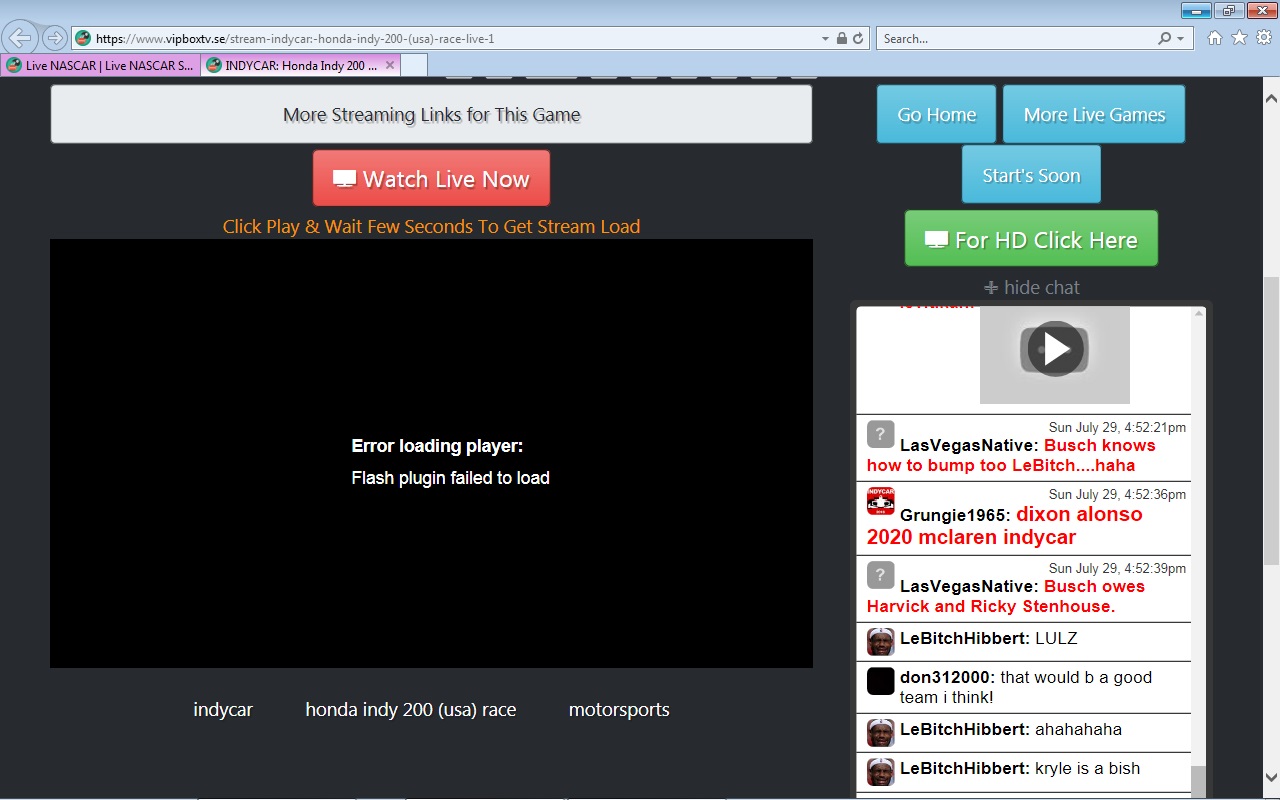
Copy link to clipboard
Copied
All of the major browser vendors block Flash Player by default at this point. Their mechanisms for doing so are all a little different.
You need to enable Flash Player in each browser:
If you already have Flash Player enabled, then the content provider is making assumptions about how Flash Player worked in a world where Flash was always able to run at the page launch. Those assumptions no longer hold true, and they're going to have to update their site to adjust to the new reality.
Copy link to clipboard
Copied
Hello & thanks for the reply. I'd like to ask what I could try to diagnose this little glitch in that website. In your opinion, should I contact Microsoft about I.E. 11 or should I try to contact the particular website for help (which I find no help section anywhere on the site)?
Copy link to clipboard
Copied
In terms of things that you personally can control, experimenting with available browsers and choosing to use what works is probably the path of least resistance.
Contacting the site is probably your next best bet....
Get ready! An upgraded Adobe Community experience is coming in January.
Learn more