- Home
- Flash Player (read-only)
- Discussions
- Flash Player Update Catalog - Expired Certificate,...
- Flash Player Update Catalog - Expired Certificate,...
Flash Player Update Catalog - Expired Certificate, can't use it anymore
Copy link to clipboard
Copied
Hello,
I'm using the Adobe Flash Player Distribution Catalog located here:
[moderator: deleted links, posting links to distribution license resources is not allowed as per the distribution license]
This catalog is using an expired certificate since march 19 2019. IS there a new URL to import Flash Player into WSUS/SCUP/SUP/SCCM? I haven't found any documentation on this.
Thank you
Copy link to clipboard
Copied
Hi,
I've sent you a private message regarding this issue. Please check your messages.
Thank you.
--
Maria
Copy link to clipboard
Copied
Good Morning Maria,
I have the same problem. Could you private message me regarding this issue too?
Thank you.
Copy link to clipboard
Copied
please send me too
Copy link to clipboard
Copied
@alexeig94781667 and adriano magraun,
Neither of you have a current Flash Player distribution license. The SCUP catalog, and MSIs are for Enterprise customers with distribution licenses. As per the page hosting the SCUP catalog link:
Redistribution of Flash Player and Flash Player updates requires a current redistribution license. If you do not have a license, you’ll need to Apply to distribute Flash Player. Note that public email addresses (e.g. gmail, Hotmail, Yahoo!, etc) are not allowed.
Please go to Adobe Flash Player Distribution | Adobe to apply for a distribution license (free for the vast majority of use cases).
Copy link to clipboard
Copied
ok, i am apply the license, but in mail have a same old link with
Expired Certificate
Copy link to clipboard
Copied
Hi,
I have send you a private message. Apologies for the dual message. The browser hung and I couldn't tell if it had sent the message or not.
--
Maria
Copy link to clipboard
Copied
I have a valid license for distribution of flashplayer.
What is the download cab website for SCUP please
[moderator: deleted personal information per forums privacy policy, Email signatures and personal information ]
Dear Wayne DeJulia,
Thank you for submitting a request to distribute Adobe® Software. Your request
has been approved, and you may now distribute the Adobe® Software listed below,
subject to the terms and conditions set forth in the Adobe Reader and Runtime
Software Distribution License Agreement.
Approved Software:
- Adobe® AIR® Runtime
- Adobe® Flash® Player
- Adobe® Acrobat Reader® DC Software
Attached is an Adobe Portable Document Format
(PDF) file of the distribution license agreement. Please keep this file for
your records. The agreement is valid for one year, after that one year you can
renew the distribution license agreement by following the same process.
Below you will find the necessary details and download links for the product(s)
that you have been approved.
Copy link to clipboard
Copied
@NEC AVD - I've sent you a private message, please check your email
Copy link to clipboard
Copied
Hello Maria, I have the same issue, for 4 different infrastructures, using SCUP or Third Party Software Updates in SCCM.
Can you please PM me a solution, or the link for the new Flash Player Catalog?
If it helps, this is an exerpt from the SCCM log monitoring the SCUP agent Sync:
****Warning: Catalog is old format, no content certificates are included and updates will not be deployable until certificates are trusted.****

Copy link to clipboard
Copied
Good morning Maria,
I try to set up my SCCM environment and I have this problem too.
Can you share the solution with me?
Thank you.
Copy link to clipboard
Copied
Good Morning Maria,
I have a valid distribution license, and I am also experiencing the same certificate expiration issue for Flash Player. Would be able to share the solution?
Thanks
Travis
Copy link to clipboard
Copied
As of yesterday the certificate for the FlashPlayer_SCUP.cab has been renewed.
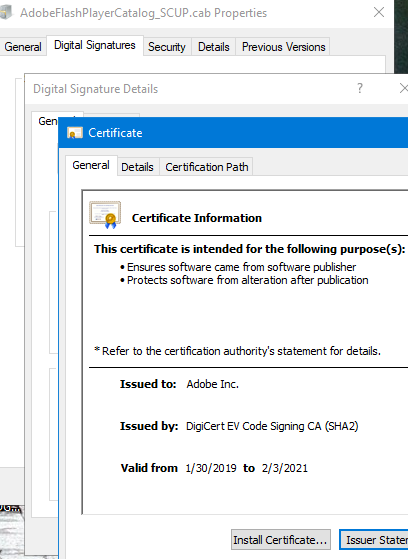
Copy link to clipboard
Copied
I do not think that the certificate is the issue. I also have the new certificate, but when I sync the catalog, in SCCM, i get the following Warning:
****Warning: Catalog is old format, no content certificates are included and updates will not be deployable until certificates are trusted.****
From my point of view, this means that something is wrong with the catalog, or something that should come with the catalog.
Copy link to clipboard
Copied
Hello Maria,
I have a valid distribution license, and I am also experiencing the same certificate expiration issue for Flash Player. Would you be able to share the solution?
Thanks!
Patrick
Copy link to clipboard
Copied
I have a valid distribution license and the new certificate. The update appears to publish successfully but when I synchronize the software updates in SCCM nothing ever shows up. I've deleted the certificate and re-imported the update but it is still not there.
Any ideas\help would be appreciated.
Thanks
Copy link to clipboard
Copied
Ok everyone, I did find the solution. While adobe fix there certificate, we need to enable it. When you do the first sync, you will have an error in the third party sync view (I'm with SCCM SUP with Third Party Enabled on 1810).
Go to Administration ==> Certificate and unblock all Adobe Certificate
After, go sync all third party catalog again. If it still fail, unsubscribe and subscribe again to get a new certificate and be sure it's unblocked.
After the sync finish, initiate a software update sync. It's going to take sometime.
Now, adobe changed something again. The flash player are no more under Adobe Systems, Inc, but now under Adobe. Since it's a new entry only available after the succesfull sync, you need to add it to the sync. Go in administration ==> Sites ==> Manages Software Update Point ==> Products ==> Check the new Adobe / Adobe Flash Player.
Sync again, now they're present...
Copy link to clipboard
Copied
Thank you very much.
Checking the new Product category in SCCM for Flash Player, finally managed to make them available in All Software Updates.
Copy link to clipboard
Copied
That did the trick, thank you! I knew the name had changed, I just hadn't considered that it might have also changed in SUP. Appreciate the assist.
Copy link to clipboard
Copied
I am also experiencing an issue syncing new updates. We are trying to push the latest version in response to APSB19-19 but we are not getting the most recent version of the product. I see the previous versions have been expired but nothing new has ben synced.
Copy link to clipboard
Copied
For my particular issue, I think I'm missing updates because Adobe decided to change the publisher name from Adobe Systems, Inc. to Adobe. I just selected that in my SCCM Update Point and am currently re-syncing my catalogs.
Copy link to clipboard
Copied
Yes. This worked. If you're not seeing the new updates, since March 2019, make sure you've added the new publisher.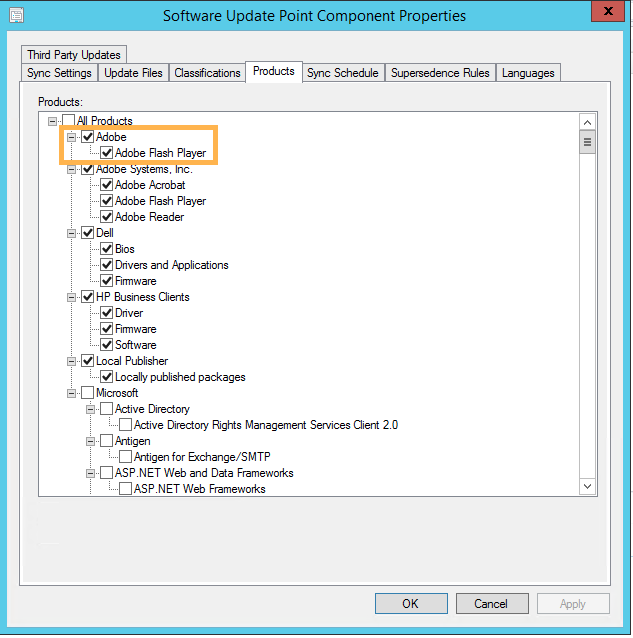
Copy link to clipboard
Copied
Hi everyone,
I apologize for not posting an update yesterday.
Yesterday's release, 32.0.0.171, contains the updated digital signature. Adobe recently changed their name from Adobe Systems, Inc to just Adobe, Inc, as such, the new certificates reflect the new name. If you're having difficulty with the catalog, please update the publisher name and re-sync the catalogs as others have mentioned. This should work.
If you're experiencing an issue not related to the topic of this discussion, please start a new discussion topic. Mixing different topics in one discussion makes it very difficult to follow the main discussion.
Thank you.
--
Maria
Copy link to clipboard
Copied
This is a big mess,
I've been fighting this for a few days and have insecure clients on my network, Adobe peeps, please provide steps to get through this issue, I've removed this subscription, synced, subscribed numerous times and am still unable to publish the content.
I had no issue publishing this months Acrobat and Reader updates, it's just Flash that is giving me problems.
P.S. I am authorized to redistribute Flash, Reader, and Acrobat updates.
Thanks in advance!
Copy link to clipboard
Copied
Here's the latest from my SMS_ISVUPDATES_SYNCAGENT.log when I try to publish the Adobe flash player 32.0.0.171 updates in my SCCM console.
Please note I've changed the Publisher ID to match the certificate ID: Adobe Inc.
I've unsubscribed, unchecked, synced WSUS, used WSUS cleanup tools to purge unused updates, etc
Added the 3rd party published Flash update, pointed it to: https://fpdownload.adobe.com/get/flashplayer/distribution/win/AdobeFlashPlayerCatalog_SCUP.cab resubscribed, synced, synced WSUS, resynced 3rd party, re-synced WSUS then tried to publish the plugin and PPAPI Flash 32.0.0.171 updates I get:
[START SYNC]
Creating a new SyncCatalog work item for catalog 3d62432a-7db3-4a09-bc48-920f68499179, jobid is 72057594037928113 SMS_ISVUPDATES_SYNCAGENT 4/16/2019 8:05:21 AM 8848 (0x2290)
Launcher : About to start work item: SyncUpdateCatalog. SMS_ISVUPDATES_SYNCAGENT 4/16/2019 8:05:21 AM 8848 (0x2290)
SyncUpdateCatalog: Starting download for catalog 'Flash Updates part duex' from 'https://fpdownload.adobe.com/get/flashplayer/distribution/win/AdobeFlashPlayerCatalog_SCUP.cab' ... SMS_ISVUPDATES_SYNCAGENT 4/16/2019 8:05:21 AM 5748 (0x1674)
SyncUpdateCatalog: Downloading file: 'https://fpdownload.adobe.com/get/flashplayer/distribution/win/AdobeFlashPlayerCatalog_SCUP.cab' to 'C:\Program Files\Microsoft Configuration Manager\ISVTemp\v5rgaupg.xli\AdobeFlashPlayerCatalog_SCUP.cab'. SMS_ISVUPDATES_SYNCAGENT 4/16/2019 8:05:21 AM 5748 (0x1674)
SyncUpdateCatalog: Download from 'https://fpdownload.adobe.com/get/flashplayer/distribution/win/AdobeFlashPlayerCatalog_SCUP.cab' completed successfully. SMS_ISVUPDATES_SYNCAGENT 4/16/2019 8:05:21 AM 8848 (0x2290)
SyncUpdateCatalog: SyncUpdateCatalog : 3d62432a-7db3-4a09-bc48-920f68499179 - Hash of downloaded catalog is UbK4zyEJ1kmKKkmrwfyCpo0ovqz2BkwwOJGnN1zUFZg= and has not changed since last sync. SMS_ISVUPDATES_SYNCAGENT 4/16/2019 8:05:21 AM 9376 (0x24A0)
SyncUpdateCatalog: SyncUpdateCatalog : 3d62432a-7db3-4a09-bc48-920f68499179 - Synchronization skipped. SMS_ISVUPDATES_SYNCAGENT 4/16/2019 8:05:21 AM 9376 (0x24A0)
STATMSG: (SRVMSG_SMS_ISVUPDATES_SYNCAGENT_CATALOG_SYNCED). SMS_ISVUPDATES_SYNCAGENT 4/16/2019 8:05:21 AM 9376 (0x24A0)
Launcher : Work item SyncUpdateCatalog has completed queued time was 00:00:00.0939885 run time was 00:00:00.2460259 SMS_ISVUPDATES_SYNCAGENT 4/16/2019 8:05:21 AM 9376 (0x24A0)
SyncUpdateCatalog: SyncUpdateCatalog : 3d62432a-7db3-4a09-bc48-920f68499179 - Completed. SMS_ISVUPDATES_SYNCAGENT 4/16/2019 8:05:21 AM 9376 (0x24A0)
PollingWorkMonitor: There are 1 jobs that are pending in the jobs table. SMS_ISVUPDATES_SYNCAGENT 4/16/2019 8:06:21 AM 5748 (0x1674)
PollingWorkMonitor: Starting job 72057594037928114 for subject ed98bae3-afcc-4bb4-9225-7674acf77f0b. SMS_ISVUPDATES_SYNCAGENT 4/16/2019 8:06:21 AM 5748 (0x1674)
Creating a new SyncUpdate work item for update ed98bae3-afcc-4bb4-9225-7674acf77f0b, jobid is 72057594037928114 SMS_ISVUPDATES_SYNCAGENT 4/16/2019 8:06:21 AM 5748 (0x1674)
Launcher : About to start work item: SyncUpdate. SMS_ISVUPDATES_SYNCAGENT 4/16/2019 8:06:21 AM 5748 (0x1674)
SyncUpdate: ed98bae3-afcc-4bb4-9225-7674acf77f0b - No synchronization record for update with id ed98bae3-afcc-4bb4-9225-7674acf77f0b was found, only updates synchronized by Configuration Manager can have update content published to WSUS by Configuration Manager. SMS_ISVUPDATES_SYNCAGENT 4/16/2019 8:06:21 AM 3812 (0x0EE4)
STATMSG: (SRVMSG_SMS_ISVUPDATES_SYNCAGENT_UPDATECONTENT_NO_METADATA). SMS_ISVUPDATES_SYNCAGENT 4/16/2019 8:06:21 AM 3812 (0x0EE4)
STATMSG: (SRVMSG_SMS_ISVUPDATES_SYNCAGENT_UPDATECONTENT_FAIL). SMS_ISVUPDATES_SYNCAGENT 4/16/2019 8:06:21 AM 3812 (0x0EE4)
Launcher : Work item SyncUpdate has completed queued time was 00:00:00.0930174 run time was 00:00:00.1329819 SMS_ISVUPDATES_SYNCAGENT 4/16/2019 8:06:21 AM 3812 (0x0EE4)
SyncUpdate: ed98bae3-afcc-4bb4-9225-7674acf77f0b - Completed. SMS_ISVUPDATES_SYNCAGENT 4/16/2019 8:06:21 AM 3812 (0x0EE4)
PollingWorkMonitor: There are 1 jobs that are pending in the jobs table. SMS_ISVUPDATES_SYNCAGENT 4/16/2019 8:07:22 AM 5748 (0x1674)
PollingWorkMonitor: Starting job 72057594037928115 for subject afd0c665-ccf3-4aa8-8f74-1af621a1efb3. SMS_ISVUPDATES_SYNCAGENT 4/16/2019 8:07:22 AM 5748 (0x1674)
Creating a new SyncUpdate work item for update afd0c665-ccf3-4aa8-8f74-1af621a1efb3, jobid is 72057594037928115 SMS_ISVUPDATES_SYNCAGENT 4/16/2019 8:07:22 AM 5748 (0x1674)
Launcher : About to start work item: SyncUpdate. SMS_ISVUPDATES_SYNCAGENT 4/16/2019 8:07:22 AM 5748 (0x1674)
SyncUpdate: afd0c665-ccf3-4aa8-8f74-1af621a1efb3 - No synchronization record for update with id afd0c665-ccf3-4aa8-8f74-1af621a1efb3 was found, only updates synchronized by Configuration Manager can have update content published to WSUS by Configuration Manager. SMS_ISVUPDATES_SYNCAGENT 4/16/2019 8:07:22 AM 7132 (0x1BDC)
STATMSG: (SRVMSG_SMS_ISVUPDATES_SYNCAGENT_UPDATECONTENT_NO_METADATA). SMS_ISVUPDATES_SYNCAGENT 4/16/2019 8:07:22 AM 7132 (0x1BDC)
STATMSG: (SRVMSG_SMS_ISVUPDATES_SYNCAGENT_UPDATECONTENT_FAIL). SMS_ISVUPDATES_SYNCAGENT 4/16/2019 8:07:22 AM 7132 (0x1BDC)
Launcher : Work item SyncUpdate has completed queued time was 00:00:00.0970628 run time was 00:00:00.1069422 SMS_ISVUPDATES_SYNCAGENT 4/16/2019 8:07:22 AM 7132 (0x1BDC)
SyncUpdate: afd0c665-ccf3-4aa8-8f74-1af621a1efb3 - Completed. SMS_ISVUPDATES_SYNCAGENT 4/16/2019 8:07:22 AM 7132 (0x1BDC)
[END SYNC]
Super annoying repeating error here:
SyncUpdate: ed98bae3-afcc-4bb4-9225-7674acf77f0b - No synchronization record for update with id ed98bae3-afcc-4bb4-9225-7674acf77f0b was found, only updates synchronized by Configuration Manager can have update content published to WSUS by Configuration Manager. SMS_ISVUPDATES_SYNCAGENT 4/16/2019 8:06:21 AM 3812 (0x0EE4)
Since the guid of the update that had the old cert remains unchanged,and I've re-synced the 3rd party update so many times trying to fix this issue I seem to be stuck with a record in SCCM that won't purge or update.
Perhaps Adobe could reissue the update with a new GUID?
Otherwise I seem to be stuck with a phantom update that shows up as available but I simply cannot publish and will have to wait until next month to patch this thing, since it does seem to be connecting properly and the correct cert is showing up in my system and is unblocked.
Any help would be appreciated, otherwise I'm done banging my head against the wall trying to fix the unfixable.
-
- 1
- 2