 Adobe Community
Adobe Community
- Home
- Flash Player (read-only)
- Discussions
- Flash player update shows incomplete text in dutch
- Flash player update shows incomplete text in dutch
Copy link to clipboard
Copied
Hello,
Since the last two updates, the text in the dutch version op the update installer seems broken. The description is cut off after the first word. I'm not really fond of installing this update as I'm doubting this is genuine.
Can anybody confirm this indeed is an actual bug in the updater and not some phishing/mitm attempt to install fake flash player?
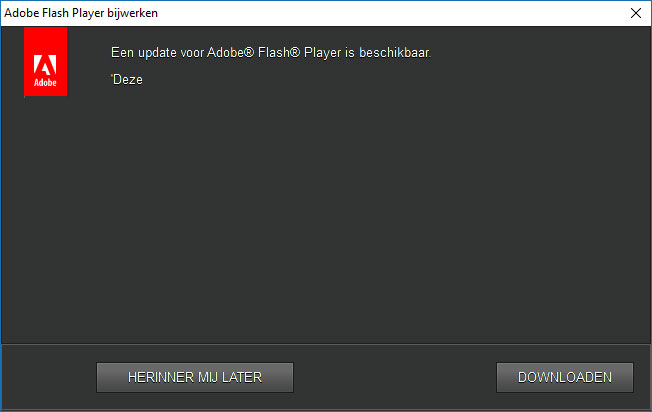
 1 Correct answer
1 Correct answer
Thank you for reporting. I was able to reproduce and will file a bug. In the interim, it is a legitimate update dialog window. The contents should appear as:
<edit>
Bug filed at https://tracker.adobe.com/#/view/FP-4198822. If you vote on the issue you should be notified of future changes to the bug.
Copy link to clipboard
Copied
Thank you for reporting. I was able to reproduce and will file a bug. In the interim, it is a legitimate update dialog window. The contents should appear as:
<edit>
Bug filed at https://tracker.adobe.com/#/view/FP-4198822. If you vote on the issue you should be notified of future changes to the bug.
Copy link to clipboard
Copied
Thank you for looking into it. At least I now know it's safe to install it.
Copy link to clipboard
Copied
You're welcome. This impacts the NPAPI plugin (for Firefox). A new Flash Player version was released today (29.0.0.171). When you receive the update notification for the NPAPI plugin the issue will reproduce.
An alternative is to select update option 'Allow Adobe to install updates (recommended)', which opts the system into Background Updates. Background Updates queries Adobe servers for an update and installs it silently in the background when available. Background Updates query schedule is once per day, whereas, the default query for Notification Updates is 7 days. Therefore, by opting into Background Updates your system will be updated sooner than it will via Notification Updates.
Copy link to clipboard
Copied
This was fixed today, May 15. However, due to how the Update Notification mechanism works, some user's may still see the broken Update Notification dialog window.
--
Maria