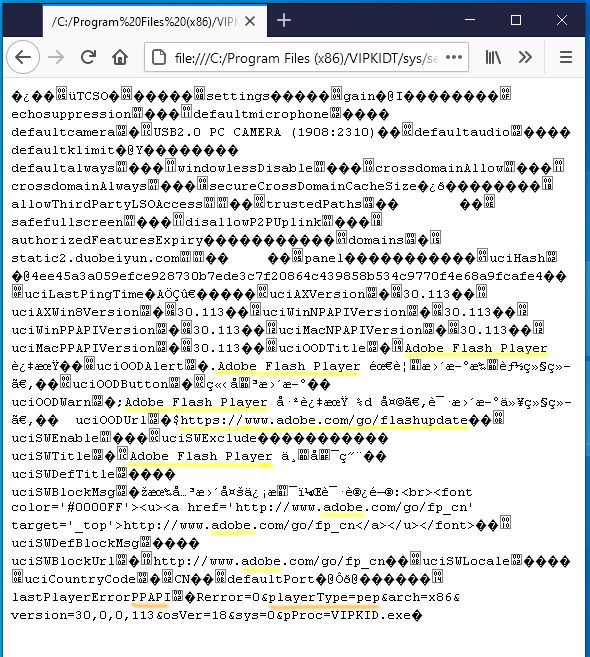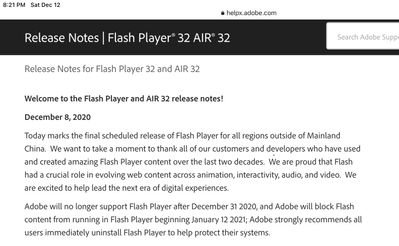Adobe Community
Adobe Community
- Home
- Flash Player (read-only)
- Discussions
- Flash Player will still work in mainland China
- Flash Player will still work in mainland China
Copy link to clipboard
Copied
I am one of several hundred thousand people in the United States who is an online English teacher for students in China. To teach, my company requires me to use their app on my Windows 10 computer. I am able to see the files in the app (see attachment). The app contains Adobe Flash Player. Flash Player will still work in mainland China after December 31, 2020. (See attachment.) I assume that because the company I work for is in China, Flash Player will still work on my computer after January 12, 2021, but at an ever-increasing risk to the end users (teachers) because security updates for Flash will end on December 31, 2020.
Because of these security concerns, I want to work for a different company. However, the other company I am interested in working for (Boxfish English) requires the use of either an Android phone app or iPad app created by Boxfish English, which is based in China. I do not know how to determine whether the Boxfish English apps rely on Adobe Flash. Does anyone know how I can analyze the iPad/Android apps to see whether they have Flash Player integrated in them? Many thanks in advance, as this affects my livelihood.
 1 Correct answer
1 Correct answer
Thank you, all! Here is a screen shot of one of the files in the app that teachers in the U.S. are required to use:
Copy link to clipboard
Copied
Adding the second screen shot:
Copy link to clipboard
Copied
Hi @7777sevans,
See this:
https://blogs.windows.com/msedgedev/2020/09/04/update-adobe-flash-end-support/
Alt-Web Design & Publishing ~ Web : Print : Graphics : Media
Copy link to clipboard
Copied
I don't know anything about the application(s) you might use or their internals, so I can't really speak to that. What I *can* tell you about is Flash Player itself.
Adobe will no longer be shipping Flash Player after December 31, 2020. It will stop loading content that's not explicitly allowed via the AllowListUrlPattern directive in mms.cfg on Jan 12, 2021.
Effectively, your company's application is not going to be much of a security risk, because Flash Player is going to stop loading anything; however, that's probably not conducive to conducting lessons either. If the application is dependent on Flash, they need a plan for continuity for users outside the US.
My guess -- and there's not a lot here to go on -- is that they're just loading content from the web into what looks like a captive browser, and it's the actual web-based content that sent you to the Flash Player install page. As your screenshot shows, we detected that we don't have an applicable installer, and sent you to the information about EOL. That lesson is definitely going to need to be updated to something non-Flash if you want to be able to look at it while teaching.
As an individual, we do encourage you to uninstall Flash Player at this point. I've included links to the uninstallers below.
Uninstall Flash Player - Windows:
https://helpx.adobe.com/flash-player/kb/uninstall-flash-player-windows.html
Uninstall Flash Player - Mac:
https://helpx.adobe.com/flash-player/kb/uninstall-flash-player-mac-os.html
For the built-in version of Flash Player that ships on Windows 8 and higher, there's an update package from Microsoft that removes it. That update will eventually be pushed out to all Windows users, but currently, it's offered as an optional update that you can trigger manually. See https://support.microsoft.com/en-us/help/4577586/update-for-removal-of-adobe-flash-player for details. (Also, this is not easily reversible. Take their guidance about making backups if you might find yourself regretting this choice.)
We do have a distribution partner in China (2144), who will continue to ship maintained versions of Flash Player which are only licensed for, and work in mainland China. If you're using a computer or device outside mainland China, that version of Flash Player will not run. Questions about the 2144 distribution of Flash Player can be directed to support@flash.cn.
What you could do at this point, is set the system date on your computer ahead to Feb 1 2021 and see if your company's application still works. If it doesn't, that's going to be problematic for the company you work for (I assume you're not the only instructor operating outside of mainland China). You might want to point them to this thread.
You can find additional background on Flash Player EOL here:
https://theblog.adobe.com/adobe-flash-update/
https://www.adobe.com/products/flashplayer/enterprise-end-of-life.html
Copy link to clipboard
Copied
Thank you, all! Here is a screen shot of one of the files in the app that teachers in the U.S. are required to use: