 Adobe Community
Adobe Community
- Home
- Flash Player (read-only)
- Discussions
- Flash player won't install on mac
- Flash player won't install on mac
Flash player won't install on mac
Copy link to clipboard
Copied
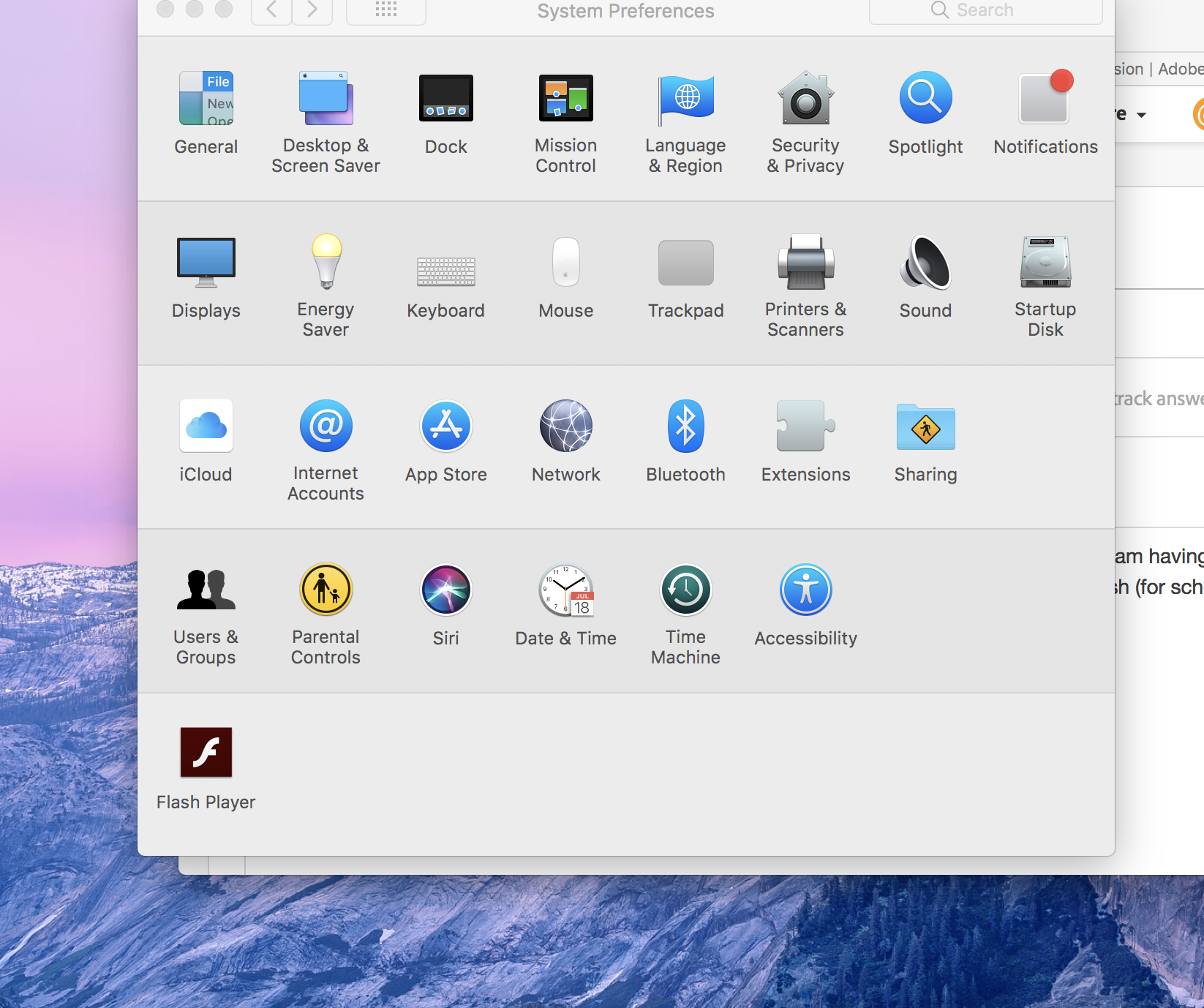
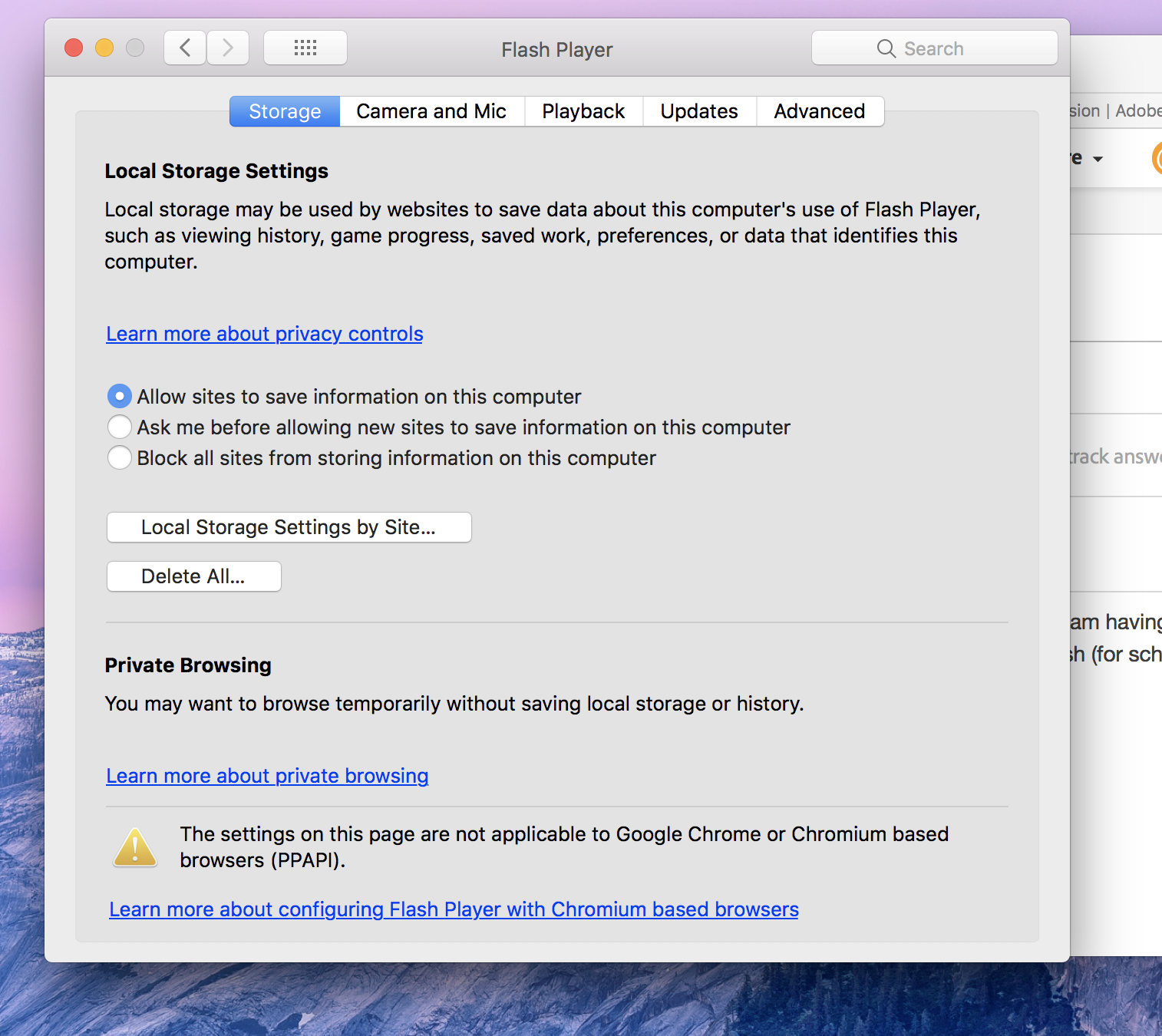
I've tried to install plash player multiple times with no luck. I'm getting no error messages and am having no issues with the installer but once I go onto the help site it says it's not installed and when I try to use a website that requires flash (for school) it doesn't work and says I don't have flash installed.
Copy link to clipboard
Copied
Hi,
On which Mac platform you are trying to install Flash Player? Please download and install Flash Player from Adobe Flash Player Install for all versions . Use Flash Player Help to check whether Flash Player is successfully installed on your system.
Thanks!
Copy link to clipboard
Copied
Based on the screenshot you have Flash installed. The Flash Player Settings Manager, in System Preferences, is only present when Flash is installed. Most major browser vendor's disable Flash by default, or the content creator hasn't updated their content to conform to recent browser changes with regards to Flash detection. This is a browser and/or content issue.
The tech note Flash Player Help contains links to enable Flash in the various browsers. If this doesn't work, please provide the follwoing:
- Mac OS version
- Browser, including version
- Flash Player version installed:
- In the Flash Player Settings Manager, navigate to the Updates tab
- Post a screenshot of the updates tab
- Direct link to the content that is not working (this is the exact link to the content, not the top-level site URL).
Thank you.
Copy link to clipboard
Copied
If this doesn't work, please provide the follwoing:
- Mac OS version 10.13.6
- Browser, including version safari
- Flash Player version installed: 31
- Direct link to the content that is not working (this is the exact link to the content, not the top-level site www.youtube.com
Copy link to clipboard
Copied
Thanks for providing the info.
YouTube doesn't use Flash Player anymore (stopped using it years ago). If you right-click on the content it'll display the HTML5 context menu, not Flash Player context menu.