 Adobe Community
Adobe Community
Turn on suggestions
Auto-suggest helps you quickly narrow down your search results by suggesting possible matches as you type.
Exit
- Home
- Flash Player (read-only)
- Discussions
- Re: Flash player won't install on MacBook Pro
- Re: Flash player won't install on MacBook Pro
Locked

 1
Reply
1
1
Reply
1


0
Flash player won't install on MacBook Pro
New Here
,
/t5/flash-player-discussions/flash-player-won-t-install-on-macbook-pro/td-p/9524824
Nov 17, 2017
Nov 17, 2017
Copy link to clipboard
Copied
Brand new MacBook Pro with touch bar, running High Sierra. Download of Flash player install file works and install works as expected, requests password, completes the process. Then Flash doesn't appear in the Plug-in list in Safari to enable it.
Community guidelines
Be kind and respectful, give credit to the original source of content, and search for duplicates before posting.
Learn more
Adobe Employee
,
LATEST
/t5/flash-player-discussions/flash-player-won-t-install-on-macbook-pro/m-p/9524825#M196050
Nov 17, 2017
Nov 17, 2017
Copy link to clipboard
Copied
<edited>
When installed Flash Player plug-in displays in Safari > Preferences > Websites: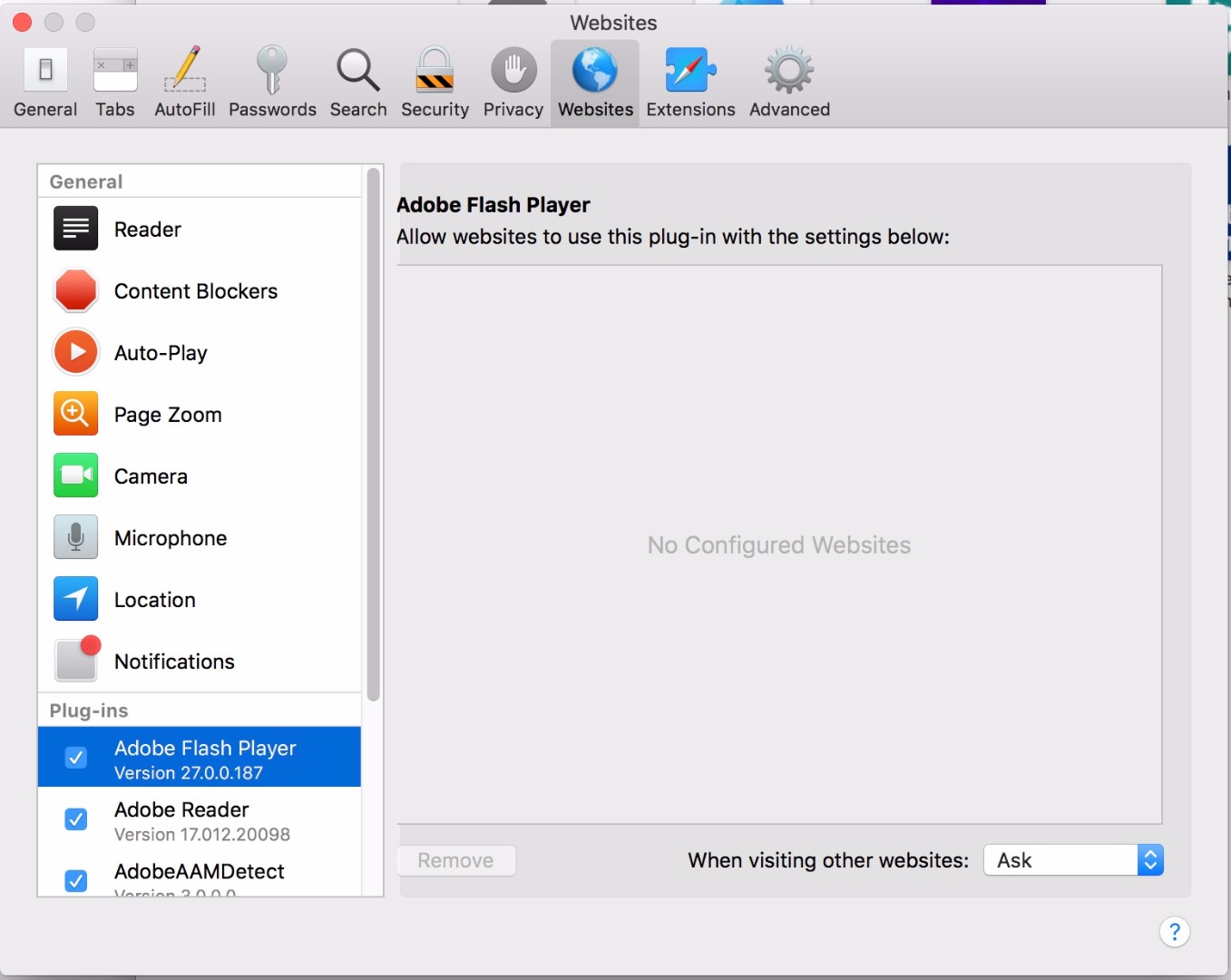
Please do the following:
- Launch System Preferences
- Locate the Flash Player item at the bottom of System Preference panel, and click on it to open the flash Player Settings Manager
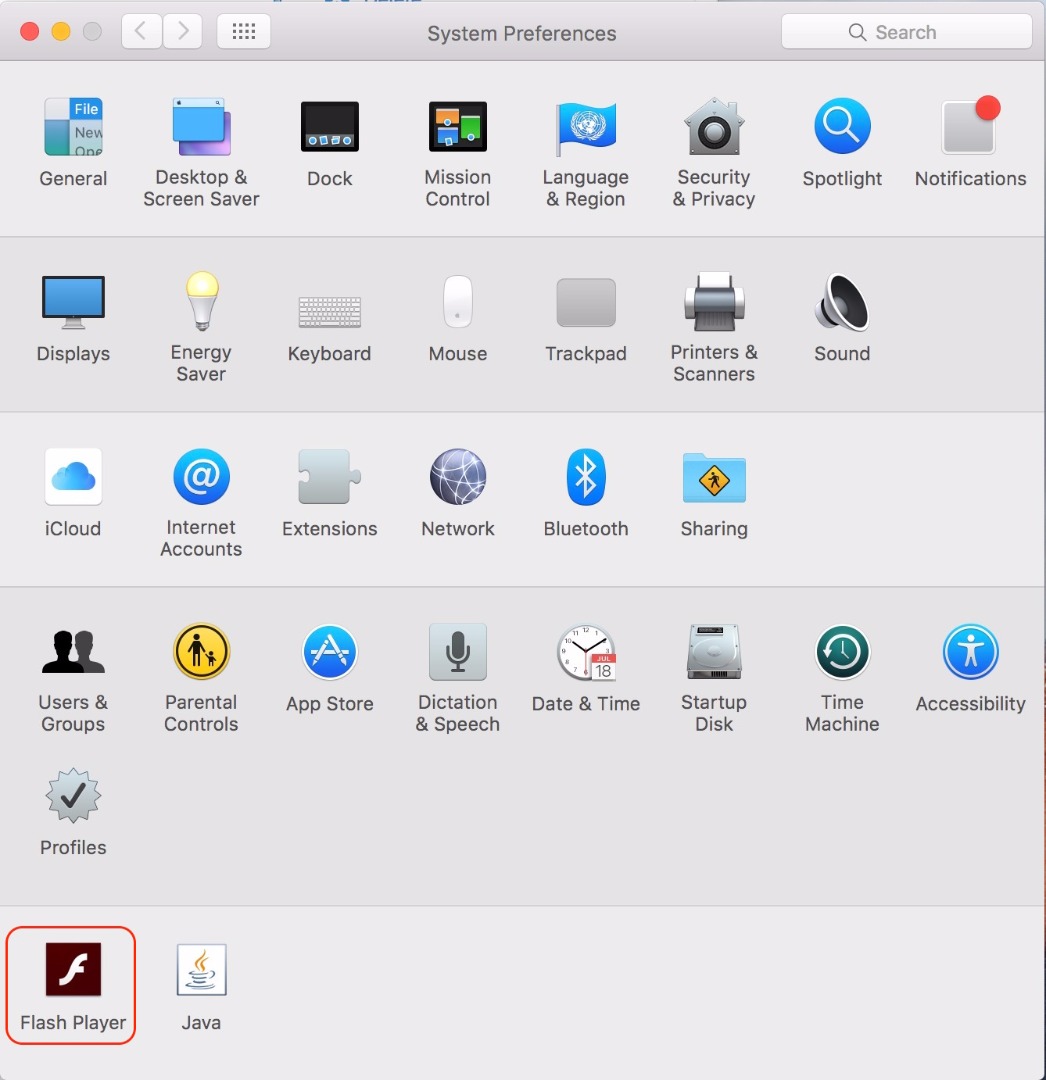
- In the Flash Player Settings Manager, navigate to the Update tab:
- Post a screenshot of the Update tab (https://forums.adobe.com/docs/DOC-7043#jive_content_id_How_do_I_attach_a_screenshot)
Community guidelines
Be kind and respectful, give credit to the original source of content, and search for duplicates before posting.
Learn more
Copyright © 2023 Adobe. All rights reserved.