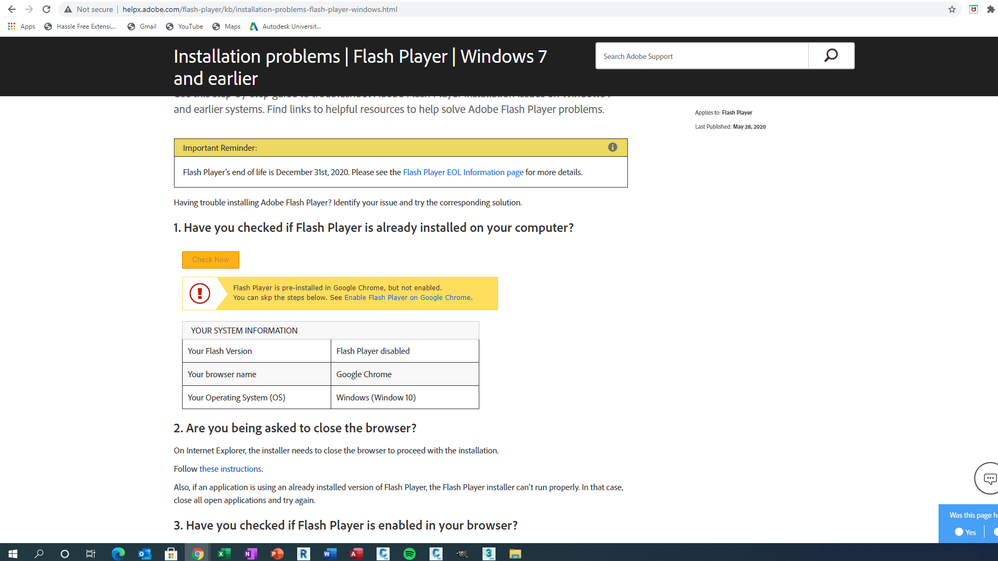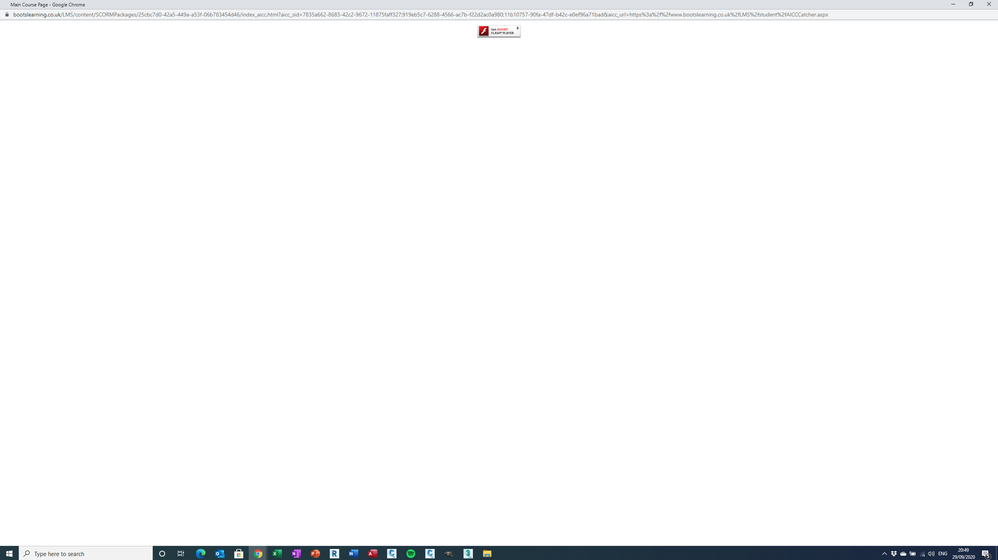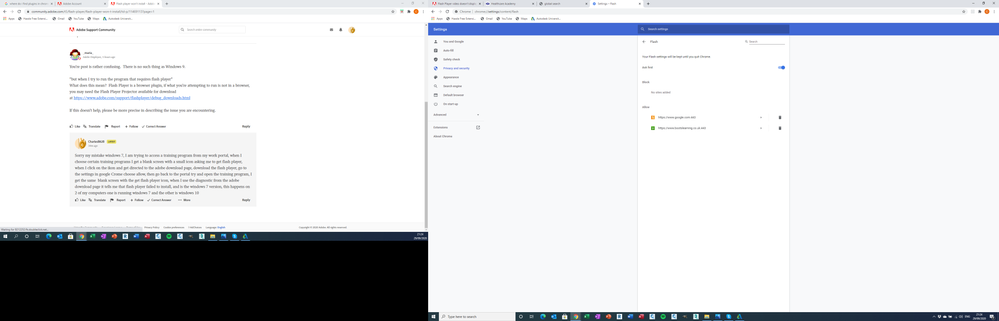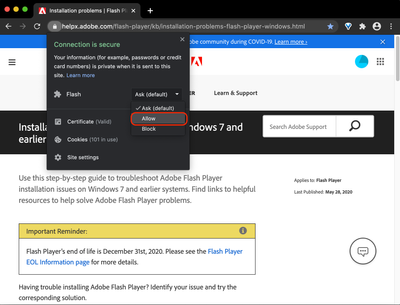Adobe Community
Adobe Community
- Home
- Flash Player (read-only)
- Discussions
- Re: Flash player won’t install
- Re: Flash player won’t install
Flash player won’t install
Copy link to clipboard
Copied
- I have been trying to install flash player to my computer, it seems to install and is showing in the settings, and is allowing me to allow, but when I try to run the program that requires flash player, I get a blank screen with the icon get flash player. From the abode website download page when I pick troubleshoot, I get a table telling me that it is disabled, and also windows 9 version when I am using windows 10, I have tried to download the windows 10 version but it is still telling me the same, I have 2 computers the other one has windows 9 and is still giving me the same problem, both computers are 64 bit, I know this was a problem in the past
Copy link to clipboard
Copied
You're post is rather confusing. There is no such thing as Windows 9.
"but when I try to run the program that requires flash player"
What does this mean? Flash Player is a browser plugin, if what you're attempting to run is not in a browser, you may need the Flash Player Projector available for download at https://www.adobe.com/support/flashplayer/debug_downloads.html
If this doesn't help, please be more precise in describing the issue you are encountering.
Copy link to clipboard
Copied
Sorry my mistake windows 7, I am trying to access a training program from my work portal, when I choose certain training programs I get a blank screen with a small icon asking me to get flash player, when I click on the ikon and get directed to the adobe download page, download the flash player, go to the settings in google Crome choose allow, then go back to the portal try and open the training program, I get the same blank screen with the get flash player icon, when I use the diagnostic from the adobe download page it tells me that flash player failed to install, and is the windows 7 version, this happens on 2 of my computers one is running windows 7 and the other is windows 10
Copy link to clipboard
Copied
Copy link to clipboard
Copied
please find sceen shots, crome is telling me in the setting it is enabled, the adobe diagnostic is telling me it is disabled, and when I try to open up the training It is telling me to get flash player, claerly somthing is wrong, can you help me with this
Copy link to clipboard
Copied
Please try the following:
The site needs Flash to work
If a website isn’t working, you might need to change your settings to allow Flash.
- To the left of the web address, click Lock
or Info
.
- For the Flash setting, click the Down arrow
Allow.
- Go back to the site and reload the page.
This should resolve the Flash detection issue on https://helpx.adobe.com/flash-player/kb/installation-problems-flash-player-windows.html
For the bootslearning.co.uk page, if it doesn't work, I recommend contacting the content developer as the issue is most likely with their Flash detection scripts.
Copy link to clipboard
Copied
I have already tried that, and if you see the screenshot of the settings you can see that boots learning, is listed and allowed, I beleive that the problem is with the bootslearning, not in my side, however it works on work computers, so it is a matter of convincing them that the problem is there end, and due to the current situation with the pandemic using a work computer is out of the question, thank you for your help, you have given me the ammunition to go back to them
Copy link to clipboard
Copied
The recommendation was for the https://helpx.adobe.com/flash-player/kb/installation-problems-flash-player-windows.html page, not bootslearning.co.uk as I did see you had whitelisted it already.
You mention it's working on your work computer, but not home computer.
- What's the difference between the two?
- Are you using the same operating system (including version) and browser (including) version at work and home?
- Are the settings between the two the same?
- Do the modules that don't work on your home computer work on the work computer?
Copy link to clipboard
Copied
All other module have worked so far on my computer, not really sure about the work computer, only through anecdotal evidence from other work colegues who have done the module, I am going to try from a work computer tomorrow, my problem is I am at home shielding so I don't have access to work computers,
Copy link to clipboard
Copied
A little extra info --- do you realize that Flash Player is completely closing down by the end of the year? You should be planning for doing without it. If it's a work site, check work's plans.