 Adobe Community
Adobe Community
- Home
- Flash Player (read-only)
- Discussions
- Flash will not work, not correct picture in front
- Flash will not work, not correct picture in front
Flash will not work, not correct picture in front
Copy link to clipboard
Copied
Hello,
- Your operating system & version = Win 8.1
- Your web browser(s) & version = FF 54.0.1 (64-Bit)
- Your Flash Player version = You have version 26,0,0,131 installed
- Explain your problem in step-by-step detail if possible = see below
- A direct link to a page that demonstrates the problem = look my pictures
While using Facebook-game Pearls Peril i get these Problems:
1.
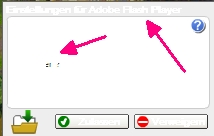 the upline shows this bright fonts and in the middle it pulsates, but shows not more like you see in this picture.
the upline shows this bright fonts and in the middle it pulsates, but shows not more like you see in this picture.
2.
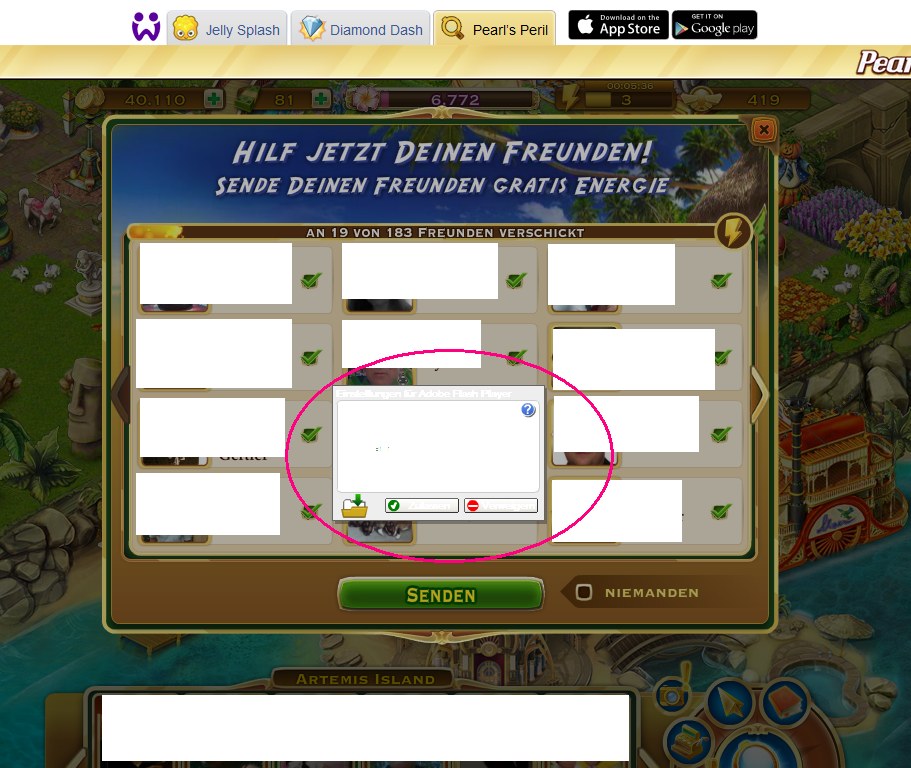 This is the complete look (i covered the gamers name in this picture)
This is the complete look (i covered the gamers name in this picture)
I cant click anything.
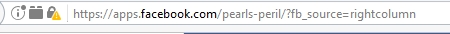 This is my facebook-side at the game Pearls Peril - yellow warning at this game
This is my facebook-side at the game Pearls Peril - yellow warning at this game
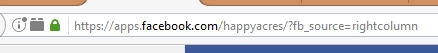 This is my facebook-side at Happy Acres, a parallel played other game = green.
This is my facebook-side at Happy Acres, a parallel played other game = green.
My tryings: PC booting - looking = same problem
delete Adobe flash - PC-booting - install new = same Problem
Maybe someone can help me (by using easy english words - because my english is not the best)
Thank you and nice weekend
Fanni
Copy link to clipboard
Copied
In Windows, go to Control Panel > Flash Player. Choose the Storage tab.
Chose "Allow websites to store information on this computer".
This dialog should stop popping up.