 Adobe Community
Adobe Community
- Home
- Flash Player (read-only)
- Discussions
- flashplayer32au_ha_install doesnt work
- flashplayer32au_ha_install doesnt work
Copy link to clipboard
Copied
When I open the download link it shows me the adobe download manager but then that screen stays white. I tried a new download a new installation etc. but it keep showing me the white download manager screen. Never had any problems with downloads from adobe. Don't know why it does not work now.
Greetings.
 1 Correct answer
1 Correct answer
It's hard to say. It's not a widespread problem.
"When in doubt, reboot" is always sage advice.
If that doesn't help, the installation troubleshooting guide below might help:
https://helpx.adobe.com/flash-player/kb/installation-problems-flash-player-windows.html
https://helpx.adobe.com/flash-player/kb/installation-problems-flash-player-mac.html
Links to the offline installers are at the bottom of the guide.
If you haven't rebooted yet, that's a great place to start. At minimum, it will el
...Copy link to clipboard
Copied
It's hard to say. It's not a widespread problem.
"When in doubt, reboot" is always sage advice.
If that doesn't help, the installation troubleshooting guide below might help:
https://helpx.adobe.com/flash-player/kb/installation-problems-flash-player-windows.html
https://helpx.adobe.com/flash-player/kb/installation-problems-flash-player-mac.html
Links to the offline installers are at the bottom of the guide.
If you haven't rebooted yet, that's a great place to start. At minimum, it will eliminate a bunch of potential roadblocks for other steps.
Copy link to clipboard
Copied
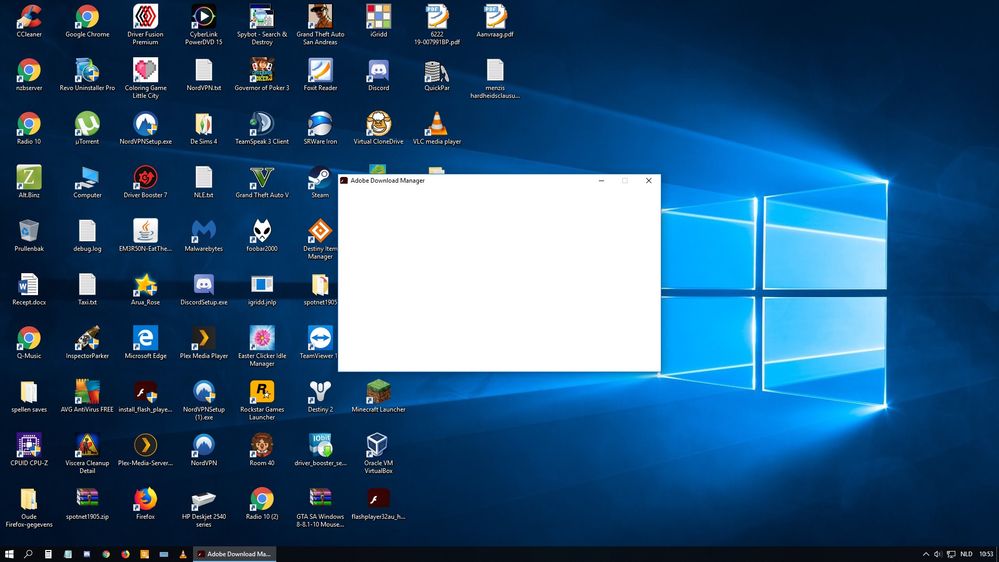
Copy link to clipboard
Copied
Please try the following
- Right-click on the installer file and select Properties
- In the General tab click the Unblock button
- Click Apply
- Click OK to close the window
- Double-click on the installer file to launch the installer